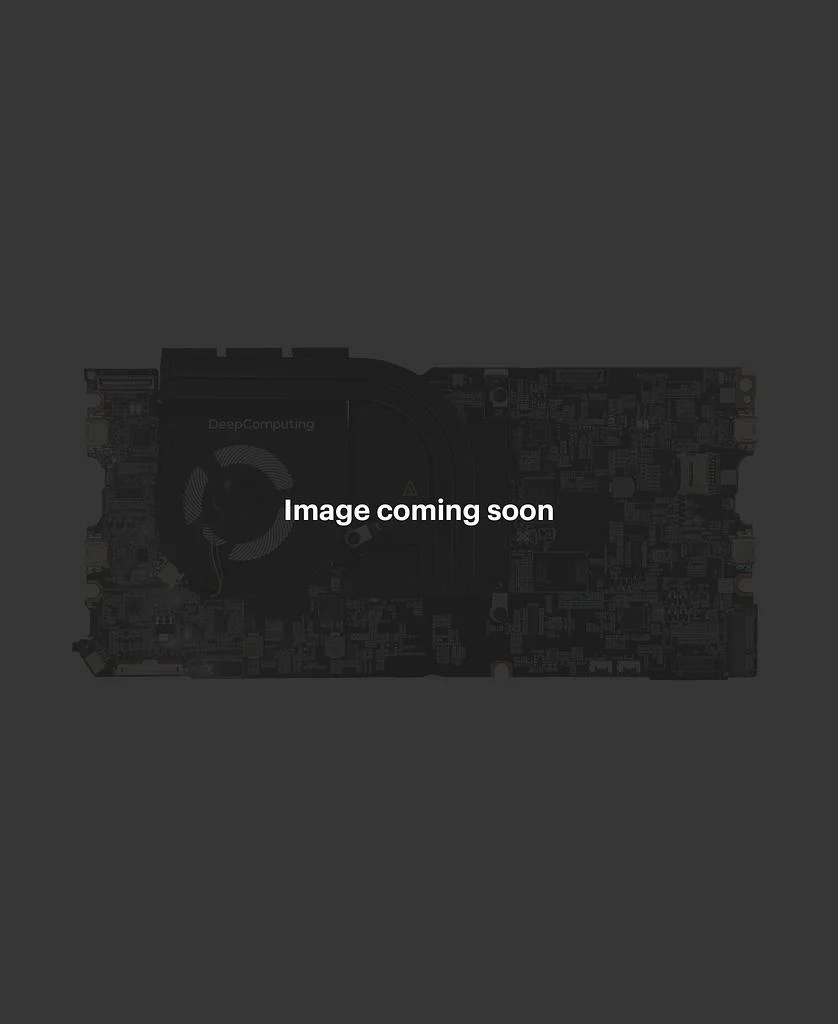Hi folks,
I had first written about my attempts here: https://lemmy.zip/post/24041939
I got to learn a lot thanks to some very helpful lemmyist (thank you @[email protected] !), but I ran into a wall and tried to persist alone for a while.
While my initial goal is still the same, I'm right now focusing on seeing whether I can rebuild an initramfs myself, excluding any customizations.
My setup is the following:
- OS: Alpine Linux
- Bootloader: Grub
- OpenRC (no systemd)
- Root in a LUKS encrypted partition
- EFI firmware
When booting using the default initramfs:
mytestalpine:~# lsblk -o NAME,FSTYPE,FSVER,LABEL,UUID,FSAVAIL,FSUSE%,MOUNTPOINTS
NAME FSTYPE FSVER LABEL UUID FSAVAIL FSUSE% MOUNTPOINTS
sda
├─sda1 vfat 515E-70E4 238.9M 20% /boot
├─sda2 swap 667a53d2-dc82-4d2a-a121-63a75da51c24 [SWAP]
└─sda3 crypto_LUKS 73cada8c-5885-4334-b72b-b09b7f919d66
└─root ext4 8613c4fe-dbc2-4a4e-9d41-3e7eaa8acf18 5G 3% /
sr0
mytestalpine:~# blkid
/dev/sda3: UUID="73cada8c-5885-4334-b72b-b09b7f919d66" TYPE="crypto_LUKS" PARTUUID="a900120b-4b78-4164-add8-f6a88eadb219"
/dev/sda1: UUID="515E-70E4" BLOCK_SIZE="512" TYPE="vfat" PARTUUID="83a340a7-ec05-4452-a775-178b5d3ea96e"
/dev/sda2: UUID="667a53d2-dc82-4d2a-a121-63a75da51c24" TYPE="swap" PARTUUID="cdddf0ec-5b8d-448f-a1c6-c9a97af06709"
/dev/mapper/root: UUID="8613c4fe-dbc2-4a4e-9d41-3e7eaa8acf18" BLOCK_SIZE="4096" TYPE="ext4"
Where I'm at:
- I've created a custom dracut configuration file
/etc/dracut.conf.d/base-initramfs.conf containing:
add_dracutmodules+=" crypt dm rootfs-block "
kernel_cmdline+=" rd.luks.uuid=luks-73cada8c-5885-4334-b72b-b09b7f919d66 "
- I ran
dracut --regenerate-all --force which yielded the following initramfs:
-rwxr-xr-x 1 root root 10734241 Nov 27 22:56 /boot/initramfs-6.6.58-0-lts.img
- I did not touch
/etc/default/grub which contains:
GRUB_TIMEOUT=2
GRUB_DISABLE_SUBMENU=y
GRUB_DISABLE_RECOVERY=true
GRUB_CMDLINE_LINUX_DEFAULT="modules=sd-mod,usb-storage,ext4 cryptroot=UUID=73cada8c-5885-4334-b72b-b09b7f919d66 cryptdm=root rootfstype=ext4"
- I entered my custom boot entry in
/etc/grub.d/40_custom:
mytestalpine:~# cat /etc/grub.d/40_custom
#!/bin/sh
exec tail -n +3 $0
# This file provides an easy way to add custom menu entries. Simply type the
# menu entries you want to add after this comment. Be careful not to change
# the 'exec tail' line above.
menuentry 'Dracut entry' --class gnu-linux --class gnu --class os $menuentry_id_option 'gnulinux-lts-advanced-8613c4fe-dbc2-4a4e-9d41-3e7eaa8acf18' {
load_video
insmod gzio
insmod part_gpt
insmod fat
set root='hd0,gpt1'
if [ x$feature_platform_search_hint = xy ]; then
search --no-floppy --fs-uuid --set=root --hint-bios=hd0,gpt1 --hint-efi=hd0,gpt1 --hint-baremetal=ahci0,gpt1 515E-70E4
else
search --no-floppy --fs-uuid --set=root 515E-70E4
fi
#search --no-floppy --fs-uuid --set=root 515E-70E4
echo 'Loading Linux lts ...'
linux /vmlinuz-lts root=UUID=8613c4fe-dbc2-4a4e-9d41-3e7eaa8acf18 ro modules=sd-mod,usb-storage,ext4 cryptroot=UUID=73cada8c-5885-4334-b72b-b09b7f919d66 cryptdm=root rootfstype=ext4 rd.shell rd.debug log_buf_len=1M
echo 'Loading initial ramdisk ...'
initrd /initramfs-6.6.58-0-lts.img
}
This was closely matched to the original boot entry.
- I then ran
grub-mkconfig -o /boot/grub/grub.cfg (at this point, not sure whether normal or not, I see mention of the original initramfs, but not mine:
Generating grub configuration file ...
Found linux image: /boot/vmlinuz-lts
Found initrd image: /boot/initramfs-lts
Warning: os-prober will not be executed to detect other bootable partitions.
Systems on them will not be added to the GRUB boot configuration.
Check GRUB_DISABLE_OS_PROBER documentation entry.
Adding boot menu entry for UEFI Firmware Settings ...
done
- When attempting to boot into my entry in grub, I get a blank screen which hangs indefinitely where the only text visible is:
Loading Linux lts ...
Loading initial ramdisk ...
_
EFI stub: Loaded initrd from LINUX_EFI_INITRD_MEDIA_GUID device path
I've tried looking up the message but nothing seems to be giving hints at how I can fix it.
Is there something visibly wrong with what I'm doing? I've removed the quiet parameter and added debug flags to the kernel parameters but I'm doing able to get more information from the failed boot... Thanks!
Below is my entire grub conf:
/boot/grub/grub.cfg
mytestalpine:~# cat /boot/grub/grub.cfg
#
# DO NOT EDIT THIS FILE
#
# It is automatically generated by grub-mkconfig using templates
# from /etc/grub.d and settings from /etc/default/grub
#
### BEGIN /etc/grub.d/00_header ###
if [ -s $prefix/grubenv ]; then
load_env
fi
if [ "${next_entry}" ] ; then
set default="${next_entry}"
set next_entry=
save_env next_entry
set boot_once=true
else
set default="0"
fi
if [ x"${feature_menuentry_id}" = xy ]; then
menuentry_id_option="--id"
else
menuentry_id_option=""
fi
export menuentry_id_option
if [ "${prev_saved_entry}" ]; then
set saved_entry="${prev_saved_entry}"
save_env saved_entry
set prev_saved_entry=
save_env prev_saved_entry
set boot_once=true
fi
function savedefault {
if [ -z "${boot_once}" ]; then
saved_entry="${chosen}"
save_env saved_entry
fi
}
function load_video {
if [ x$feature_all_video_module = xy ]; then
insmod all_video
else
insmod efi_gop
insmod efi_uga
insmod ieee1275_fb
insmod vbe
insmod vga
insmod video_bochs
insmod video_cirrus
fi
}
if loadfont unicode ; then
set gfxmode=auto
load_video
insmod gfxterm
fi
terminal_output gfxterm
if [ x$feature_timeout_style = xy ] ; then
set timeout_style=menu
set timeout=2
# Fallback normal timeout code in case the timeout_style feature is
# unavailable.
else
set timeout=2
fi
### END /etc/grub.d/00_header ###
### BEGIN /etc/grub.d/10_linux ###
menuentry 'Alpine Linux v3.20, with Linux lts' --class gnu-linux --class gnu --class os $menuentry_id_option 'gnulinux-lts-advanced-8613c4fe-dbc2-4a4e-9d41-3e7eaa8acf18' {
load_video
insmod gzio
insmod part_gpt
insmod fat
set root='hd0,gpt1'
if [ x$feature_platform_search_hint = xy ]; then
search --no-floppy --fs-uuid --set=root --hint-bios=hd0,gpt1 --hint-efi=hd0,gpt1 --hint-baremetal=ahci0,gpt1 515E-70E4
else
search --no-floppy --fs-uuid --set=root 515E-70E4
fi
echo 'Loading Linux lts ...'
linux /vmlinuz-lts root=UUID=8613c4fe-dbc2-4a4e-9d41-3e7eaa8acf18 ro modules=sd-mod,usb-storage,ext4 cryptroot=UUID=73cada8c-5885-4334-b72b-b09b7f919d66 cryptdm=root rootfstype=ext4
echo 'Loading initial ramdisk ...'
initrd /initramfs-lts
}
### END /etc/grub.d/10_linux ###
### BEGIN /etc/grub.d/20_linux_xen ###
### END /etc/grub.d/20_linux_xen ###
### BEGIN /etc/grub.d/25_bli ###
if [ "$grub_platform" = "efi" ]; then
insmod bli
fi
### END /etc/grub.d/25_bli ###
### BEGIN /etc/grub.d/30_os-prober ###
### END /etc/grub.d/30_os-prober ###
### BEGIN /etc/grub.d/30_uefi-firmware ###
if [ "$grub_platform" = "efi" ]; then
menuentry 'UEFI Firmware Settings' $menuentry_id_option 'uefi-firmware' {
fwsetup
}
fi
### END /etc/grub.d/30_uefi-firmware ###
### BEGIN /etc/grub.d/40_custom ###
# This file provides an easy way to add custom menu entries. Simply type the
# menu entries you want to add after this comment. Be careful not to change
# the 'exec tail' line above.
menuentry 'Dracut entry' --class gnu-linux --class gnu --class os $menuentry_id_option 'gnulinux-lts-advanced-8613c4fe-dbc2-4a4e-9d41-3e7eaa8acf18' {
load_video
insmod gzio
insmod part_gpt
insmod fat
set root='hd0,gpt1'
if [ x$feature_platform_search_hint = xy ]; then
search --no-floppy --fs-uuid --set=root --hint-bios=hd0,gpt1 --hint-efi=hd0,gpt1 --hint-baremetal=ahci0,gpt1 515E-70E4
else
search --no-floppy --fs-uuid --set=root 515E-70E4
fi
#search --no-floppy --fs-uuid --set=root 515E-70E4
echo 'Loading Linux lts ...'
linux /vmlinuz-lts root=UUID=8613c4fe-dbc2-4a4e-9d41-3e7eaa8acf18 ro modules=sd-mod,usb-storage,ext4 cryptroot=UUID=73cada8c-5885-4334-b72b-b09b7f919d66 cryptdm=root rootfstype=ext4 rd.shell rd.debug log_buf_len=1M
echo 'Loading initial ramdisk ...'
initrd /initramfs-6.6.58-0-lts.img
}
### END /etc/grub.d/40_custom ###
### BEGIN /etc/grub.d/41_custom ###
if [ -f ${config_directory}/custom.cfg ]; then
source ${config_directory}/custom.cfg
elif [ -z "${config_directory}" -a -f $prefix/custom.cfg ]; then
source $prefix/custom.cfg
fi
### END /etc/grub.d/41_custom ###
Edit: corrected tagged user & formatting