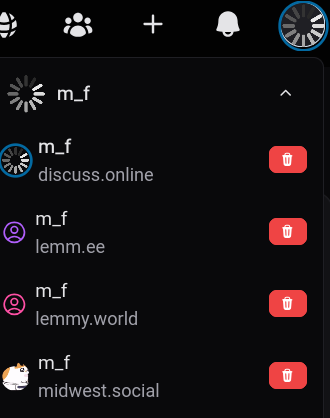Note: I know it's probably a little early depending on your time zone, but I scheduled this to send at midnight UTC (8pm my time) because I wanted to release version 4.1 on 4/1 as I'm an absolute sucker for gimmicks (which will become very apparent as you read the release notes).
About
I've been working on this in a new repo for months, and I'm extremely excited about this release. In fact, this is such a major release and paradigm shift that I'm jumping 3 major and one minor versions (this was originally slated to be v2.0).
It's still AGPL, and I hope to make the source code public soon, but until I've done some cleanup, the repo is still private and is only released as pre-built Docker images. Unfortunately, only amd64 is supported at the moment since I'm having trouble with Github Actions and can't do arm64 builds locally. Hope to have that resolved by the next release. 🤞
What's New?
Absolutely everything!
I'm tired of being John Henry / "old man who yells at cloud", so I scrapped the crusty, old, human-written code and asked ChatGPT and CoPilot to rebuild it from the ground up. I've also completely integrated and embraced AI since that's apparently what everyone in the world wants in every piece of software and household appliance (according to the people making and selling the AI, anyway, and surely they wouldn't lie about that).
Without further ado, let me introduce you to TesseractGPT (aka Tesseract 4.1)!
Feature Highlights
Feed
I got rid of the feed completely. Since nobody wants to think anymore (who has time for that, amirite‽), ChatGPT will now just summarize each page of posts for you. However, beta testing indicated that was still too much reading and thinking (what are we, a bunch of nerds?), so now it also summarizes recursively for the convenience of the unthinking majority (i.e. it summarizes the summaries and then summarizes that again).
Now, instead of the old way of having to scroll through a bunch of wordy posts (boring!), pictures with words on them, or worse, pictures of words, you'll get a nice two-word summary of the entire day's feed in big, block letters in the middle of the screen.

And, just like that, I'm all caught up and done scrolling for the day. Thanks TessGPT! Uh, I think?
Posts

Are you tired of feeling pressured to be creative all the time? Tired of being expected to actually have something to say when you want to say something online? Well, TesseractGPT's got your back!
Gone is the big, empty text field where you previously had to make your brain muscles do work. Now, you just tell it what you want the post to be about, and TessGPT will put it into internet words for you. And if you can't even think of something for that, no problemo! Just tell TessGPT to "make some shit up" by pressing the intuitively named "Make Some Shit Up" button.
Community Auto-Selection
You don't even have to select the community anymore. How cool is that?! Based on either the prompt you gave it or the shit it made up itself, TessGPT will take care of that for you by finding the 5 most appropriate communities and blasting it out to them all. If you're not subscribed to any communities appropriate for the generated post, no worries; it's hardcoded to fall back to c/Technology, c/News, c/Politics, and c/WorldNews because, hey, no one else reads the rules, so why should you? Reading is for nerds, and following the rules is for squares!
Comments
A lot of work has gone into modernizing the comment system.
Multi-Reply
First, there's also a new feature called "Multi-Reply". To use Multi-Reply, click the checkboxes on any number of posts and/or comments, and your single reply will go out to each of the selected items. It's hard to capture that functionality in a screenshot, so just picture this but with your own opinions.

Overhauled Comment Form
The second big upgrade is that there are now two, brand-new ways to comment on posts. Additionally, the old-timey text input has been removed from the comment section in favor of a more modern approach to online interactions. I think you'll find the two replacement methods quite convenient and way better than the old text input.
Comment Method 1: Just hit the button labeled "Whatever you think, ChatGPT".
GPT will analyze the post or comment and compose + submit a response on your behalf. No critical thinking or understanding the subject matter required!
Pro Version Only: If you upgrade to TessGPT Pro, you will be able to preview the GPT-response before committing to it. Standard plan is "take what it gives you".
One of my less-informed friends penned this wee testimonial and was kind enough to allow me to include it in the release notes:

Comment Method 2: Use the "You're a Nazi" button.

Godwin's Law has won, and I'm fully embracing that as of this release. Instead of having to spend precious time calling everyone on the internet who disagrees with you a Nazi, you can just hit a single button and move on with your day. Combine this with the new "Multi-Reply" feature, and everyone on the internet will quickly and conveniently know that you think they're a Nazi.
Pro Version Only: If you upgrade to Pro, it will automatically switch to an alt, reply "Yeah, that {account_name here} sure is a Nazi", and upvote you while also downvoting the person you slightly disagree with.
I'm confident this feature alone will triple the productivity of many here on the platform.

Actually, you don't even have to hit the Nazi button if you don't want to. TessGPT studies your voting patterns and submission history. When it detects a post or comment that it thinks you slightly disagree with, it'll automatically and kindly inform the other person that you think they are, indeed, a Nazi.
Sorry, drinking bird, but you're out of a job.

DMs
It's just Nicole now. The reply text field has been removed, and you can only enter your credit card and/or bank info.
All hail the Fediverse Queen.
Pro Version Only: Pro allows you to use a crypto wallet. We totally won't be skimming off of that, though 🤥
Funding Model Change
Until now, I was happy to produce this client with no donations. Starting with this release, and in order to feed the AI companies it relies on, TesseractGPT now has a mandatory monthly minimum donation or else the software locks after a grace period of 4 minutes.
Additionally, there is a Pro version which can be unlocked by an optional mandatory monthly minimum donation of $40. The Pro version unlocks additional features.
It's not a subscription. I hate subscription models, so I would never release software that way. That said, I do find the mandatory monthly minimum donation of $20 more than fair. You can donate more, though, and we encourage that. For example, Bryan here donates $35 a month. Do you want to do the bare minimum or be like our superstar Bryan?

Known Bugs
-
Occasionally, the feed summary will just say "Go Outside". It's not necessarily wrong, so I may keep that as a feature. However, it doesn't take the weather into account, so might need to tie in a weather API for liability reasons.
-
The signup process hasn't been revamped yet, so there's still some brain cells required to come up with a username. Our engineers are hard at work and hope to make that process thought-free in the next release.
-
The "Whatever you think, ChatGPT" API response isn't cleaned up before submitting the comment. This leads to some comments containing fewer grammatical errors than would be expected of comments with so little thought put into them.
-
Occasionally the "You're a Nazi" button will erroneously and automatically reply to your own posts/comments. This bug is marked low priority because, hey, if you don't say it, someone else will.
Planned Features (Not Yet Implemented)
Sealion Button
Mom, can we stop and get some Hexbear?
No, we have Hexbear at home.
[Hexbear at home...]
Pressing the "Sealion" button will prompt TessGPT to relentlessly argue against the selected comment thread in 100% bad faith. Due to the computational overhead and expenses, this is limited to one thread at a time in Standard and 15 at a time in Pro.
Pro Version Only: Combine the "Sealion" button with the "Multi-Reply" feature to have your own mini troll farm. The limit of 15 still applies, but any beyond that will be added to a queue and processed in order.
Get Tesseract
- Docker:
ghcr.io/asimons04/tesseract:AprilFoolsEdition
Spoiler
If it's not glaringly obvious, this is an April Fool's Day post and should be read with the world's largest /s.
However, I should be releasing 1.4.33 with some small bugfixes soon.
Update: I'm sad no one noticed the Ghostwriter cameo :(