Your screenshot is almost unreadable, could you paste that as text? Did you make any changes to ansible/lemmy.yml?
Open Source
All about open source! Feel free to ask questions, and share news, and interesting stuff!
Useful Links
- Open Source Initiative
- Free Software Foundation
- Electronic Frontier Foundation
- Software Freedom Conservancy
- It's FOSS
- Android FOSS Apps Megathread
Rules
- Posts must be relevant to the open source ideology
- No NSFW content
- No hate speech, bigotry, etc
Related Communities
Community icon from opensource.org, but we are not affiliated with them.
ERROR! no actio detected in task. This often indicates a misspelled module name, or incorrect module path.
The error appears to have been in /home/derfen/lemmy/ansible.yml': line 104, column 5, but may be elsewhere in the file depending on the exact syntax of the problem.
The offending line appears to be:
-name: start docker-compose
^here
No I've not made any changes to the lemmy.yml file
I just tried, and it runs fine for me with Ansible 2.10 and Python 3.9. Which versions do you have?
Thanks com, I am on debian 10 so have python 3.7 and ansible 2.7
Ah wait, its specifically the docker-compose step, because you have to install a plugin for that. Please try the instructions on the following page. We need to add this to the docs.
Thanks comm
So I ran this
ansible-galaxy collection install community.docker
But get
-downloading role 'collection', owned by
[WARNING]: - collection was NOT installed successfully: Content has no field named 'owned'
ERROR! - you can use --ignore-errors to skip failed roles and finish processing the list
I have never used this Ansible Galaxy, there are also instructions below for installing it via Python.
doh this explains why!
Just gotta figure out how to install 2.9 on debian standard now
NOTE: Installing collections with ansible-galaxy is only supported in ansible 2.9+
You should just be able to do pip install docker or something like that.
Yes I've got that working now. I was hoping to host this on my VPC and just do some testing on my desktop to see the site was up etc.
I got this now, is there anything I need to do?
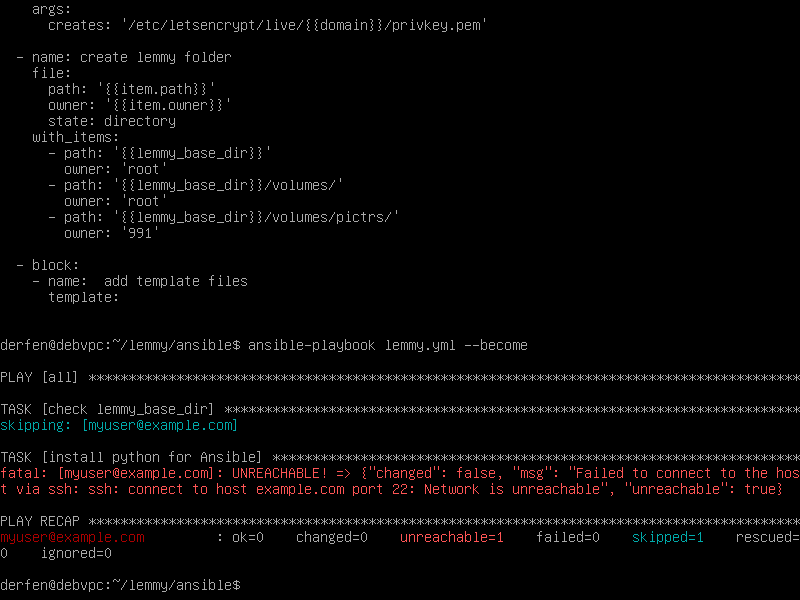
Also you can just copy paste text, its much easier for us to read.
You need to put your ssh user@host in the inventory file (and adjust the other settings).
Same errors any suggestions
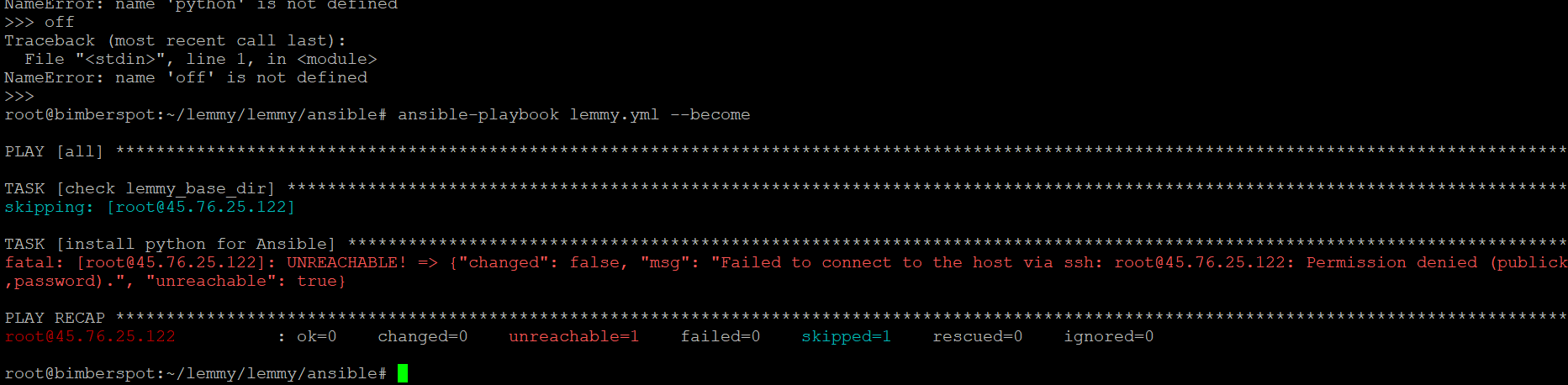
Does ssh root@that-ip work? It seems there is something broken.
yes,works fine
Try to run the ansible command with verbose output (-v), maybe that helps. Otherwise you need some google-fu.
no one works same problems and errors show errors messages some settings bimberspot.com domain IP 207.246.65.92
Did you install docker and docker-compose?
Ansible does that automatically ;)
Yeah right, debian... D'oh!
i would but i already have an Epicyon instance and a irc server on muh pi
