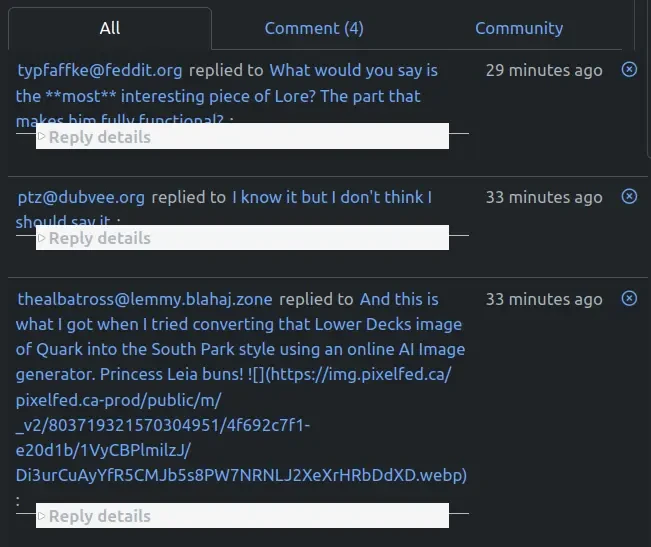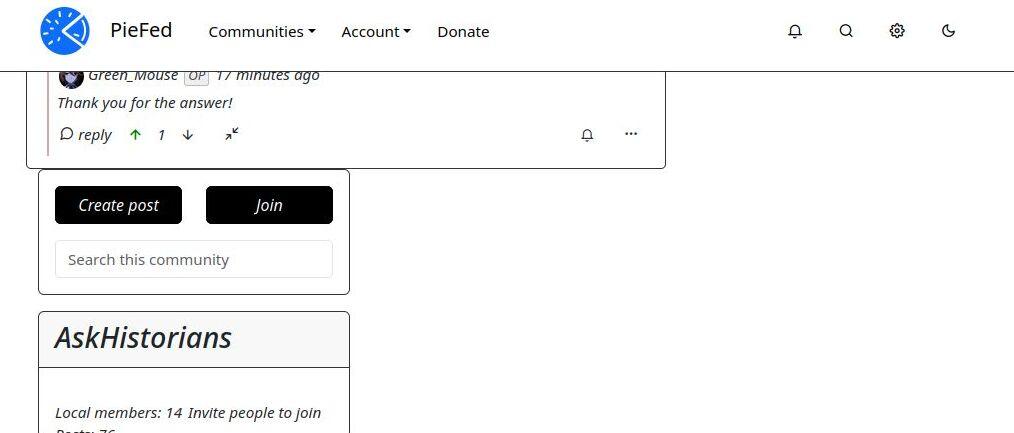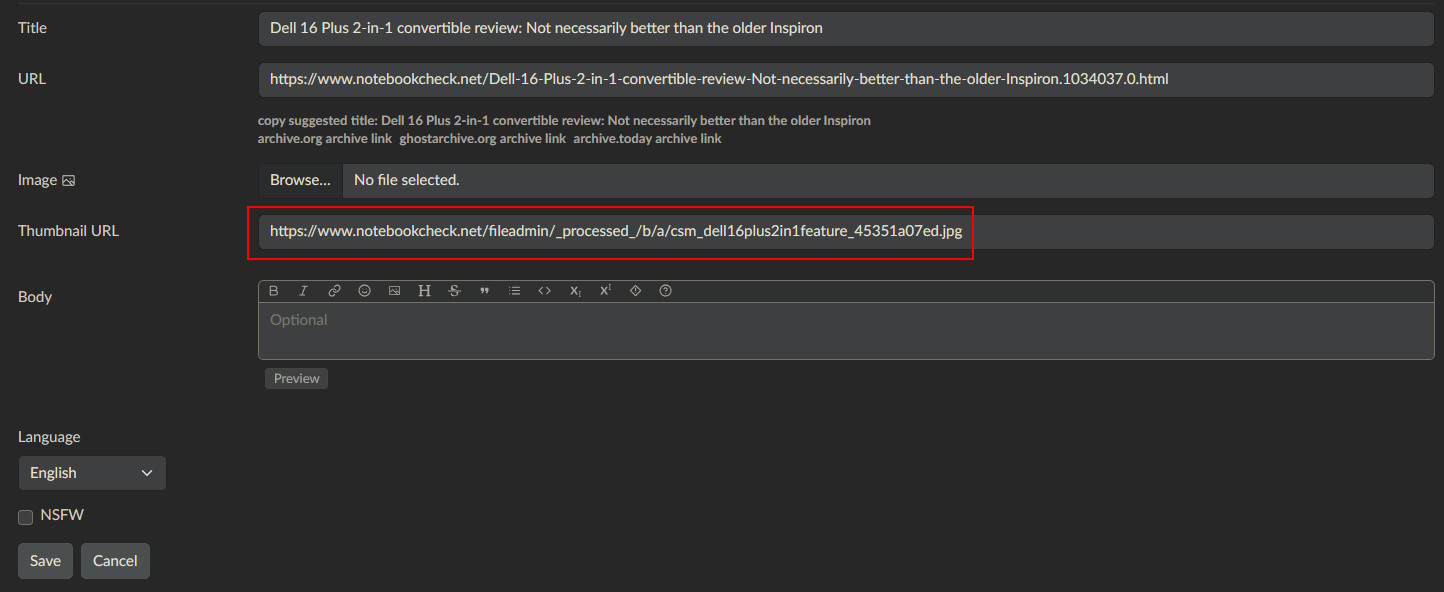Testing and wondering about spoiler formatting and code formatting in posting and commenting on PieFed.
All of the below was written based on trying things out and seeing what it looks like in the Preview window . But experience has shown me that the Preview window isn't always the same as the final result, e.g. the block quote function does not display in the Preview window but does work in the final result.
So please excuse me if any of points 1-6 do not jibe with the final results shown after I click the "Publish" button.
1. Spoiler 1
Ah, so I can do a spoiler on PieFed. (I've gone back to Lemmy when I wanted to do some posts that needed spoiler protection.) Just not with a GUI button, but by inserting the relevant Markdown codes manually at the start and at the end of what you want to hide.
spoiler
SPOILER 1
Great! It works. :)
2. Showing code for Spoiler 1: Code Block
spoiler
SPOILER 1
But I see that I can't just show you the codes using the Code Block button.
Code Block formatting for the spoiler element code does not show the code, instead it just gives the functional spoiler element in a monospaced font :D
3. Showing code for Spoiler 1: Single Line Code
Single Line Code, both via the GUI button and manually using the backtick key on the keyboard, turns the entire remainder of my post after the first spoiler into an active spoiler element instead of just showing the three lines as code.
But Single Line Code for those three lines does work if I don't have the word spoiler twice in the first line (like the actual manual code for Spoiler 1 has, where the second spoiler is the text that gets displayed right of the arrow and above the hidden part).
::: spoiler
Attempt 1
:::
Just one spoiler in the first line and it works. Two and the whole rest of the post becomes a hidden spoiler.
4. Code Block & Single Line Code: GUI button vs keyboard key
I see I have to be careful using the "backtick" key, as on my keyboard (Spanish - Latin America) it's normally a "dead key" that usually waits for a subsequent letter to put a grave accent over it, like the è in caffè .
I have to press the Space key after the backtick key so that the backtick doesn't just disappear.
<Alt Gr>+<>, then = ``
+<>, then <Space> =
+, then = backtick
5. Showing a backtick in a PieFed post
As can be seen above, I can't find a way to show the typing sequence to get a backtick (had to resort to a third attempt typing out its name in letters: "backtick").
-
With code formatting, it goes wrong: the text before first backtick is displayed as pink monospaced code, but the first backtick is not displayed, the rest is normal body text and there are two backticks at the end instead of just one.
-
Without code formatting, it goes wrong in a different way: everything after the first backtick is pink monospaced code, no backticks displayed at all anywhere.
6. Spoiler 2 with image
Spoiler
SPOILER 2 with linked image
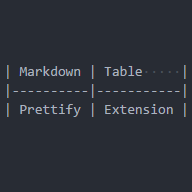
OK, so I can include a linked (third-party host) image in a spoiler. :)
I guess I can't do an upload-right-there-in-PieFed image inside a spoiler, as PieFed doesn't (at least, for now) let you upload any image other than one that's the basis of an image post.