Oculus Quest Piracy
A group dedicated to the discussion of piracy for the Meta Quest and Quest 2, the standalone VR gaming headsets from Meta.
The 2025 Guide to Quest Piracy - Standalone
CURRENT AS OF ---> 12/22/2024 <--- Last Guide revision date
The 2025 Guide to Quest Piracy - Standalone
This guide will help you download and install pirated games and apps on the Quest 1, 2, 3, 3s, and Pro headsets. This is NOT a guide for Pico headsets. If you need help with a Pico you should head to r/PicoPiracy.
There are a lot of words here. That's because if you want to do this and have it actually work you need to follow instructions exactly. It's important to read everything and do all the setup steps and in the right order. Reading and understanding it all is the hardest part, once you know the process the actual setup can be done in around 15 minutes.
It's very worth your time to go through ALL of this, because when you're done, you'll have access to thousands of VR games and apps, all safe, tested, and working, through high-speed direct download. Hell, the games even get installed on your headset for you. All you do is double-click on a game name and wait a few minutes until it's downloaded and automagically installed, then play it.
PRE-SETUP FAQ - Things you should know before you start.
- There's a referral bonus for buying a new headset?
When you purchase a new Quest headset, you're eligible for a referral bonus if you accept someone's referral code BEFORE signing into your headset for the first time. This bonus is typically $30, but changes depending on your region. Currently it's doubled until Dec 31st, 2024, so anyone accepting a referral and setting up a new Quest will get $60+ in Quest cash to purchase things on the Quest store. The headset must be NEW and being activated for the first time, used headsets are not eligible.
These referral bonuses go both ways. When you use someone's referral code that person gets the bonus as well, so we ask that you use one of the accounts associated with this group to help grow the game collection. Every game available to download through us had to be purchased by someone initially, and using these codes helps us keep adding new games.
NOTE: To make sure you get the referral bonus please click one of the below links and accept the referral before you activate your new headset. You should do it literally right before you turn the headset on for the first time.
-
Will I be banned/bricked for pirating games?
No. As of today not a single person has been banned or punished in any way for piracy on the Quest platform. You are safe to pirate as much as you want, while connected to Wifi, and all on your main Meta account. You are safe to have purchased and pirated games on the same account.
- Can I use a second account for my piracy, or make accounts for several people on the headset?
If you want piracy on a Quest to be simple and easy, you should only have ONE account on your headset. Just the primary account, and no others. No second account for pirated games, or your little brother, or to hide those weird porn games from your friends. Just one account. While it is *possible* to pirate on a Quest that has several accounts on it, it's way more of a pain in the ass. Unless you really want to learn a bunch of ADB commands and have each game/app take hours of work to get working instead it being fast and mostly automatic only use a single account. If you want multiple versions of a game installed so your little brother has his own save file there are other ways to accomplish that.
- What firmware do I need? Can I do system updates?
You don't need to be on any specific firmware version. You are safe to update, and since many of the updates have drastically improved things like the passthrough on the Quest 3 and 3s we encourage you to do so. That said, things do change. If there are ever changes that will effect us, the people who do this all day every day will be the first to see they're coming and this will be updated accordingly. If you're reading this, then you have nothing to worry about currently.
I personally recommend staying on the latest version of Quest software, but *not* signing up for the PTC (Public Test Channel) for the Quest system. If you're pirating things on a system you don't want to be one of the very first people to get hit with any changes that could effect it. As long as you're on the regular current version there will be plenty of time for alarm bells at any changes that effect piracy, but if you sign up for the PTC you're volunteering to be the one ringing those bells if something suddenly stops working for you.
- Demos, Free Trials, and Quest+ games.
If you haven't already, do NOT use free trials of games on the Meta store if you intend to pirate those games. This is not to be confused with game demos, which are separate things on the Quest Store. A free trial shows up on the store listing of a full game/app, with a button saying "Get free trial" next to the buy button. Here’s an example of how they look:
 " The Quest Store lists full games and demos separately.")
" The Quest Store lists full games and demos separately.")
 "Demo pages look like this, they are safe to use.")
"Demo pages look like this, they are safe to use.")
 "Game purchase/Free Trial pages look like this. DON'T use these.")
"Game purchase/Free Trial pages look like this. DON'T use these.")
- umm... what if I already used a Free Trial?
If you use a Free Trial for a game it's tied to your account, and attempting to pirate it will give you an antipiracy warning and won't let you play. If you've already done this you CAN work around it and still pirate the game, but it's a lot more work.
To pirate a game you've already used a Free Trial of you can either:
- Buy the game. Seems like you like it, and if game devs don't get sales they can't buy food and they die. That sucks, because if they all die then there will be no new games for us.
- Factory reset your headset and set it up with a new primary account that didn't use the trial.
- Use a tool like APKognito on your PC to rename the game and install it as something else.
Quest+ games are considered safe to use and still be able to pirate the game later. There is a popup warning on it, but with Quest+ games you can choose to continue anyway and play your pirated version. I have heard a few people say that they didn't get this option and couldn't play the game after using it on Quest+. That may be because they used a Trial in the past and forgot, user error, or maybe it's something changing or for some reason only effecting certain people/areas. You'll PROBABLY be fine to use a game from Quest+ and then pirate it later, but worst case you'll always be able to use the steps above to get around the timed trial issue.
- Whatever, what GAMES can I get?
Pretty much all of them. Around 1,900 last I tried to count.
There are a few exceptions. Mostly games that have their own piracy protections that currently haven't been cracked, and online only games that have server-side account verification.
- Can I play multiplayer?
Sometimes. Typically with piracy multiplayer doesn't work, but a surprising number of Quest games have multiplayer that works even on pirated copies. This is something that can change at any time. Some games that used to work get updated and the multiplayer stops working, and sometimes it starts working on games it didn't work with before. Typically for games/apps to work multiplayer you need to be using the most recent version of the game/app, so often there will be a few day delay. Les Mills Bodycombat, for example, updates fairly often. When the version on Rookie is the most current version it will connect and you'll be able to participate with no trouble, but when the app updates you will get an error message to update the app in order to use it. Once that new update makes its way onto Rookie you'll be able to get it and continue using the app.
There's no way for staff to keep up with all the changes and the number of games, so we ask for the community to help with this.VRP has a Multiplayer-Games list that is updated by users. If you check the list and download a game expecting MP to work and find out it doesn't, please leave a comment on that game so that it can be updated. If you find a game you didn't expect to work does, or with any new releases or anything not yet listed please also make a note so we can keep the list as up to date as possible.
GETTING STARTED
VRP and Rookie Sideloader
VRP(VRPirates) is the piracy group that owns and operates the best tool for Quest Piracy: Rookie Sideloader(RSL). You can get support and find other users and staff in the VRP Telegram and Discord channels. Currently Discord is the more used of the two. There is also a VRP Wiki that covers the information in this guide and a lot more. Just like this guide, you should read through everything in the Wiki.
- VRP Telegram: https://t.me/VRPirates
- VRP Discord: https://discord.gg/DcfEpwVa4a
- VRP Wiki: https://wiki.vrpirates.club/en/general/_information/getting-started
Rookie Sideloader is a Windows PC application. If you want the very best experience and easiest time in your Quest Piracy journey using a Windows PC is the way to do it. It doesn't have to be a powerful gaming PC, anything relatively modern will work. You can find refurbished PCs on Amazon starting at around $50 including delivery. The remainder of this guide will be directions on setting up RSL on a Windows PC.
For those who for one reason or another are unable to use Windows, VRP also offers solutions for Mac, Linux, and Android users. Those can be found in more detail on the Wiki's No Windows page. These solutions often rely on Torrents, with much slower download speeds, lower availability, and the need to manually install the games and copy the game files to where they need to be on the headset in order for the game to work. If you plan to get and use a lot of games, it would actually save you time to spend a day or two working to get the money for a cheap used PC and use Rookie vs torrents and manual installations.
Setting up your Quest and Installing Rookie
This setup guide is taken from the Getting Started and Rookie Sideloader pages in the wiki, and the direction pages they link to. The guide will be several steps, with a link to simple directions for how to do each step. I suggest going through the steps on by one, and for the steps with links right-clicking and opening the link in a new tab, going to that tab and following the directions to fully complete the step, and then closing that tab so you come back to the main list.
- Create a folder named RSL in your C drive - C:\RSL
- Open Windows Defender and add C:\RSL as a folder exclusion.
- Follow these steps to Enable Developer Mode on your headset.
- Download and install the Quest USB drivers on your PC.
- Go to the VRP Downloads Page and download Rookie. Note: You may get an browser/av warning trying to download the zip. This is a false positive, and the download is safe. More details on that can be found in the Wiki and also in the Rookie Developer's sticky post in the sub.
- Move the Rookie setup zip from your downloads folder to C:\RSL.
- Right-click on the zip and choose "extract here". If you use 7-zip (you should!) the option is in a popout named 7-zip, so right-click the zip and select 7-zip -> Extract Here
- You're now ready to connect your USB (3.0+) cable between your headset and PC, and click to Allow USB Debugging.
- Double-click to run the AndroidSideloader.exe file you extracted into C:\RSL in step 7.
... that's it! Rookie should open and download some stuff it needs and then pop up with a giant list of stuff for you to play. You'll want to read the Wiki's full guide to How to Use Rookie Sideloader. Just scroll down to see what all the buttons and settings options do....but of course the first thing you'll want to do is probably download a game.
Simple. Just double click the game's name...
 "Just double click the game's name, and Rookie will download it and install it for you.")
"Just double click the game's name, and Rookie will download it and install it for you.")
and you'll see it appear in the Downloading and Queue sections at the bottom. Once the download finished the ETA message will change to "Wait for Install" while Rookie unzips the game download for you. Then it will read "Installing APK", usually followed by "moving OBB". With most games this only takes a minute, but some games can take longer. Have PATIENCE on this. Rookie isn't 'stuck' on that OBB stage. If it takes a while odds are you downloaded a bigger game, like Batman or Puzzling Places. Even with a good USB cable it takes a while to move a 30gb game from the PC to the headset and install everything. If it takes an extremely long time (over 30 mins) then you should try a different USB cable and/or PC USB port.
 "Success means success!")
"Success means success!")
When Rookie finishes the installation you'll get a Success message. This means you're ready to play the game!
To actually play a game you sideload onto your headset, you need to find it. Anything you install that isn't done through the Meta Store won't show up in the normal library section. There are two ways to get to these games/apps:
- The Awful Way - The Library app on your headset will have an "Unknown Sources" section. Depending on headset version it's generally either one of the things found in the drop-down menu, or you get to it by clicking one of the icons in the row on the left hand-side of the app. This works, usually. Sometimes games/apps don't show up here for one reason or another, or Rookie has to install the game under a different name in order for it to work pirated. Batman is called Manta. It can get confusing, and if you install 200 things it's a long boring text list.
 "This is the awful way. Scroll through a text list of 200 apps? Fuck that.")
"This is the awful way. Scroll through a text list of 200 apps? Fuck that.")
- The Awesome Way - Use a launcher. With Quest headsets a launcher is just an app that you use instead of the standard Library app, which lists all of your pirated and paid games and apps together, with nice cover art and information and you can sort and organize them however you want.
 "Sooo much nicer to look at and find games in.")
"Sooo much nicer to look at and find games in.")
The very first two things listed in Rookie are launchers. There's one open slot on the bar for pinned apps on the Quest main menu, and one of the Meta apps (sadly only one) can be removed from the bar so you can pin two apps of your own to always be there, one click away. I use these for my launcher, which gets me to all of my Quest games/app and Virtual Desktop, which handles everything PCVR and PC use related.
I'll go over Virtual Desktop and it's use in "The (almost) 2025 Guide to Quest Piracy - PCVR" which will be up soon.
THE END...?
This Guide is intended to be a continual work in progress. There are more sections to be added, along with more pictures and some video walkthroughs. That will also be true for the PCVR Guide once it's up. The date at the top of the guide will be changed any time it's modified, and I'll also make a non-sticky post in the sub to inform about any big updates so people who have read the Guide and don't think to look at it constantly won't miss out.CURRENT AS OF ---> 12/22/2024 <--- Last Guide revision date

Introducing ARMGDDN Games Telegram!
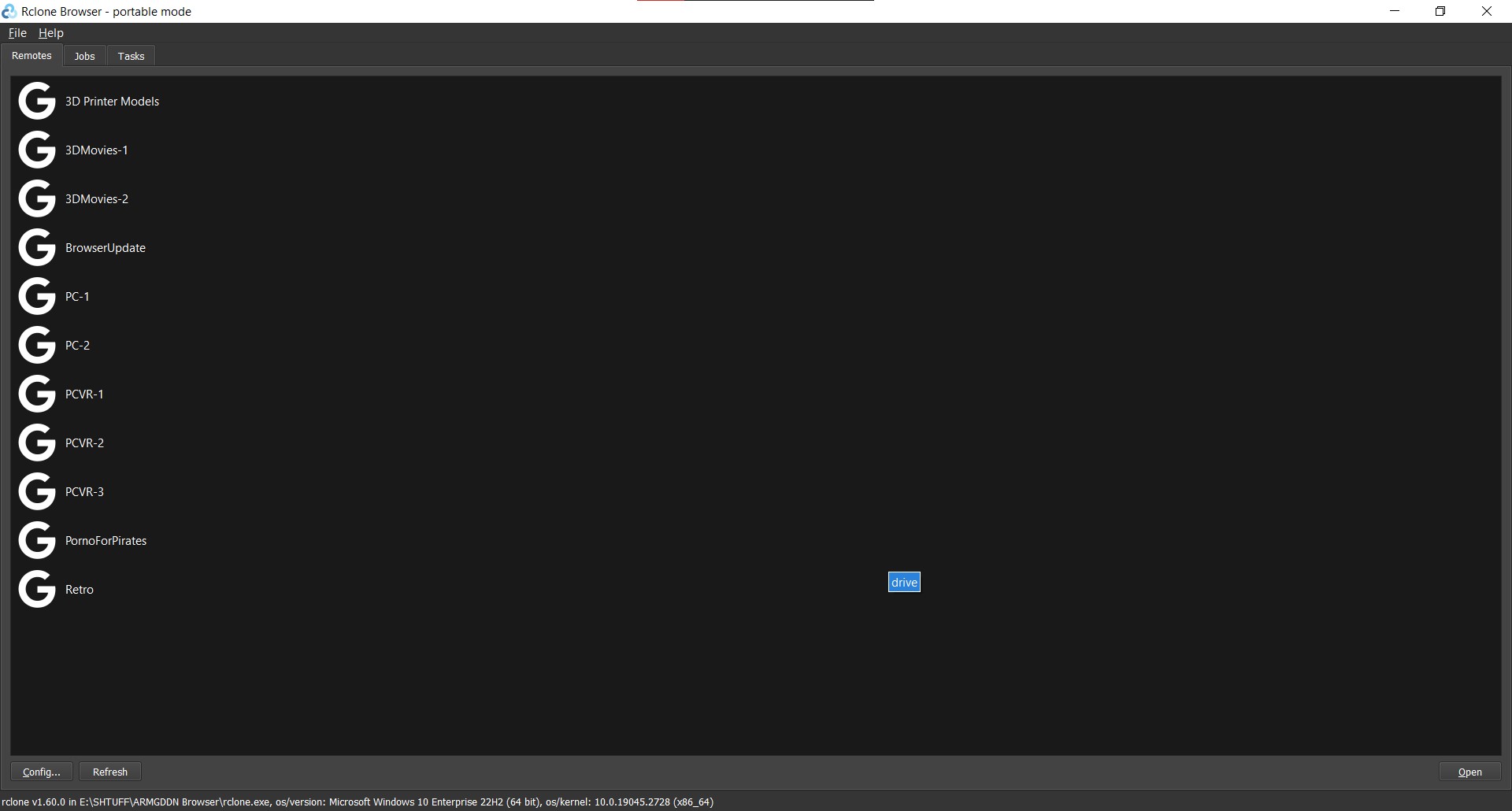
In just 6 months, we've established ourselves as the go-to destination for PCVR games, and we're only getting better.
Our collection is constantly updated and ever-changing, offering a wide range of PCVR games and other content. We even take requests to ensure you get the gaming experience you desire.
What sets us apart is our dedication to cracking and repacking games ourselves and that we give free support help as well. With rare exceptions, every game in our collection is cracked and repacked by our expert team. We're proud to say that 95% of our collection is personally crafted by our co-leaders and repackers, including ex repackers from FFA and VRP. We are anti denuvo, so for many reasons you wont find denuvo games here. We don't have the ability to crack denuvo and besides that we are 🔫 violently🔫 opposed to it.
But that's not all we have.. We also offer non-VR PC games, VR Porn, 3D Movies, 3D Printer Models (STLs), and Retro games (notice that Quest games isnt on this list). You'll never have to worry about hitting download limits or missing out on anything from our collection because we have redundant mirrors for the popular remotes.
To ensure the best user experience, we've made improvements to rclone browser by kapitainsky, tailoring it specifically for distributing pirated content. We've provided detailed information about the changes we've made in the app and in the updater in our installer. We understand some antivirus software may flag our installer, so we've included the NSI script used for compilation to ease any concerns. That info can be found here
While we've encountered obstacles with Google, we've found ways to maintain our method, speed, and dependability without resorting to sharing multiple external links. Thanks to our sponsors and generous community donations, we can continue to grow and offer our collections for free. Donations are always appreciated but never required for access to our content.
If you want to support us further, check out our sponsors, Hermes Apothecary and ARMGDDN IPTV (a branded version of Colossus IPTV). Both are exclusive to Telegram and provide exceptional services. Unfortunately for now, Hermes is USA only, International may come at a future date.
Join our Telegram-only group today and experience the best in gaming. Visit our download page at https://t.me/AGBrowser, where you'll find various options, including non-Telegram links for easy access. Don't forget to say hi to @MissTulipBot, our resident tech support chatbot developed by George Jefferson specifically for our channel.
The ARMGDDN Games Telegram is where gaming dreams come true, try it and I think you will see what all the talks about.
NOTE: This was written by an AI chat bot lol thought it was funny so kept it. Minimally edited

Last updated June 25, 2023
This guide will show you how to download and sideload pirated games on the Oculus Quest, Meta Quest 2 and Quest Pro.
This is NOT a guide for Pico headsets.
Please read EVERYTHING as to not mess up the process or miss an important bit of know-how. This may seem wordy, but it's necessary to know this stuff. Everything on this guide is and will always be working and up to date. Do not be deceived by the date it was posted.
===== [PRE-GUIDE INFO] =====
- WILL I BE BANNED/BRICKED FOR PIRATING GAMES?
No.
None of this will get you banned from using Meta devices and none of this will brick (?) your headset
As of this revision of the guide not a single person has been banned or punished in any way for piracy on the Quest 1, 2 or Quest Pro. You're safe to pirate as much as you want, all while connected to wifi, and all on your main Meta account.
Migrating from a Facebook account to a Meta account will NOT get you banned.
When it comes to bricking, you can only brick your headset by being stupid, deleting system files and such. It is IMPOSSIBLE for Meta to remotely brick your headset and even in the event of a brick they are easily recoverable by sideloading a fresh install of the Quest firmware.
The only real known way you can get banned from Meta services is by breaking their terms of use. For example, breaking the code of conduct on Horizon Worlds or having a Facebook account linked and saying bad stuff on Facebook. (we recommend unlinking if you haven't already)
===== FREE TRIALS =====
If you haven't already, do NOT use free trials of games on the Meta store you intend to pirate.
This is not to be confused with game demos, which will have separate listings on the store. A free trial shows on the store listing of a full game, with a button saying "Get free trial" next to the buy button.
==== DEMO VS FREE TRIAL ====
If you start a free trial and use it up, the expired trial entitlement will remain on your account, causing sideloaded (pirated) versions to not work. They are picked up as an unofficial version on the main library screen (same way as if you modded a legit copy of Beat Saber) and you will still be blocked from opening it, met with this error if you attempt to open it:
Even if you don't fully use up a trial and install a pirated version, the pirated version will only be playable for the duration of the free trial, so if you still start one, you're screwed.
To get out of this you will either have to buy the game OR factory reset your headset and set a new admin account on your headset without the trial entitlement claimed to be able to access a pirated version.
==== WHAT GAMES CAN I GET? ====
Everything.
Except for:
-
a few app lab titles due to a combination of obscurity and possible lack of community file donations.
-
Everything on this list
These games contain their own piracy protection measures that are currently not cracked such as unique online authentication and Patreon logins. So the only way to play them is by purchasing them.
=== PLANNING TO BUY A HEADSET? ===
Meta has a referral system where if you accept a referral on your account before logging into a Quest, you can earn $30 in Oculus store credit for games when you set up the headset.
This also grants the referrer $30 in store credit. And if you use the link below, you can support the piracy community by funding new games to be bought with store credit and cracked for other people without the need for community donation!
Ensure that:
You accept a referral BEFORE logging into a headset.
The headset is NEW. Doesn't matter which retailer you purchased it from, but it cannot be refurbished/used.
===== MULTIPLAYER =====
Some Quest games have multiplayer that works even if you pirate the game, you can find out which ones here:
https://wiki.vrpirates.club/general_information/Quest-multiplayer-games
There is no dedicated list for PCVR games.
===== YOU WILL NEED: =====
Oculus ADB Drivers - Installation instructions are on this website alongside the download (NOT REQUIRED FOR MAC, LINUX OR ANDROID)
An Oculus developer account with the Quest in developer mode (TUTORIAL - Watch until the end of step 4)
As of October 21st 2021 you are required to verify by adding a phone number or a credit card to enable developer mode. You can verify here.
Any device capable of sideloading to an Oculus Quest/Quest 2/Quest Pro. This guide provides options for Windows, Mac, Linux and Android phones.
A USB Type C cable routing from your device to the Quest. You can use any cable such as A to C as long as it provides a data connection (which most cables do)
Once you've got all of these prerequisites set up, you're good to proceed beyond this point!
=== PIRACY GROUPS INTRODUCTION ===
VR piracy has become pretty large with the growth of VR itself. Meaning there are now multiple groups that provide different resources to choose from. While the current options are quite similar and sit as alternatives to one another, I'm going to go through all that are available. If you're wondering which one to choose, just choose one, they're not that different.
===== GROUP #1 - VRP =====
All information and tutorials on pirating games from VRP are located on the VRP Wiki.
===== GROUP #2 - ARMGDDN =====
ARMGDDN is a PCVR group. They do NOT provide Quest games.
===== GROUP #3 - FFA =====
FFA has SHUT DOWN as of 27th November 2022. It will not be returning. Please use VRP & ARMGDDN instead.
=== !!!!!!!!! [EXTRA INFO] !!!!!!!!! ===
========= Quest =========
• V51 and up If you have been away from your headset for a while and where on an older firware than v51, your headset will likely update to the latest firmware. This will cause all of your pirated content to crash. Simply update your pirated content to the latest version available in Rookies to fix this issue.
- New UI missing Unknown Sources v55+ The New firmware has cause a UI change. This has also changed the home of the Unknown Sources tab. Simply click the search bar at the top to access Unknown Sources.
========= PCVR =========
• ARMGDDN (Free) Group dedicated to provide PCVR games free of charge.
• VRP's Sponsored Mirrors (Paid) also provide downloads for PCVR games with added perks. Please see info on wiki
Reminder: THE PCVR GAMES ARE TO BE DOWNLOADED AND PLAYED ON A VR READY GAMING PC WITH A TETHERED HMD OR A QUEST CONNECTED TO A PC WITH QUEST LINK/VIRTUAL DESKTOP/ALVR.
YOU CANNOT SIDELOAD PCVR GAMES ONTO A QUEST 1, 2 OR PRO AND PLAY THEM STANDALONE.
==== PLAYING PIRATED PCVR GAMES ====
When launching a pirated PCVR game directly from the file explorer, it can result in the game not starting in VR mode despite your headset being connected
Game shortcuts on SteamVR force these games to run in VR mode.
If you've downloaded a repack, most of them should come with functional desktop shortcuts to make your game start up properly. If not, try this:
If you're on an Oculus headset (Quest Link, Rift) enable unknown sources in the settings for the Oculus PC software so you can run SteamVR.
Find the executable (.exe) for the game you've just downloaded and installed/extracted (you may have to look around in the game directory depending on what game) and add it as a Non-Steam game shortcut within Steam.
Then go to properties for the shortcut you have just created within Steam and enable "Include in VR Library"
Then when running SteamVR on launch you'll be presented with your VR library where your shortcuts should appear and you can just launch the games from there and enjoy.
========= CONCLUSION =========
I hope this helps those who want to try before they buy or the many clueless people who just want free games on their shiny new VR headsets.
But remember, please support developers and their work by buying their games on legit marketplaces, maybe wait for a sale or something and buy their games if you enjoy them. They absolutely slave away to bring us these incredible experiences and we are responsible for making sure they can afford a tin of sardines to ration for the week and maybe buy more models off the asset store for their next game.
I know this is coming from the redditor who just taught you how to pirate almost every single VR game but I still like to support developers by buying their games if I enjoy them and it goes way further than you think when you buy a game.
Except for Bethesda and Rockstar, please pirate their games to your hearts content as they are shitty corporations releasing low effort VR ports for a quick buck from the small but growing amount of VR enthusiasts and gamers.
Thanks for reading and enjoy!
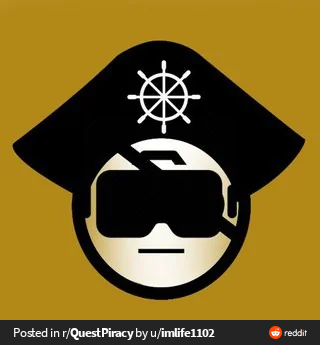
Please be sure to read all the rules and follow them.
‼️ FAILURE TO DO SO WILL RESULT IN A BAN. ‼️
This is not Reddit.
No links to illegal content
No links to illegal content No links to pirated material/content
Redundant question
These include (but are not limited to): When or Can X game be cracked?, Where can I find X game?, How do I get started?, Will I get banned?. When will X game get added to my favorite sideloader (including "wondering" posts that try to skirt this rule). This also includes Common questions which can be easily Googled or searched in the subreddit.
Off-topic posts and discussion
Submissions must be related to the discussion of Quest Piracy.
Requests
Do not make a post "When will X game be added to Rookies/Loader" or "Where can I find X game?" - this community is for support and discussion. You can find sites and tools of pirated games in the stickied post & Wiki.
Posts in any style of looking for a game, or asking when it will be added will be removed (unless discussed with the moderators, in exceptional cases).
Spam & Promotion
Do not spam or promote.
If you have made a website or are releasing a tool/guide that can enable piracy, message the moderators first.
HELPFUL LINKS

Just to set this up here, if anyone wants to help out and join as moderators for this community, just post a comment below and you're good to go from there, if you're originally from r/QuestPiracy and have experience with that, then all the better.
Hi, not sure if anyone could see my message because i'm posting from lemmy
I'm thinking about getting a meta quest, but being a huge enemy of fb(sometimes I have fb blocked dns-wide), I don't really want persistence of fb on my quest 3
I hope I explained it well, I just woke up 😅 Thank you
Altho this isnt terrible news, it isnt good. Key notes to understand here:
• a dev must actually implement this into thier games.
• this will likely cost devs to have access too.
• this will make offline games require internet to authorize. Essentially making the quest devices much like XboxOne and PS4, an online only device. (Which I question the legality of, but I am not a lawyer)
Hopefully these things will work in our favor until an exploit can be found. Read more about it here:
https://developer.oculus.com/blog/platform-integrity-attestation-api-meta-quest-developer
My recommendation is to block firmware updates. Check the sub here to find out how to do that. I personally wouldnt upgrade past firmware v55.
V56 have reports of notifications of unauthorized apps. Not sure if it means anything yet, but the choice is yours.
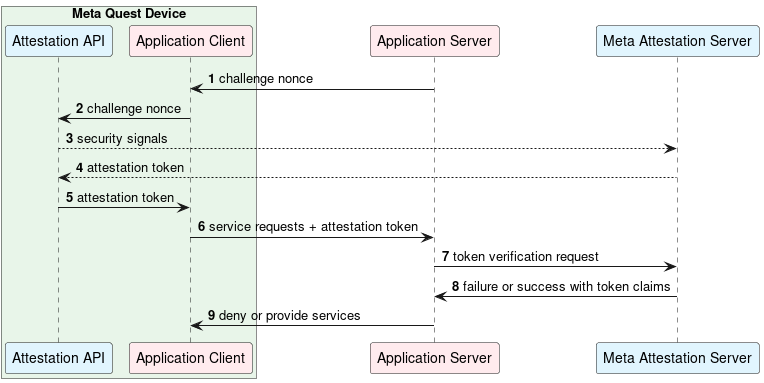
This is a simple guide to help users disable the Auto Firmware Updates on there Meta Quest 2 devices. (This method may work on other Quest devices, however I do not know for sure.)
========
Method 1
This method is for firmware BEFORE v51.
• Use the following link (base64) to download the Quest 2 Auto Update Toggler:
aHR0cHM6Ly9tZWdhLm56L2ZpbGUvQWYwM1NMd0QjZEtvN0tVa2JHc3h5VkFkd1VJV0M3WnA5SGRrempHbjdKRndSRkFsZ0owOA==
• Once downloaded extract somewhere onto your pc.
• Plug in your quest device to the pc and make sure to press "allow" in your headset
• Open the extracted folder and double click whatever bat file you wish to use. (Enable - Disable)
Done.
This method should work on new firmwares, HOWEVER, will have to be done everytime the headset is turned off.
========
Method 2
This method should work on ALL firmwares.
• Download the Amaze apk here
• Install Amaze onto your headset and open
• Grant Amaze needed permissions
• In the left side menu scroll down to "App Manager"
• At the top right, there will be 3 lines, to the right of the 3 lines will be an empty space with an invisible button, click here. (if confused, see video link below)
• Then click Show System Apps
• Scroll the list and look for "Oculus OS Updater"
• Select the 3 dots next to Oculus OS Updater and select Properties
• Select disable, then confirm disable.
Done.
Updates will no longer auto install until you enable this app the same way.
Here is a video guide (not mine) to help if your having trouble:
You Can Get Quest Updates Early & Block Them!
Happy sailing the high ©'s

This is just a quick post to help anyone who may be having this issue. The recent update to the quest 2 has caused the UI to take on a new look, confusing many as to where Unknown Sources went.

To make it easy, now you must select the top search bar, then you should have an option to select unknown sources app list.
If you have anything to add please feel free in the comments.

cross-posted from: https://lemmy.dbzer0.com/post/18438
The original /r/piracy was purposefully gimped because Reddit received DMCAs for any random thing and didn't even bother to follow up. Since we're in new waters, I want things to be a bit more relaxed, but there's a limit on how relaxed we can be, without starting to get lawsuits, which I will not be able to fight off. I also host other communities and interests which might cause me headaches.
Remember, this is a hobby project (and none of you scurvy dogs are donating) :D
So here are some piracy-related ground rules for he whole of lemmy.dbzer0.com as of today
- No direct links. This means anything which would make Nintendo or Disney light my ass on fire. I am not going to ban you for it (unless you start doing this on purpose), but I will ask admins and mods to remove them.
- You can link to websites pages related to piracy. Linking to websites linking to your content (not with a 301 redirect, before you ask) is OK. In general try to keep one degree of separation between our collective groins and your links.
- Magnet Links and links to Torrent files are OK, unless we start getting into trouble for it.
- /c/piracy has its own, more restrictive rules. Follow them first when they differ from what I post here! /c/piracy is for generic discussion, I don't want it to turn into a link repository full of beggars, got it?
- These rules apply to all pirate communities in lemmy.dbzer0.com. Unless that community has more restrictive rules from its own mods. I can easily get a lawsuit because you start making a nintendo ROM link repository.
- You can still post direct links elsewhere: If you want a place to post direct links, I suggest you use a community on a server setup to handle this. This requires some significant investment in anonymity and hosting provider (these providers are 3x as expensive, yo!). You can still subscribe and share from those communities with your account in lemmy.dbzer0.com, which can serve as your "port of safety" as those lemmies could be taken down due to those links. If that happens, this safer community will still be up.
All in all, this lemmy is supposed to be Pirate-allied, but not a direct link repository. I literally cannot handle that legal risk at the moment. I hope you all understand the realities of our situation. As much as we can argue that a link to a file is not infringing, the Cartel's legal fund is bottomless, and all I have is a tinsy-tiny treasure chest under my birdbath.
If any pirate communites need to migrate after this, I understand. I would still suggest you keep them around as the "safe" community, and post your link aggregation on a lemmy instance which can handle the eye of sauron. This way you get both a stable community and account, and your links via fediverse. Win-win.
