I am seeing this as well today. I cleared my cache and storage to get everything back. After I put my custom settings back though it all went gone again.
Connect for Lemmy App
A community for the mobile app Connect for Lemmy.
Links
Thank you all for the feedback, I just pushed a hotfix which should be available in ~30 mins or so (1.0.86).
Thank you very much for fixing the issue, for all the work you've put in this app! And being so damn swift about it all, that's really remarkable. :) Cheers!
I am seeing the same behaviour.
It's a bug report, I get a blank screen too trying to access Lemmy on the app
Thanks for the bug report! I'll check it out. The sidebar is totally empty and loses the 'Top' lists as well as 'Subscribed' and 'Local' / 'All' / 'Frontpage' also starts returning a blank page?
The sidebar (bottom bar in my case) actually has all my /c's. It's the post list page itself that's empty.
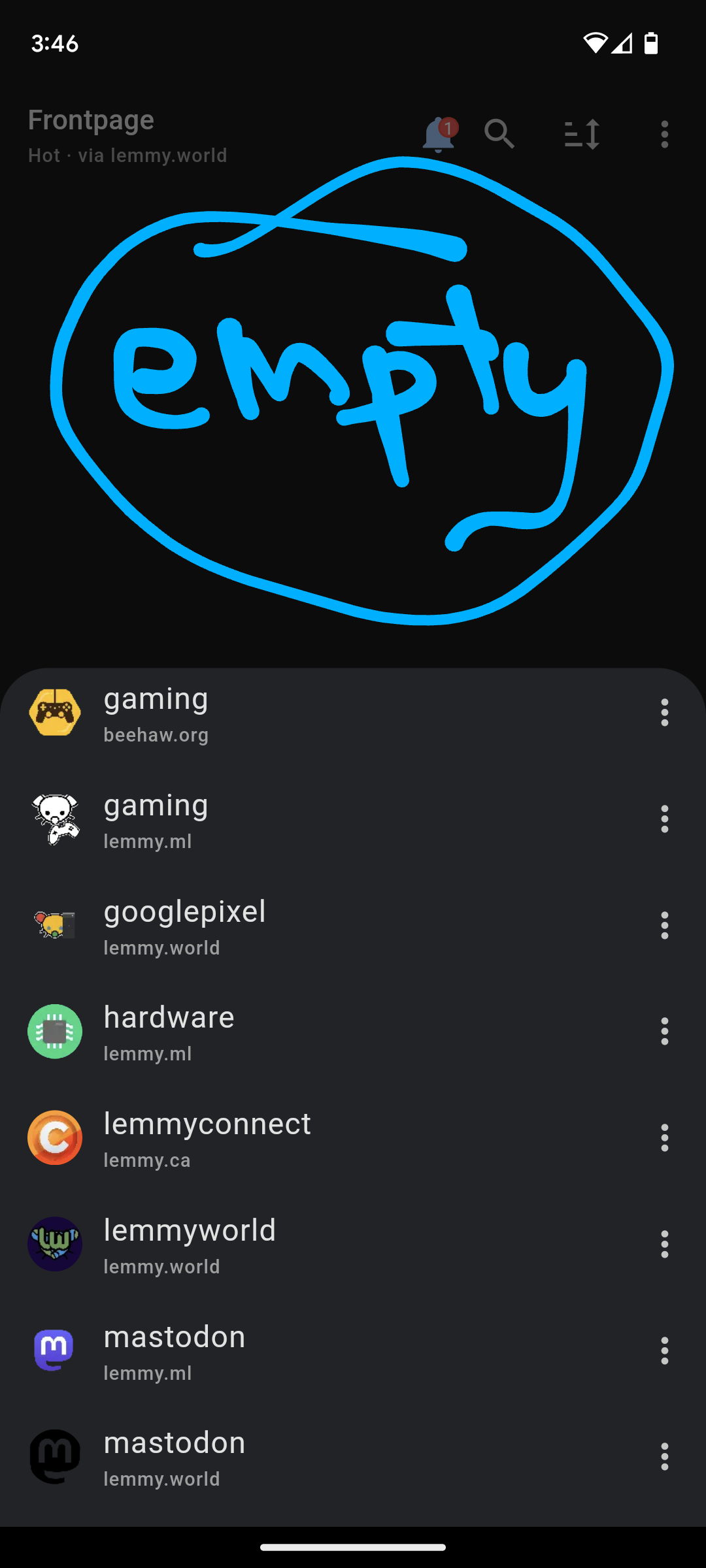
Ok thanks! I pushed an update (1.0.85) which possibly fixes this but I wasn't able to recreate it locally so I'm not exactly sure. I suspect it has something to do with filters..
On 85 now. Had to clear storage after updating, and was able to get the Guest post feed to show up.
Logged in, reselected my settings, and tried to go to my Frontpage.... "Empty because all posts are being filtered"
For what it's worth, my block lists are all empty. My hidden posts list is clear. I do NOT have Hide read posts enabled.
I'll just outline what I changed from the default settings. Maybe it'll give a clue...
- Text size = Large
- Notifications = On
- Clickable names = enabled
- Include instance tag in names = enabled
- Sticky top bar = enabled
- Bottom bar navigation = enabled
- Left drawer navigation = disabled
Comment Customization:
- Font type = Large
- Always show comment bar = enabled
- Comment navigator = disabled
- Handedness = Left
Can confirm on 85 the same thing.
1.0.84 version here and it went blank after changing the setting for "show nsfw?"
Reinstalling is the only way to get it back
Ok thank you! This is helpful. Looking into it now.
Ok, I think any setting change on the main setting page results in "all posts filtered"
Awesome, found the issue! Pushing a hotfix now.
Confirmed fixed on 1.0.86
Looks like it's fixed! 👍
Yep, I think that was it. I only changed font size, and it cleared the feed.
Confirmed fixed on 1.0.86
Agreed. We good.
Thank you!!
Same here