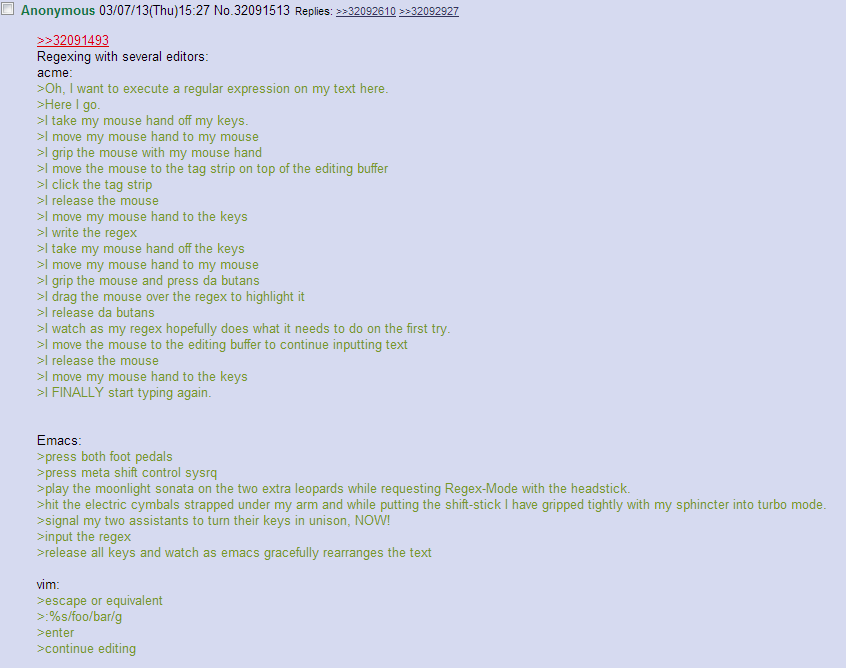i... think I need this explained to me
> Greentext
In this case anon just want to search and replace text in file using various text editors, but he describes it funny way:
- acme: very slow process because it requires using mouse and keyboard alternately
- emacs: faster because you don't have to use mouse but requires pressing a lot of weird and complicated key combinations and use many modifier keys like ctrl, alt and so on, in this case description is a bit exaggerated. Also see emacs pinky syndrome
- vim: portrayed as simple and efficient, anon is probably vim user.
anon is probably vim user.
Like any sane person.
This comment was sent by typing
␛:wq⏎
Although the relevant links have already been provided, the gist is
- Acme stands for some "generic" editor here, where you have to use the mouse a lot, which is perceived as slow
- Emacs is known to be very powerful (to the extend of being called an "OS with a bad editor"), but using unergonomic keyboard shortcuts
- Vim is an editor that has been designed for keyboard power users in mind, but which has the reputation of being difficult to learn
Acme doesn't stand for some generic editor! It's the famous acme text editor by Rob Pike. It's an interesting editor, very different from Emacs or Vim, and yes, very mousey. In this video Russ Cox gives a great overview: https://youtu.be/dP1xVpMPn8M
I should've done my homework before replying then :)
These are text editors. Look up regular expressions. These are hyperbolic descriptions of what it takes to use them in each.
Added Wiki links
The esc key in vim have always bugged me tho.
Do not fear for there is an equivalent to ESC! The glorious Ctrl+[
Ctrl-c works too
you can remap vim to use whatever you'd like instead of esc, or just ditch your caps lock and make that your new escape key.
I know some vim users swear by remapping esc to jh or similar so you don't even have to leave the home row
Just remap it to "E".
Just swap Esc and Caps Lock. More comfy. Plus most people don't even use Caps Lock anyway.
In the ancient times, the escape button wasn't at the upper left corner, but to the left of Q (ADM-A3). Vi (and by extension Vim) just haven't adapted to a different keyboard layout.
You have to use your mouse anyway, regexr.com won't check that regex on its own
I wanted to get really good with eMacs, but the price of the foot pedals and steering yoke was prohibitive.