54
Hi all, I’m one of the creators of ChartDB.
A few months ago, I introduced ChartDB to this community and received an amazing response - tons of positive feedback and feature requests. Thank you for the incredible support!
Recap: For those new to ChartDB, it simplifies database design and visualization, similar to tools like DBeaver, dbdiagram, and DrawSQL, but is completely open-source and self-hosted.
https://github.com/chartdb/chartdb
Key features
- Instant Schema Import - Import your database schema with just one query.
- AI-Powered DDL Export - Generate scripts for easy database migration.
- Broad Databases - Works with PostgreSQL, MySQL, SQLite, MSSQL, ClickHouse, and more.
- Customizable ER Diagrams - Visualize your database structure as needed.
- Open-Source & Self-Hostable - Free, flexible, and transparent.
What’s New in v1.7.0 (2025-02-03)
🚀 New Features
- CockroachDB Support - Now fully supports CockroachDB.
- ClickHouse Enhancements - Improved ClickHouse integration.
- DBML Editor - Added a built-in DBML editor in the side panel.
- Import DBML - Now you can import DBML files directly into ChartDB.
- Drag & Drop Table Ordering - Easily reorder tables in the side panel.
- Mini Map Toggle - Added a toggle option for mini-map visibility.
🛠 Bug Fixes & Improvements
- Docker Build -
OPENAI_API_KEYis now optional when using Docker. - Canvas Editing - You can now edit table names directly on the canvas.
- Dark Mode Fixes - Improved UI for the empty state in dark mode.
- Power User Shortcuts - Added new keyboard shortcuts and key bindings.
- Performance Boost - Optimized bundle size for faster loading.
What’s Next?
- AI - Tables Relationships finder - AI-powered tool to detect table relationships.
- CLI/API Diagram Updates - Option to update diagrams via CLI, API, or a JSON input file.
- Git Integration for Versioning - Manage and track diagram changes with Git version control.
- More database support & DBML improvements.
- Enhanced collaboration & sharing features.
- Additional performance optimizations.
We’re building ChartDB hand-in-hand with this community and contributors. Your feedback drives our progress, and we’d love to hear more!
Thank you to everybody who contributed! ❤️
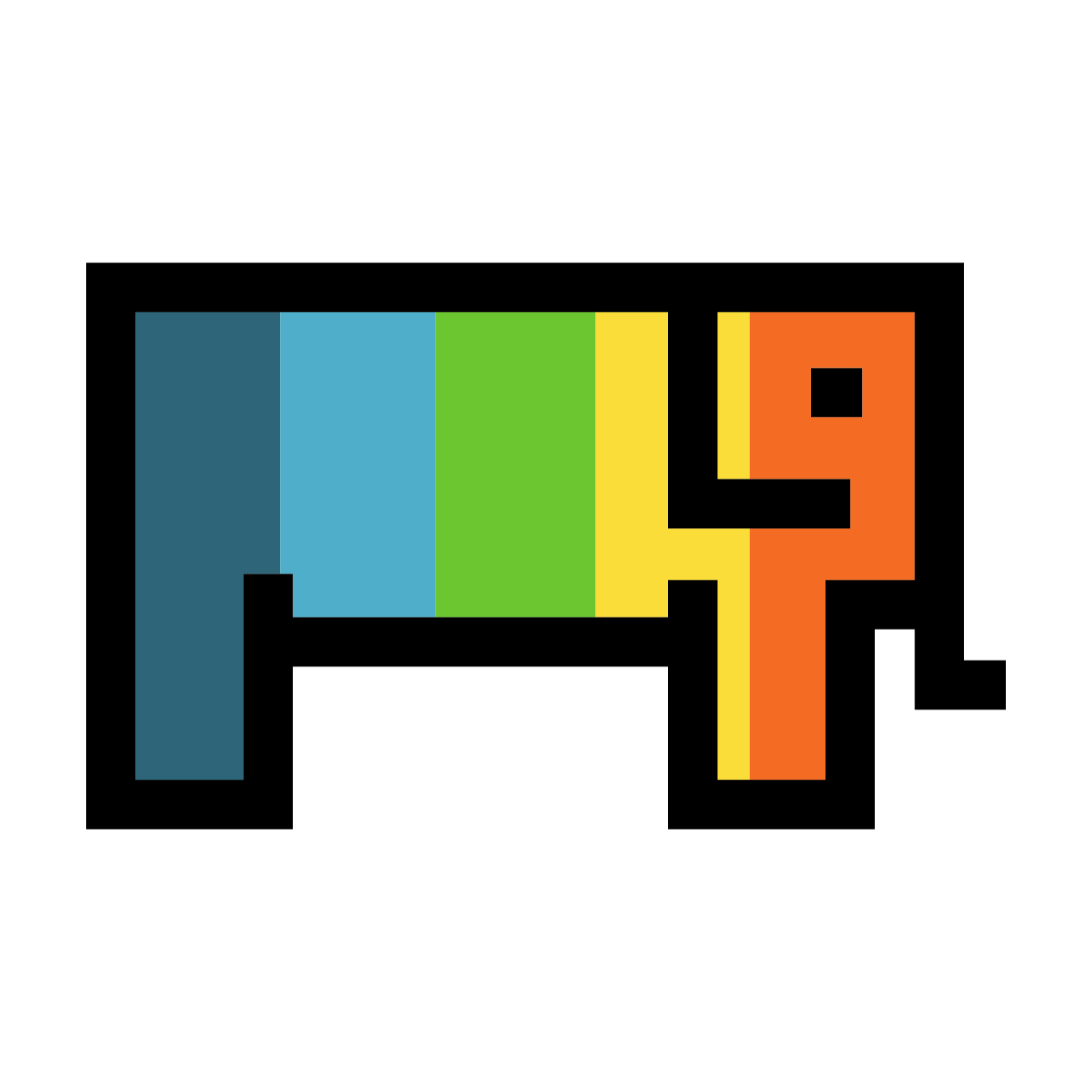
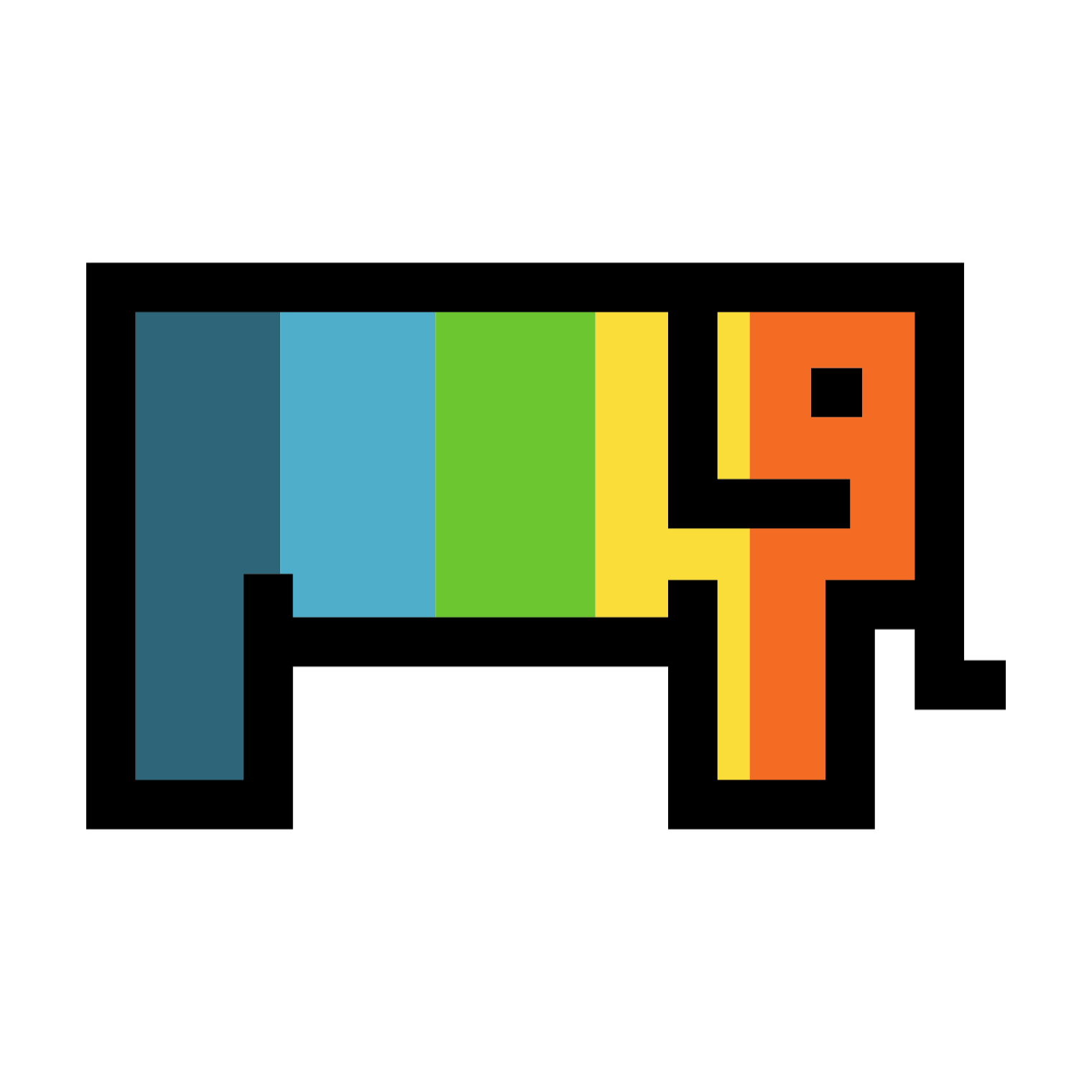
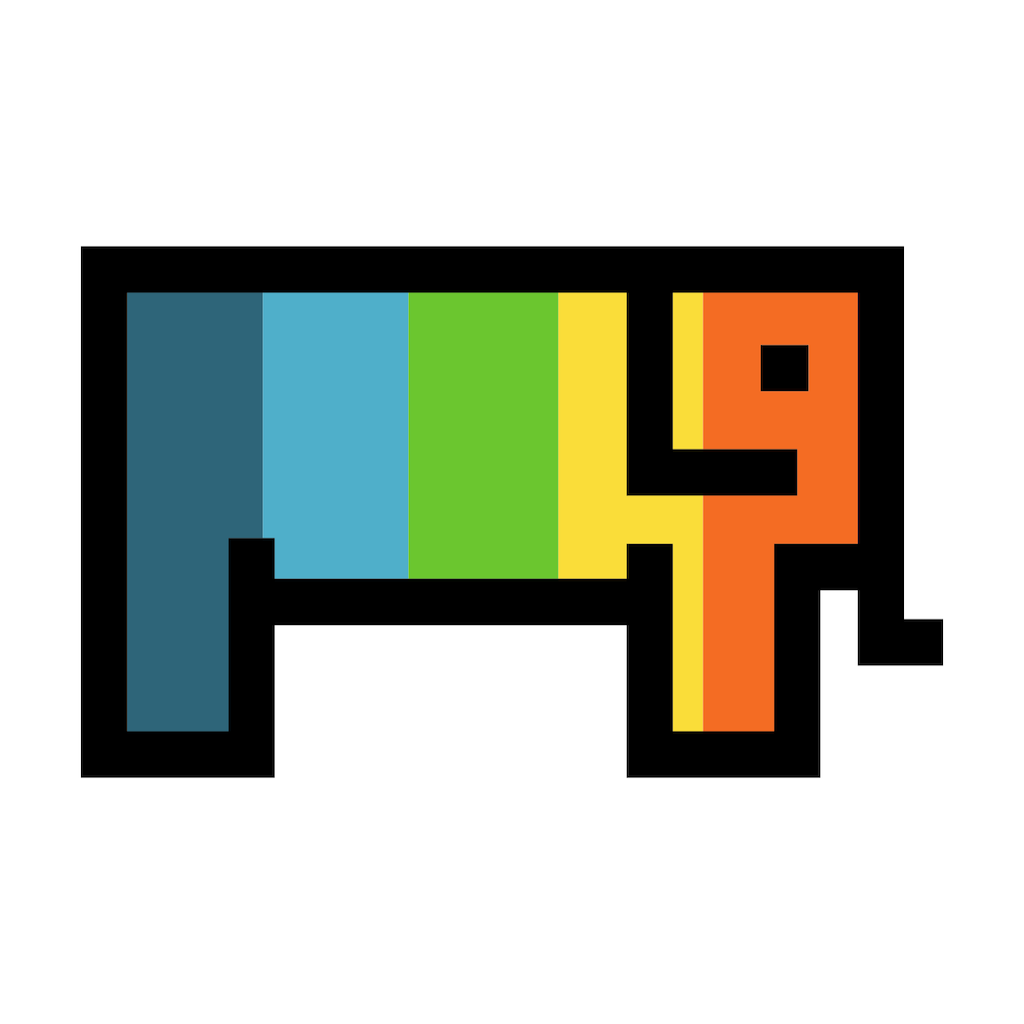
It just merged. Take a look in the readme how to set it up :)