this post was submitted on 13 Feb 2025
44 points (95.8% liked)
Linux
56412 readers
770 users here now
From Wikipedia, the free encyclopedia
Linux is a family of open source Unix-like operating systems based on the Linux kernel, an operating system kernel first released on September 17, 1991 by Linus Torvalds. Linux is typically packaged in a Linux distribution (or distro for short).
Distributions include the Linux kernel and supporting system software and libraries, many of which are provided by the GNU Project. Many Linux distributions use the word "Linux" in their name, but the Free Software Foundation uses the name GNU/Linux to emphasize the importance of GNU software, causing some controversy.
Rules
- Posts must be relevant to operating systems running the Linux kernel. GNU/Linux or otherwise.
- No misinformation
- No NSFW content
- No hate speech, bigotry, etc
Related Communities
Community icon by Alpár-Etele Méder, licensed under CC BY 3.0
founded 6 years ago
MODERATORS
you are viewing a single comment's thread
view the rest of the comments
view the rest of the comments
My recommendation would be to use clonezilla or a similar tool to make an image of your windows install and save that on the external ssd.
Then I would install Fedora KDE or whatever's your poison on the internal drive.
If you wanna switch back to windows then you can always use clonezilla, or your tool of choice, to restore the image.
You could also use KVM/Qemu in your linux distro to restore the image into a windows vm.
virt-manager gives you a desktop gui while cockpit + cockpit-machines gives you a nice webui for handling virtual machines in linux.
Clonezilla guide, for both linux and windows
https://www.linuxbabe.com/backup/how-to-use-clonezilla-live
Both Cockpit and Virt-Manager are available in Fedora KDE's Discover app if you prefer GUI installs:
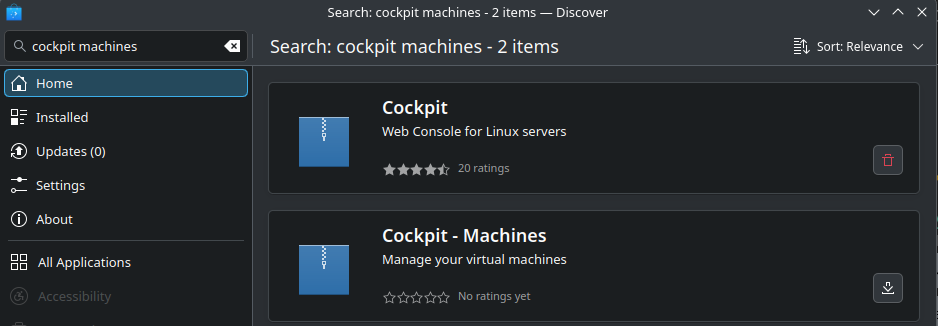
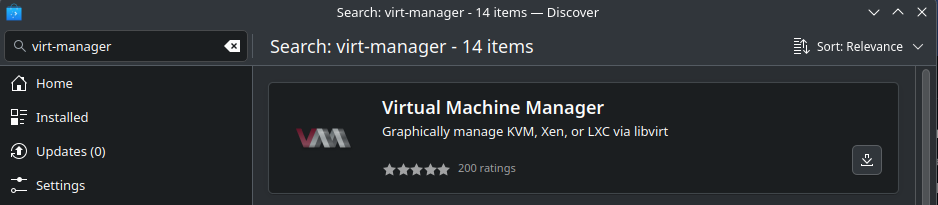
Cockpit
Virt-Manager
This is good advice imo. Some further comments:
+1 for both comments above.
Back up your current disk! If you do it properly you can always restore your current operating system if this experiment doesn't pan out.
Fedora KDE is an excellent starter choice. The DE will feel relatively familiar coming from Windows and Fedora is very much a batteries included distro. Red Hat guides are excellent and very useful in that family.
I'll look into this, thank you!
Regarding HoudiniFX it seems they have Linux installs, and a free (with watermark) version for hobbyists - https://www.sidefx.com/products/houdini-apprentice/
Other than that I'd say Blender is the goto app, showing up as one of the most popular apps in the Discover app.
this is a good solution