Buy European
Overview:
The community to discuss buying European goods and services.
Rules:
-
Be kind to each other, and argue in good faith. No direct insults nor disrespectful and condescending comments.
-
Do not use this community to promote Nationalism/Euronationalism. This community is for discussing European products/services and news related to that. For other topics the following might be of interest:
-
Include a disclaimer at the bottom of the post if you're affiliated with the recommendation.
-
No russian suggestions.
Feddit.uk's instance rules apply:
- No racism, sexism, homophobia, transphobia or xenophobia
- No incitement of violence or promotion of violent ideologies
- No harassment, dogpiling or doxxing of other users
- Do not share intentionally false or misleading information
- Do not spam or abuse network features.
- Alt accounts are permitted, but all accounts must list each other in their bios.
Benefits of Buying Local:
local investment, job creation, innovation, increased competition, more redundancy.
European Instances
Lemmy:
-
Basque Country: https://lemmy.eus/
-
🇧🇪 Belgium: https://0d.gs/
-
🇧🇬 Bulgaria: https://feddit.bg/
-
Catalonia: https://lemmy.cat/
-
🇩🇰 Denmark, including Greenland (for now): https://feddit.dk/
-
🇪🇺 Europe: https://europe.pub/
-
🇫🇷🇧🇪🇨🇭 France, Belgium, Switzerland: https://jlai.lu/
-
🇩🇪🇦🇹🇨🇭🇱🇮 Germany, Austria, Switzerland, Lichtenstein: https://feddit.org/
-
🇫🇮 Finland: https://sopuli.xyz/ & https://suppo.fi/
-
🇮🇸 Iceland: https://feddit.is/
-
🇮🇹 Italy: https://feddit.it/
-
🇱🇹 Lithuania: https://group.lt/
-
🇳🇱 Netherlands: https://feddit.nl/
-
🇵🇱 Poland: https://fedit.pl/ & https://szmer.info/
-
🇵🇹 Portugal: https://lemmy.pt/
-
🇸🇮 Slovenia: https://gregtech.eu/
-
🇸🇪 Sweden: https://feddit.nu/
-
🇹🇷 Turkey: https://lemmy.com.tr/
-
🇬🇧 UK: https://feddit.uk/
Matrix:
-
🇬🇧 UK: matrix.org & glasgow.social
-
🇫🇷 France: tendomium & imagisphe.re & hadoly.fr
-
🇩🇪 Germany: tchncs.de, catgirl.cloud, pub.solar, yatrix.org, digitalprivacy.diy, oblak.be, nope.chat, envs.net, hot-chilli.im, synod.im & rollenspiel.chat
-
🇳🇱 Netherlands: bark.lgbt
-
🇦🇹 Austria: gemeinsam.jetzt & private.coffee
-
🇫🇮 Finland: pikaviestin.fi
Related Communities:
Buy Local:
Continents:
European
Buying and Selling:
Boycott:
Countries:
Companies:
Stop Publisher Kill Switch in Games Practice:
Banner credits: BYTEAlliance
view the rest of the comments
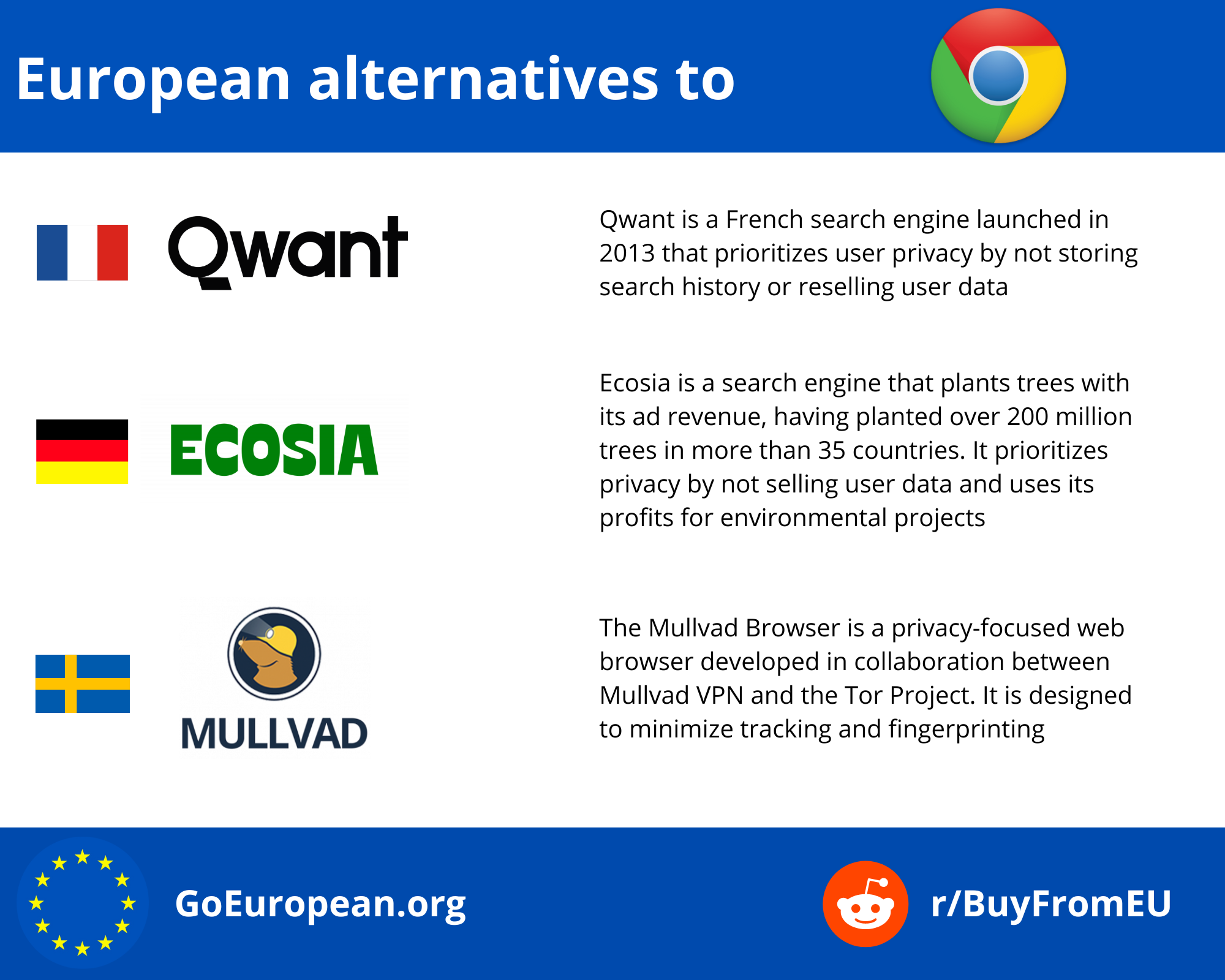
In Firefox (other browsers probably as well) you can add custom keywords for searches. For example visit Wikipedia, right click the search field and pick "add keyword" from the menu. As keyword enter "!wiki" or whatever you want and from now on you can just type "!wiki whatever" in the URL bar, no need to take the detour to duckduckgo or some other search engine.
Thanks!! I should have done that ages ago!
Me too! Just added:
Will probably think of a few more over the next few weeks.
@snuggledick
I've shortened it to "w" wikipedia, "g" Google, "d" duckduck, "a" amazon. Also possible with "1","2",...
Typing " w Fediverse" will directly open wikipedia with the article for "Fediverse".
Even when you have abandoned the pages above it will work with your free pages too.
@cabbage