this post was submitted on 29 Apr 2025
540 points (96.7% liked)
iiiiiiitttttttttttt
442 readers
1223 users here now
you know the computer thing is it plugged in?
A community for memes and posts about tech and IT related rage.
founded 1 week ago
MODERATORS
you are viewing a single comment's thread
view the rest of the comments
view the rest of the comments
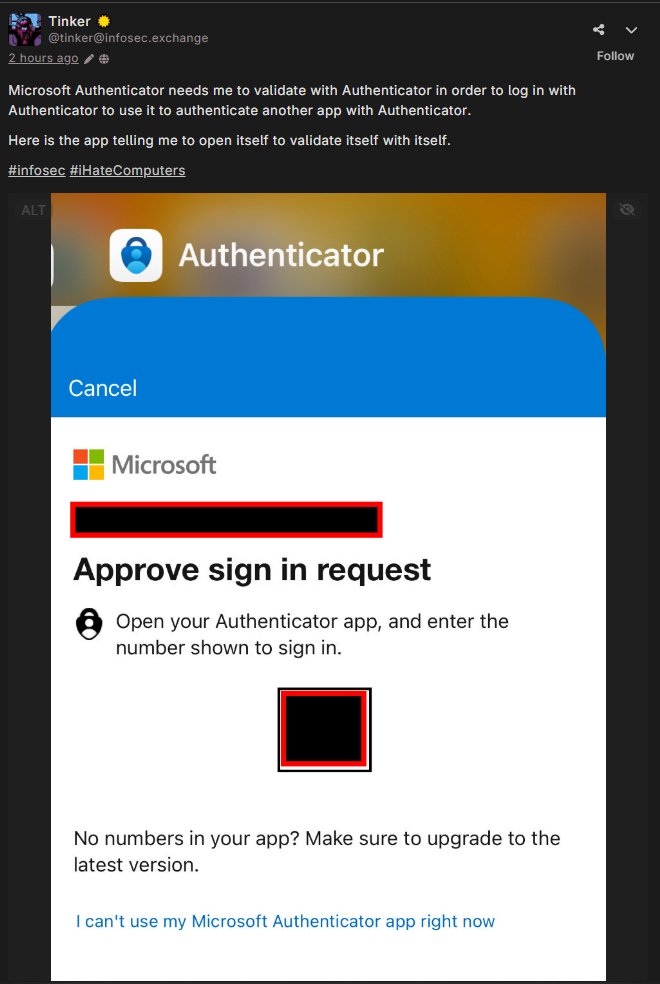
MS Authenticator also uses the phone's built-in security and can also be used for plain TOTP without sign-in if you want. If you aren't signed in on a separate instance it won't offer Authenticator as an option. I think a reasonable person would have realised that based on my answer or, if you were really interested in finding out, from the documentation but I guess you bought those saucepans so you might as well use them. I suppose you're right in a sense; if Microsoft really wanted to make the UX idiot-proof they'd have a link that says something like "I can't use my Microsoft Authenticator app right now."
Out of interest, what happens if you lock yourself out of the completely free, open source and self-hosted app that has your TOTP codes? What recource would you have that isn't also true for MS Authenticator, or Google Authenticator, or any of the other ones?
For work apps, you can “contact an admin” if you can’t access TOTP. Some other services also have account recovery options if you lose that access.
In other cases, I think you are screwed because you opted into requiring a second factor then lost it.