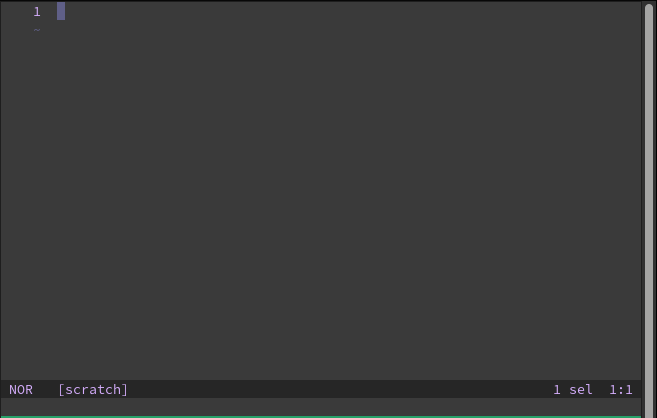solution by @[email protected]
Hi,
I'm new to both using Helix and terminal multiplexers in general, so I'd appreciate some help with this. When I launch Helix without tmux, I see the default theme with a purple background, which I like:

But when I launch it using tmux, even with the -2 flag, Helix does not display the same color scheme:
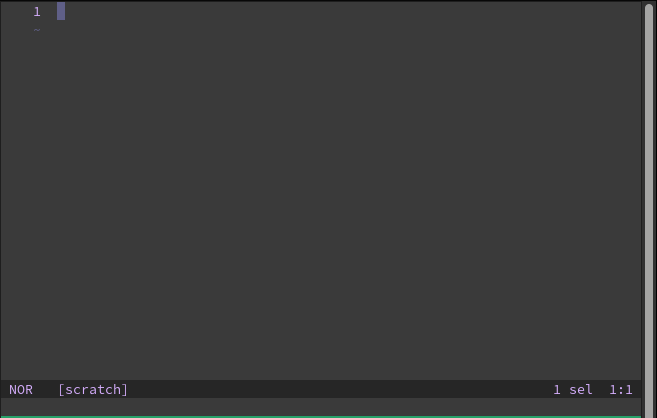
I have tried making a config.toml file with an [editor] section and set true-color to true, but that didn't appear to help. How can I use the default theme with tmux? I'm using GNOME 47 with wayland on Fedora, in case that matters.
Any post I've seen involving Helix, tmux & colors seem to be with custom themes, so I don't know which threads are relevant to this, if any.___