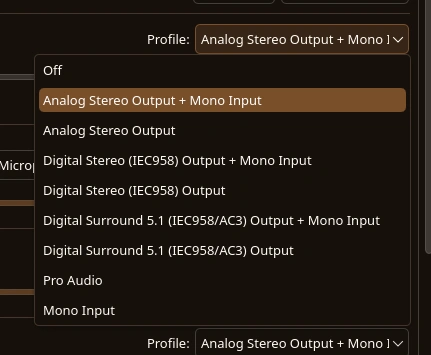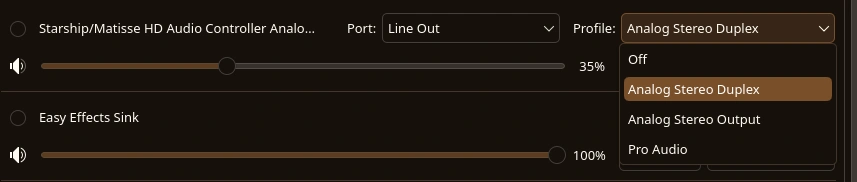Hello all- I am seeking help trying to figure out why my internal microphone isn't being detected. I have followed a lot of troubleshooting audio guides such as this one and none of it has worked.
I'm on Pop_OS, with wayland, on an Asus laptop,
Here is more info if anyone could by chance help me
arecord -l
**** List of CAPTURE Hardware Devices ****
card 0: PCH [HDA Intel PCH], device 0: ALC294 Analog [ALC294 Analog]
Subdevices: 1/1
Subdevice #0: subdevice #0
systemctl --user status pipewire
● pipewire.service - PipeWire Multimedia Service
Loaded: loaded (/usr/lib/systemd/user/pipewire.service; enabled; vendor preset: enabled)
Active: active (running) since Thu 2025-07-03 15:19:48 EDT; 24h ago
TriggeredBy: ● pipewire.socket
Main PID: 2192 (pipewire)
Tasks: 3 (limit: 18486)
Memory: 16.4M
CPU: 15.088s
CGroup: /user.slice/user-1000.slice/[email protected]/session.slice/pipewire.service
└─2192 /usr/bin/pipewire
Jul 03 15:19:48 pop-os systemd[2182]: Started PipeWire Multimedia Service.
Jul 03 15:19:48 pop-os pipewire[2192]: mod.jackdbus-detect: Failed to receive jackdbus reply:>
lines 1-13/13 (END)
some more info: https://pastebin.com/embed_js/6vR5ZEXw

 ![]
![]
I am new to linux so please don't make fun of me too much if what i'm sharing doesn't make any sense!!

 ![]
![]