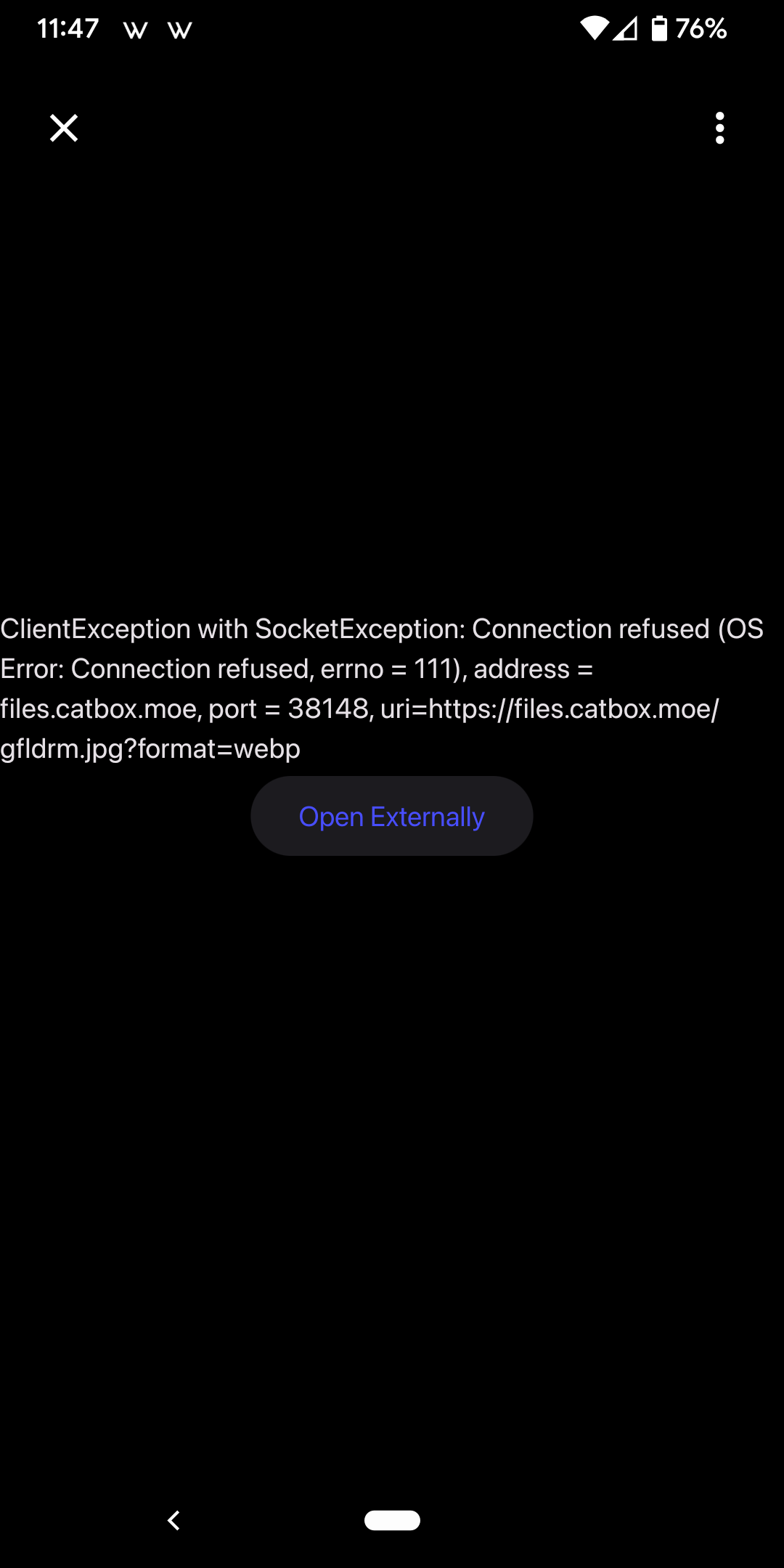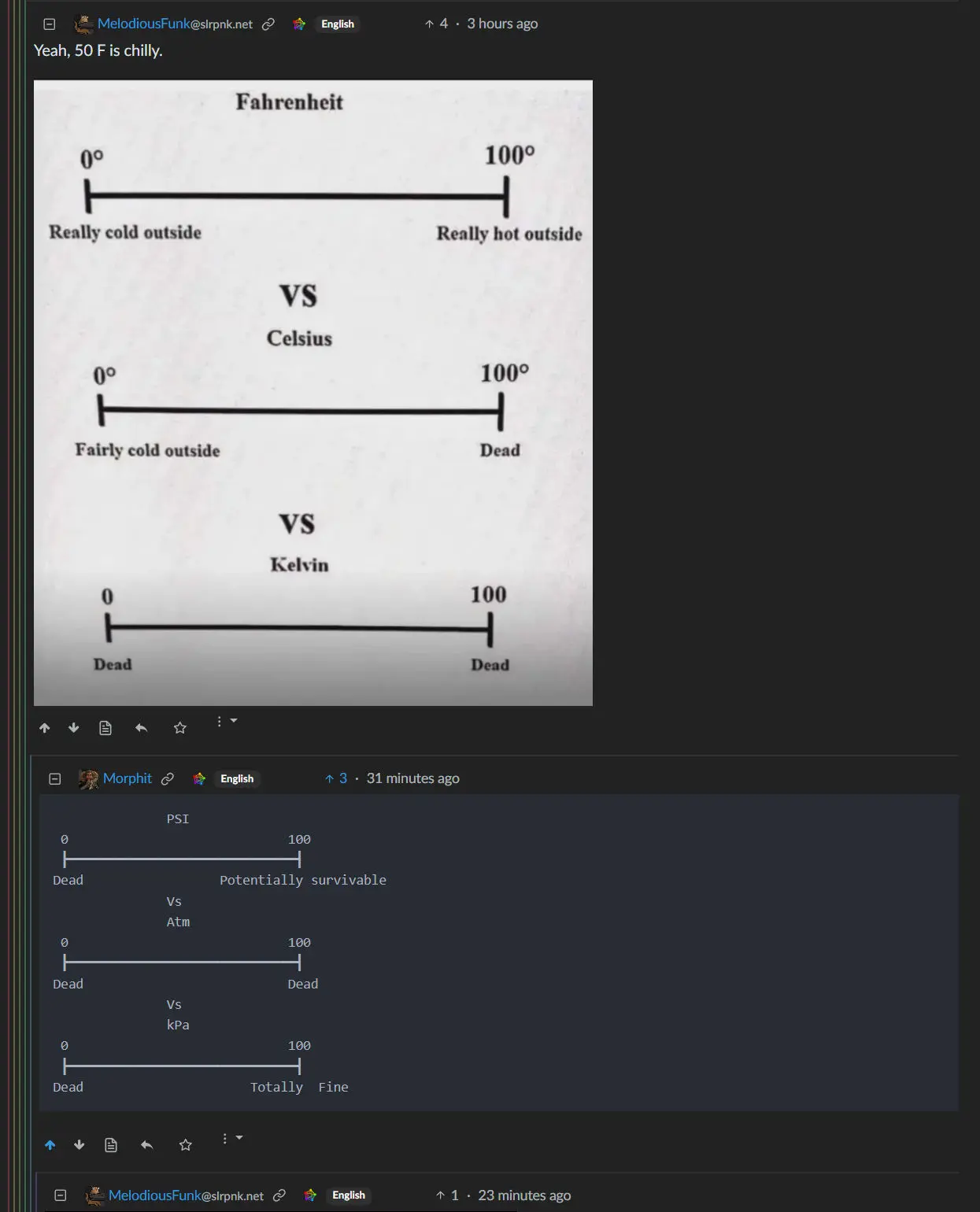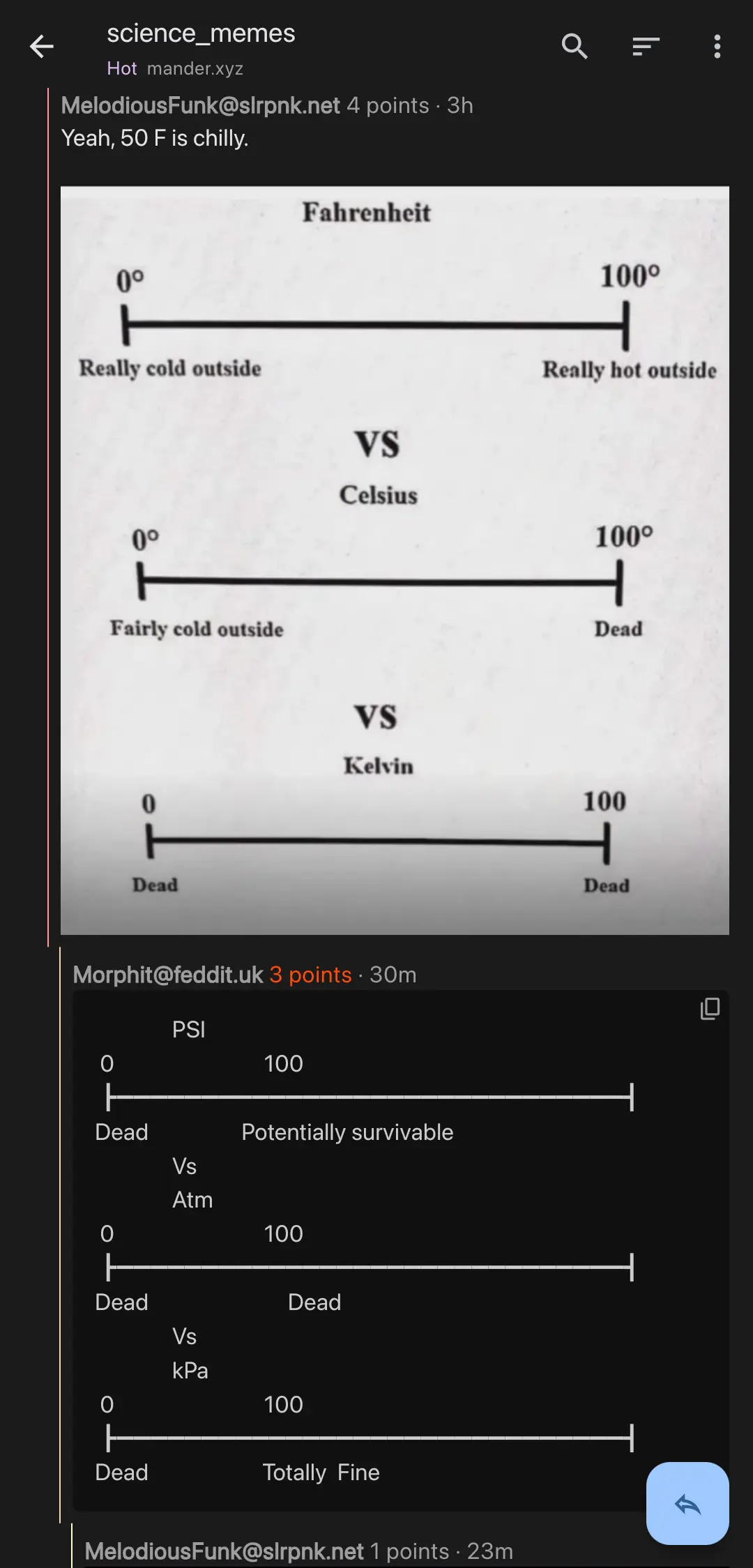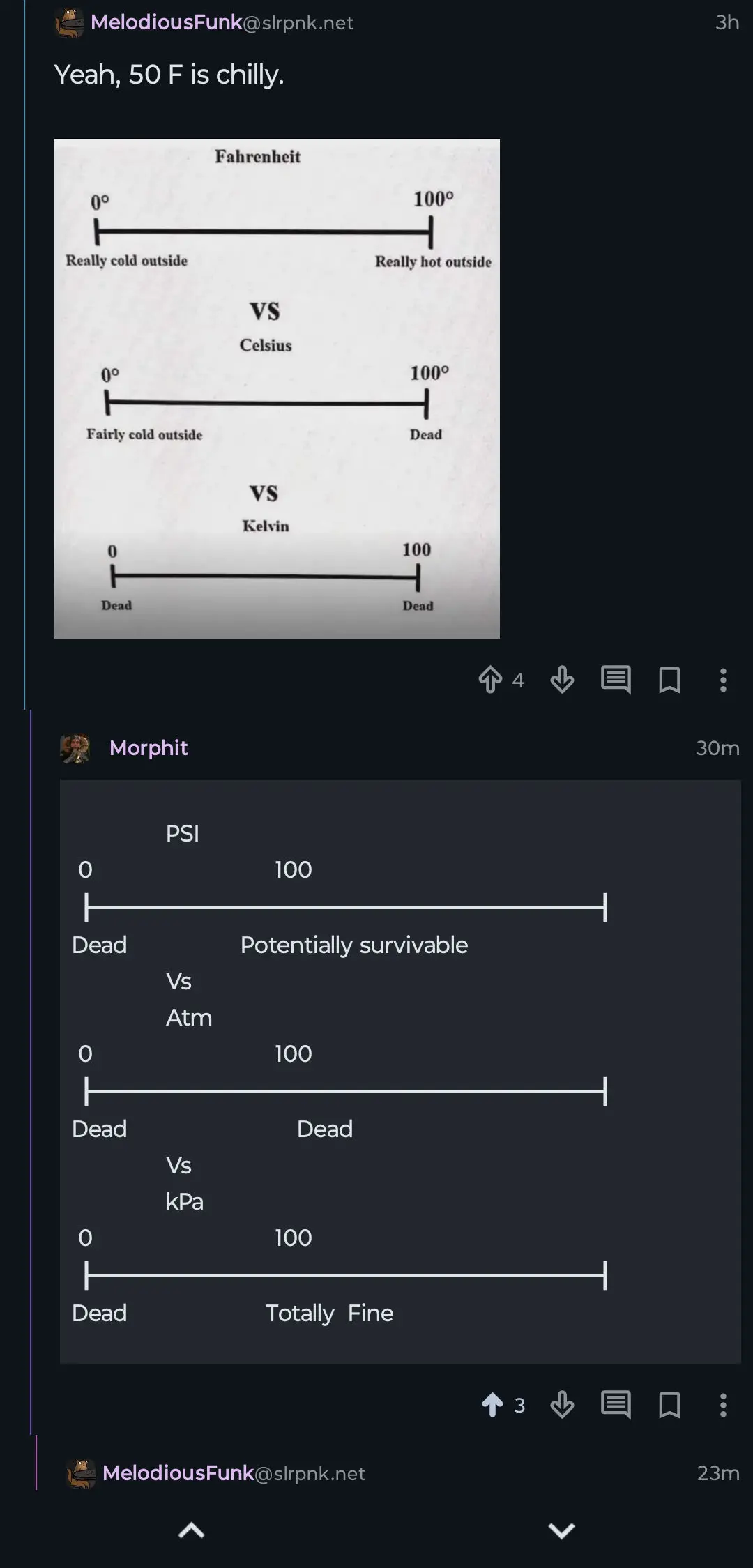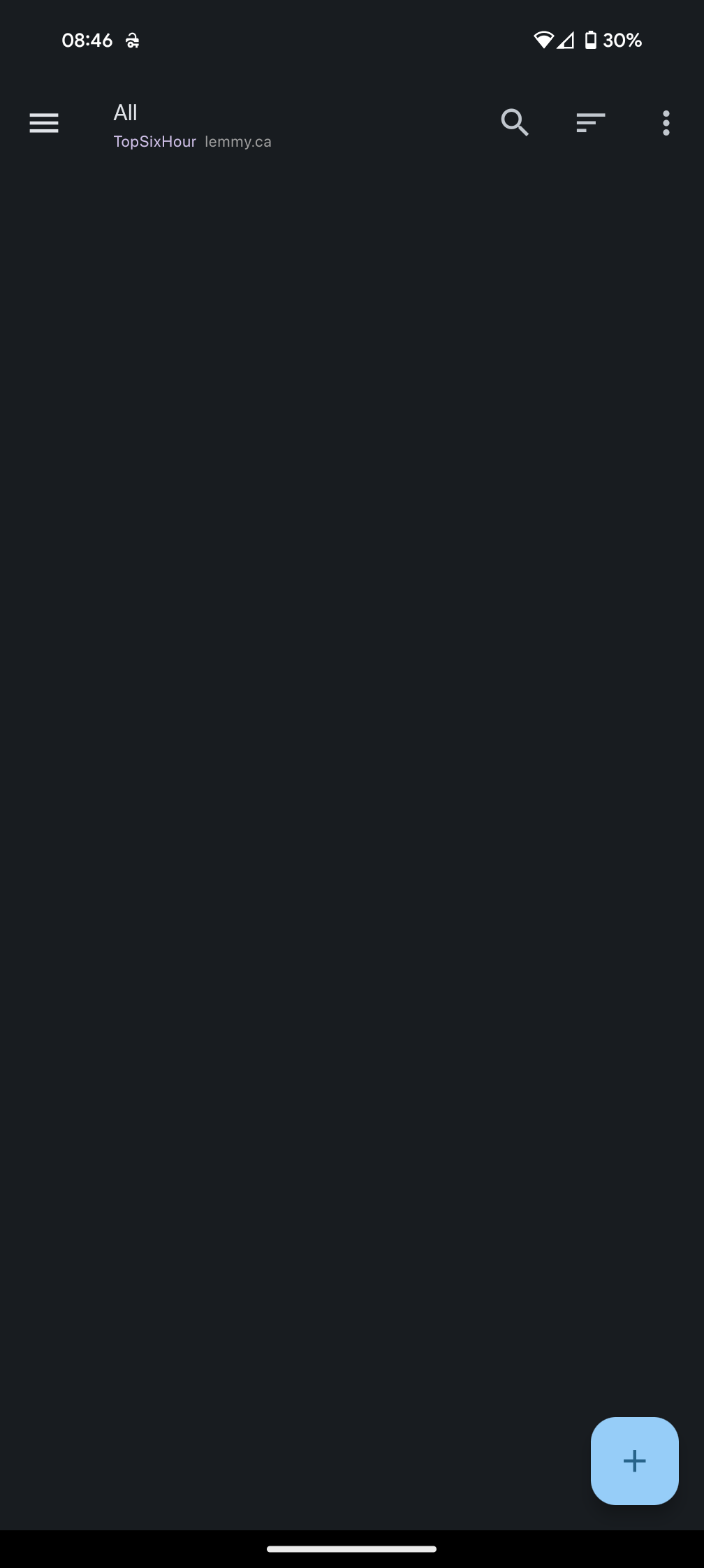When I started using Connect, all the other apps I'd tried for Lemmy were so janky that I considered this too small an issue to ask about but after many versions I'd like to get to the bottom of it and see if it's just my phone.
In landscape mode, images will frequently not scale to fit the screen so you're essentially looking at a small section of the image greatly zoomed in. This would be frustrating at the best of times but it couples with another oddity of Connect, which is how it handles standard touchscreen ways of interacting with images. When the image is incorrectly scaled as I described you can't zoom out so you have to have this zoomed in view and try to pan around to view the image in sections but that can't really be done either because there's flow on effects to this glitch making that impossible. You simply can't move the image around enough to be able view the whole image when no matter how careful you are because there's some kind of imposed limit on the movement which is very small and if you exceed it, the image closes back to the comments again. Often though no always, if you zoom in by double tapping, you can't then zoom out again to where you were before and sometimes this also goes for pinch to zoom, if you try to move the image around to see at least a bit more of it, you have to do so very carefully because if you move by too much, or too quickly it closes the image and returns to the comments or posts view. Also if you single tap an image, it closes the image as well. It will also frequently kind of rubber band the image back to where you started if you didn't move it in just the right way.
If you view in portrait mode, things are a lot better, but still odd. You still have all the weird image navigation issues described above, but they are made worse because to adequately view most landscape images in portrait you're really going to have to zoom significantly but that means lots of extreme movement and if you're not very careful with this, you end up closing the image and also sometimes you'll zoom in on a feature and now it won't zoom out again and you need to reload the image. Also in portrait mode, the image loads at the very top of the screen under the UI 'x' in the corner for quitting the image which means to actually see that part of the image unobscured you have to move the image by a large amount which puts you at great risk of accidentally closing it. On phones with notches this is especially annoying because loading the image at the very top puts it below the notch as well.