this post was submitted on 19 Mar 2025
23 points (100.0% liked)
KDE
6503 readers
255 users here now
KDE is an international technology team creating user-friendly free and open source software for desktop and portable computing. KDE’s software runs on GNU/Linux, BSD and other operating systems, including Windows.
Plasma 6 Bugs
If you encounter a bug, proceed to https://bugs.kde.org/, check whether it has been reported.
If it hasn't, report it yourself.
PLEASE THINK CAREFULLY BEFORE POSTING HERE.
Developers do not look for reports on social media, so they will not see it and all it does is clutter up the feed.
founded 2 years ago
MODERATORS
you are viewing a single comment's thread
view the rest of the comments
view the rest of the comments
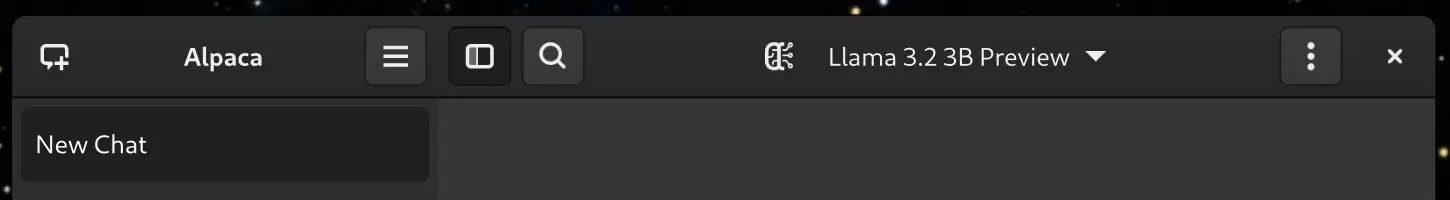
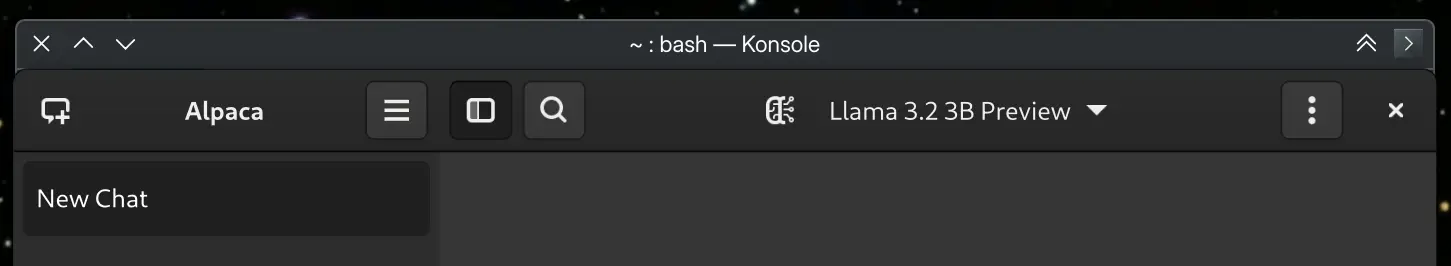
With the application focused, press Alt+F3 to bring up the window menu. In there, under "More Actions", you can uncheck "No Titlebar and Frame" for temporarily changing this.
But you're probably interested in permanently changing it. For that, select "Configure Special Application Settings..." instead.
In that window, click "Add Property..." and select "No Titlebar and Frame". Then change "Yes" to "No" in the newly added line and click Apply.
This changes it for that one application. You could also tell it to render a titlebar for all windows (with potentially unforeseen consequences) by changing the "Window class" dropdown to "Unimportant" and selecting "Normal Window" in the "Window types" dropdown.
If you change it like that, you can find this rule in the System Settings under "Window Management" → "Window Rules".
Man, I love linux. Far too often you get things with windows and the answer is "you can't lol". Like moving the taskbar
Or there's a community-maintained EXE you have to install