this post was submitted on 04 Jul 2023
1245 points (98.6% liked)
linuxmemes
22318 readers
1077 users here now
Hint: :q!
Sister communities:
Community rules (click to expand)
1. Follow the site-wide rules
- Instance-wide TOS: https://legal.lemmy.world/tos/
- Lemmy code of conduct: https://join-lemmy.org/docs/code_of_conduct.html
2. Be civil
- Understand the difference between a joke and an insult.
- Do not harrass or attack users for any reason. This includes using blanket terms, like "every user of thing".
- Don't get baited into back-and-forth insults. We are not animals.
- Leave remarks of "peasantry" to the PCMR community. If you dislike an OS/service/application, attack the thing you dislike, not the individuals who use it. Some people may not have a choice.
- Bigotry will not be tolerated.
- These rules are somewhat loosened when the subject is a public figure. Still, do not attack their person or incite harrassment.
3. Post Linux-related content
- Including Unix and BSD.
- Non-Linux content is acceptable as long as it makes a reference to Linux. For example, the poorly made mockery of
sudoin Windows. - No porn. Even if you watch it on a Linux machine.
4. No recent reposts
- Everybody uses Arch btw, can't quit Vim, <loves/tolerates/hates> systemd, and wants to interject for a moment. You can stop now.
5. 🇬🇧 Language/язык/Sprache
- This is primarily an English-speaking community. 🇬🇧🇦🇺🇺🇸
- Comments written in other languages are allowed.
- The substance of a post should be comprehensible for people who only speak English.
- Titles and post bodies written in other languages will be allowed, but only as long as the above rule is observed.
Please report posts and comments that break these rules!
Important: never execute code or follow advice that you don't understand or can't verify, especially here. The word of the day is credibility. This is a meme community -- even the most helpful comments might just be shitposts that can damage your system. Be aware, be smart, don't remove France.
founded 2 years ago
MODERATORS
you are viewing a single comment's thread
view the rest of the comments
view the rest of the comments
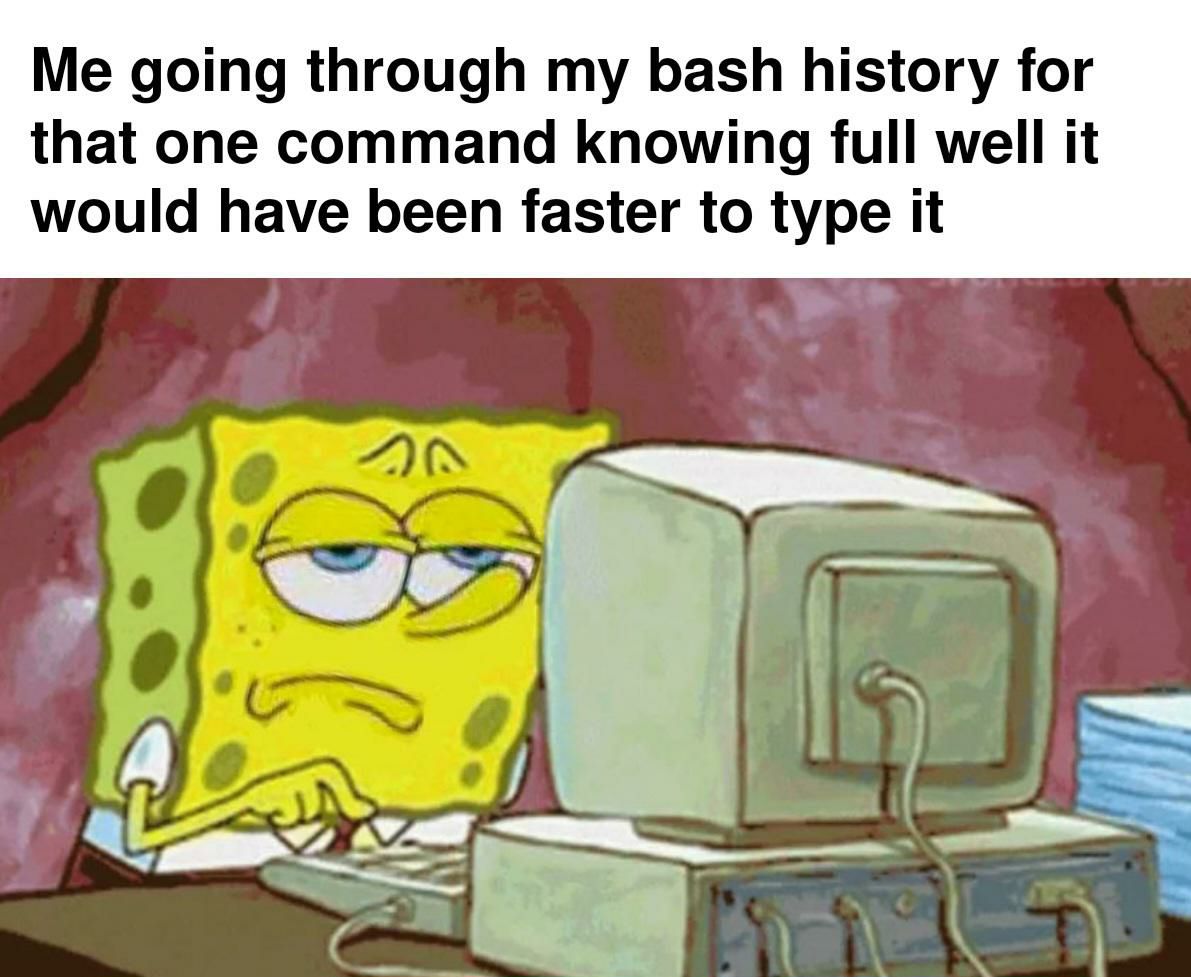
control shift R, then start typing, it will search your bash history
Is it not just Ctrl-R or is that platform dependent
I have always used ctrl-r but I just checked and both work. TIL.
Thanks for clearing up this mystery.
Hmm, normally it's just ctrl - r... Are you sure the shift is needed on your system?
Don't forget fzf. That will really jazz up your history search!
No man entry for fzfhttps://github.com/junegunn/fzf
I recommend installing it as an oh-my-zsh plugin, but it's not hard to get running in vanilla zsh/bash
Ok if you want to learn Linux, you need to start web searching for stuff you hear about. :)
you are right, I must have just learned it with a shift for some dumb reason and it stuck, thank you internet person.
Some variants have ctrl+r bound to something else
Now if you had to guess how often I remember that there is a keyboard shortcut that does this, but don't remember what it is, and do remember that I can just press up 30-70 times...
you can hit it again after you are dialed in as much as you want and it will keep going back in time with the words you have in there and stuff that matches!
I recommend using mcfly for that, it makes it even better.
This. It took a while for it to sink in but now it’s muscle memory and a huge time saver
What now? What is r? How does this work?
CTRL+R brings up a prompt and allows you to search through commands you’ve run before. If you’ve run different variations of the command hitting CTRL+R or CTRL+SHIFT+R cycles through commands similar to what you’ve typed out.
I'm new to linux and i've been using $history | grep . This information is very useful, thank you.
Sure thing! There’s lots of ways to do the same things, but either way stops you from hitting the up key a bajillion times
Why r? Maybe if I knew why r, then I wouldn't forget this every 13 seconds...
Reverse search