I do this with anime. Japanese + English dub.
Are you still needing help with this? You need to make a custom format, set it to required, and require a minimum format score so you only grab what passes your requirements.
Unofficial Lemmy Community for the Servarr suite of apps.
Lidarr, Prowlarr, Radarr, Readarr, Sonarr, and Whisparr collectively referred to as "*Arr" or "*Arrs". They are designed to automatically grab, sort, organize, and monitor your Music, Movie, E-Book, or TV Show collections for Lidarr, Radarr, Readarr, Sonarr, and Whisparr; and to manage your indexers and keep them in sync with the aforementioned apps for Prowlarr.
I do this with anime. Japanese + English dub.
Are you still needing help with this? You need to make a custom format, set it to required, and require a minimum format score so you only grab what passes your requirements.
Sorry. Very late to the party here.
If you're still up for helping, I have no idea really what you've said. What's a minimum "format score"?
For example, in Radarr: Settings -> Custom Formats -> click on the + -> Add condition (Language) -> set it to French and make it Required. Create another condition for the English language and set it to required. What we are doing is creating a custom format for when a release has language set to English and French. If both of the conditions are true, the custom format will apply.
Now for your Quality Profile: Settings - > Profile (edit the main quality profile you use for your media, or the one you want this to effect)
You should see custom formats at the bottom, and some settings above for changing the score. For example you could set your minimum to 0, your upgrade until a score of 100, and an increment of 100. Set the language to original, and at the bottom, set your custom format to 100. Now as 0 is your minimum, it will grab releases, but if it can, focus on releases that pass your custom format, so they will have French and English. Releases will also be upgraded during an RSS sync if something that upgrades your score is available.
To be honest, with my Anime setup, I don't use the custom format language conditions, by the Trash guides, he recommends using release title, so that's what I use. If this fails to work you can try using regex with release title instead of the language parameter.
So I finally had time to sit down and set this up with radar and Sonarr.
In both cases, I've used nzbgeek and I tried a movie that for sure had "multi" files.
And it didn't download the ones with French.
Would I be able to pm you some screenshots to see where I went wrong?
Would I be able to pm you some screenshots to see where I went wrong?
Sure. You can also post screenshots here in the event someone else can help.
Hopefully this makes sense - thank you for your help (and over a long span). I feel like something obvious needs to change but I can't make it make sense in my head
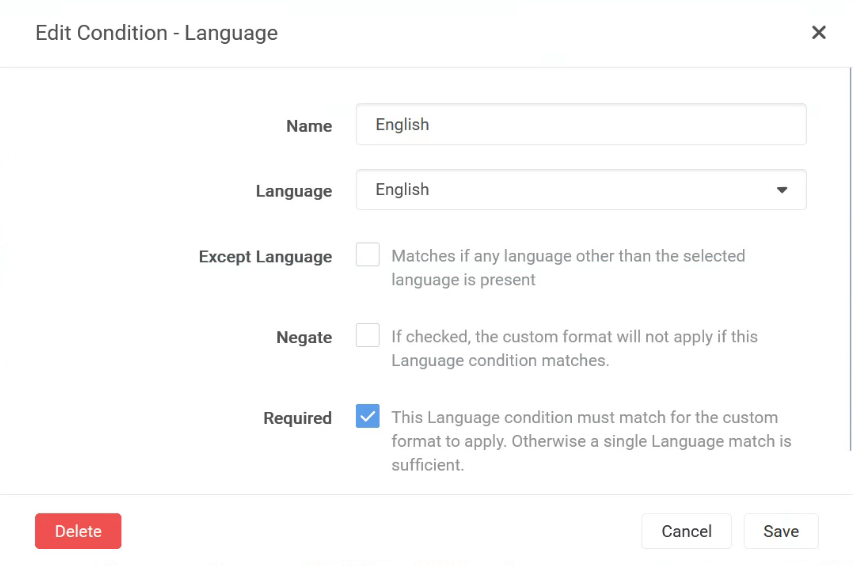
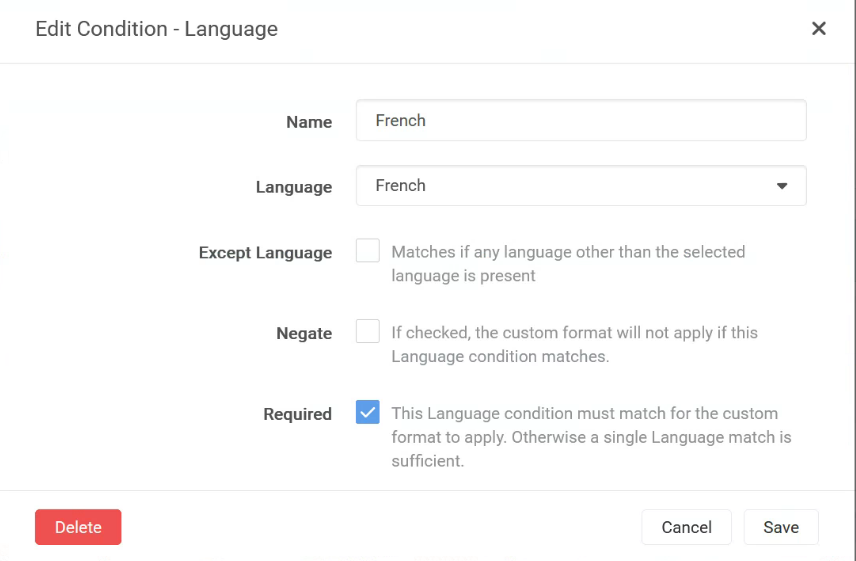
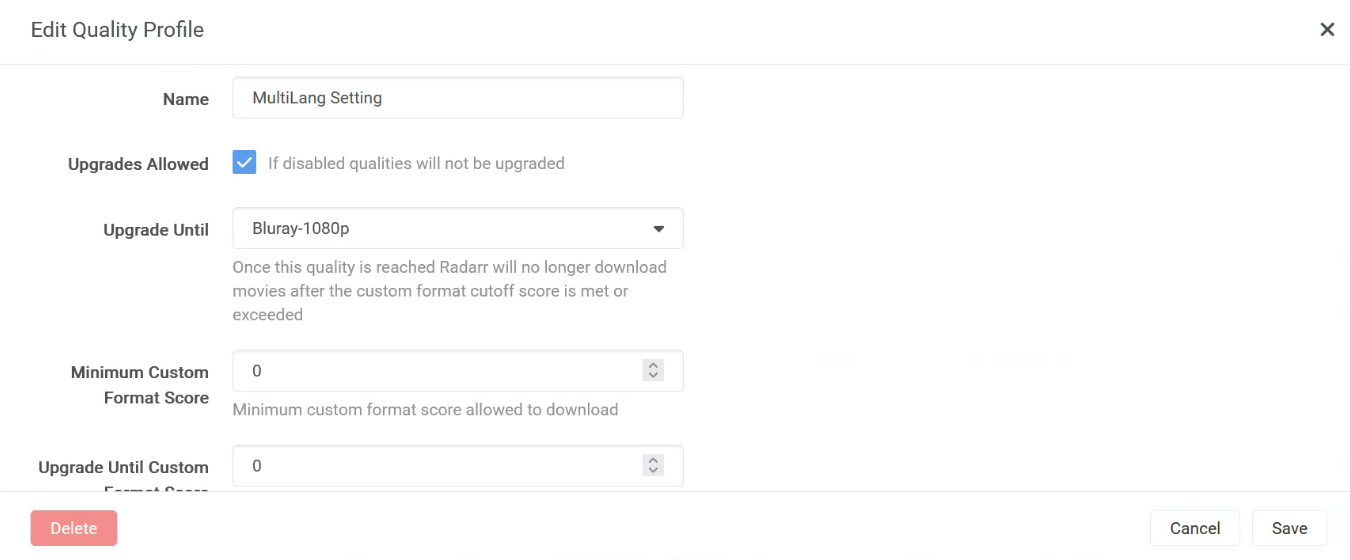
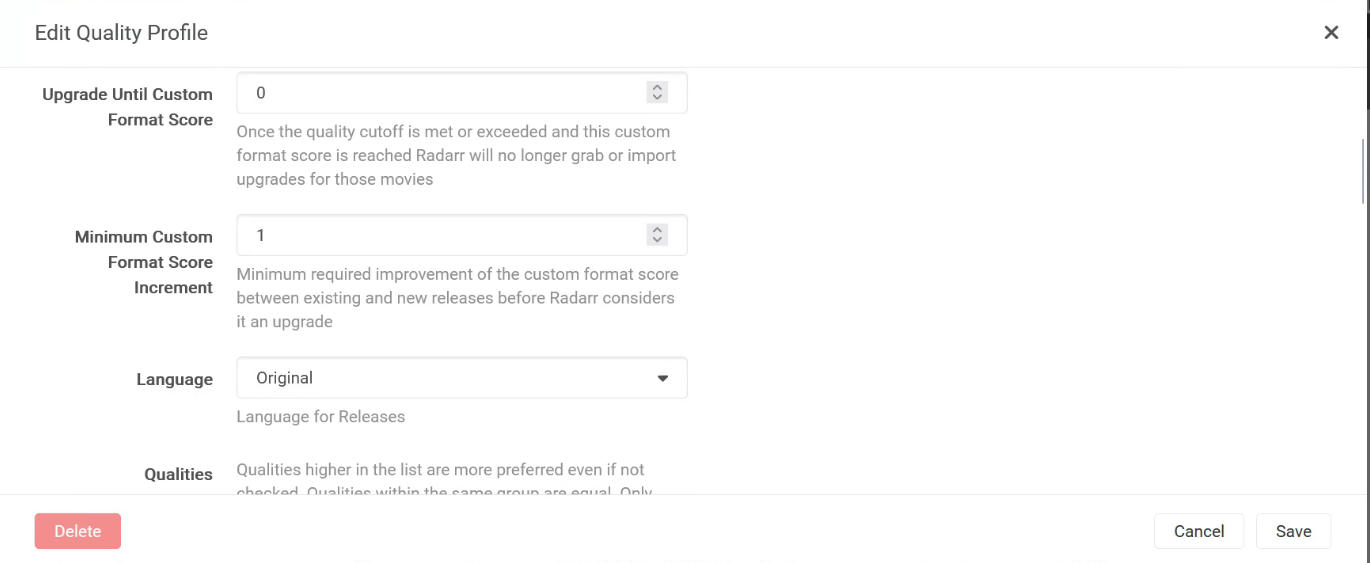
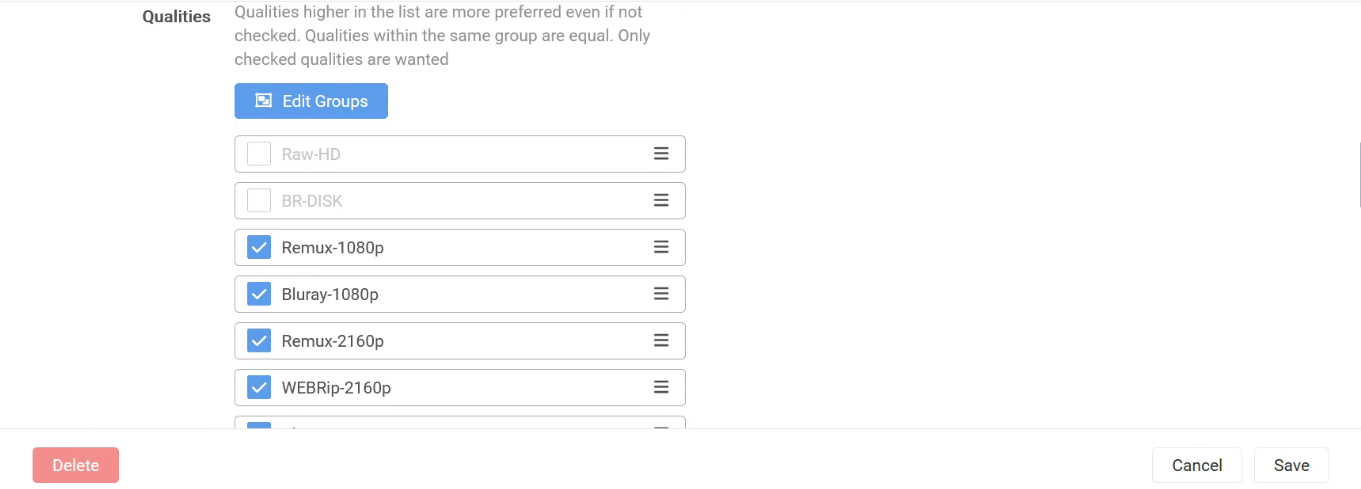
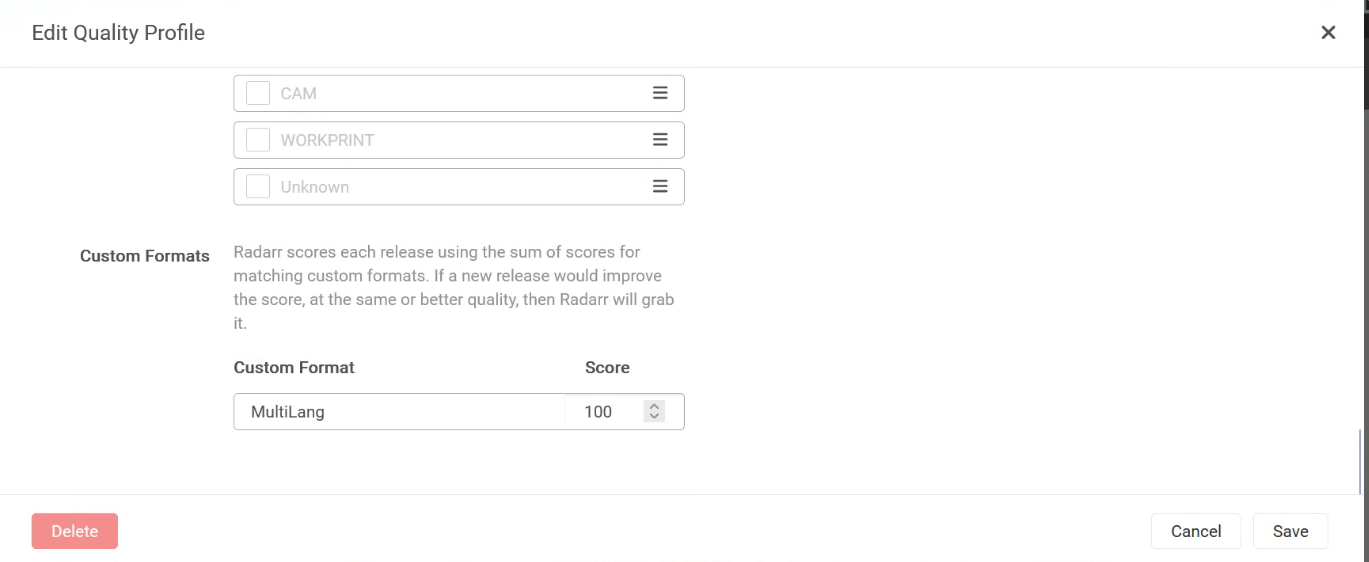
Set your "Upgrade Until Custom Format Score" to 100.
Could you provide a selection of movies or series that are in French and English so I can test on my side?
So I changed your recommendation, and tried it with Inside Out 2.
There's definitely a geek file. Radarr upgraded my 2160p 30+gb file to a 22+gb remux1080p file. I watched it download so I know it did its thing.
But it didn't grab a "multi" file with French. Just two different English audio tracks haha
Ok, so on Geek there are a couple releases that fit the custom format score we made. If you do an interactive search, you can see a couple releases have a custom format score:
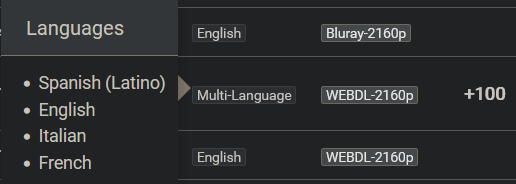
The +100 is the score for the release, which will be prioritized over the ones with a score of 0.
I forgot we need to make another change to your quality profile. Radarr and Sonarr will prioritize quality of the custom format score, so if you have it set to upgrade until BR-DISK for example, it will prioritize a BR-DISK release over one that matches your custom format score. What we have to do is batch the qualities together through the blue "edit groups" button in your fifth screenshot, and batch all the qualities together that you are okay with the system pulling.
Here is what that may look like:
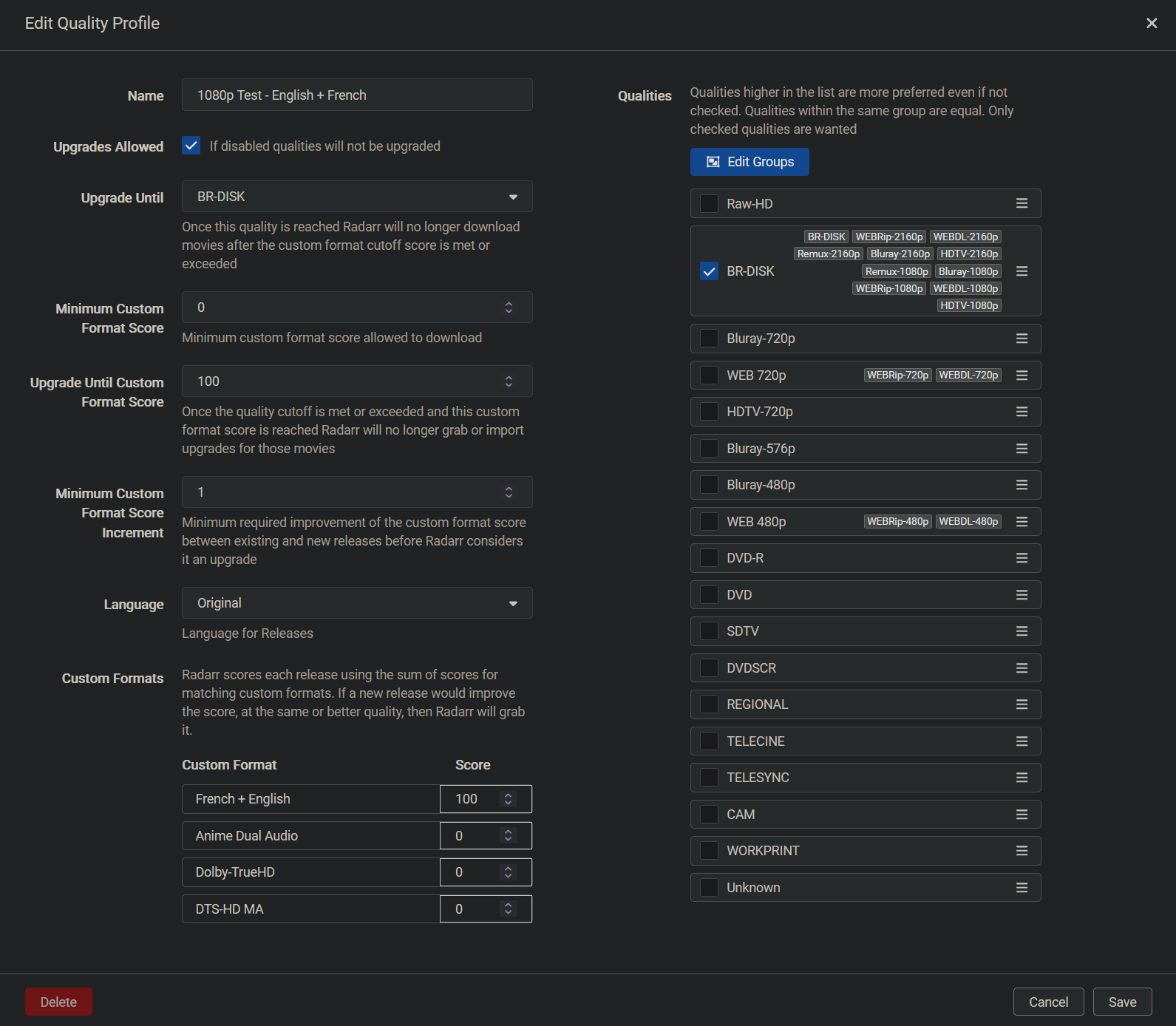
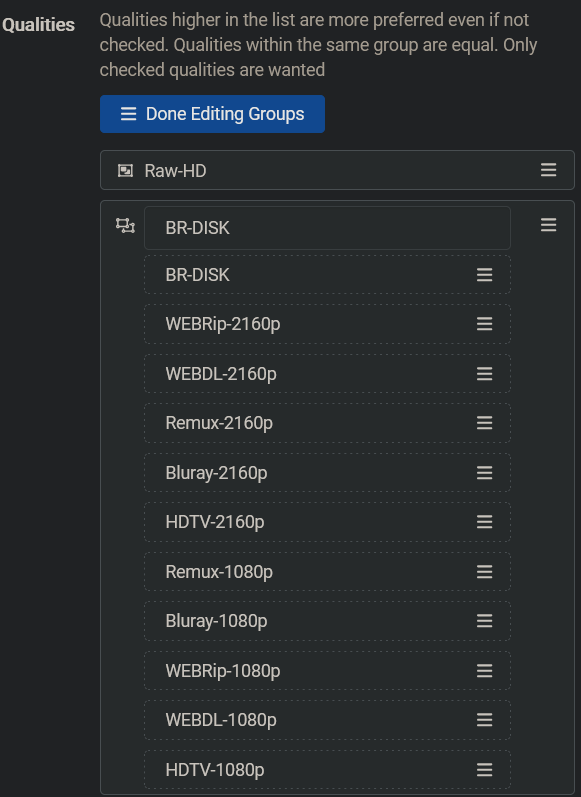
Put all of your qualities together in a group. After I did that and performed a search, it grabbed a release that fit the custom format score upgrade.
Ohhhhh yeeeessss! This did it thank you so, so much!
So I thought it worked. Went through about 400gb of movies to change it. Almost none of them downloaded in French (and I spot checked a few of them to make sure they were on geek). Would there be a reason that within the group, it would still prioritize quality over custom score?
Yes, if the release does not have the language set as English and French, it won't be have the higher custom format score.
For me, because I grab anime, they are usually set as Japanese, and I have the system look for the word "dual" within the title. But that probably won't work with what you're trying.
Does the interactive search show a release with a higher custom format score?
Can you provide some examples and/or screenshots?
I think sometimes the title says multi but sometimes not. Here's some shots with "IF" as the example. First one is search results for Geek. Second is file downloaded. 3rd is options when searching through radarr

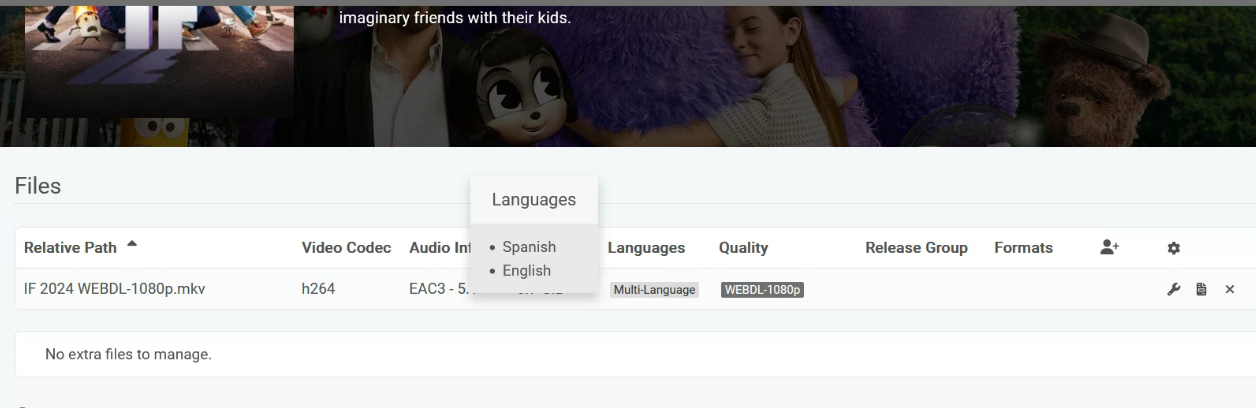
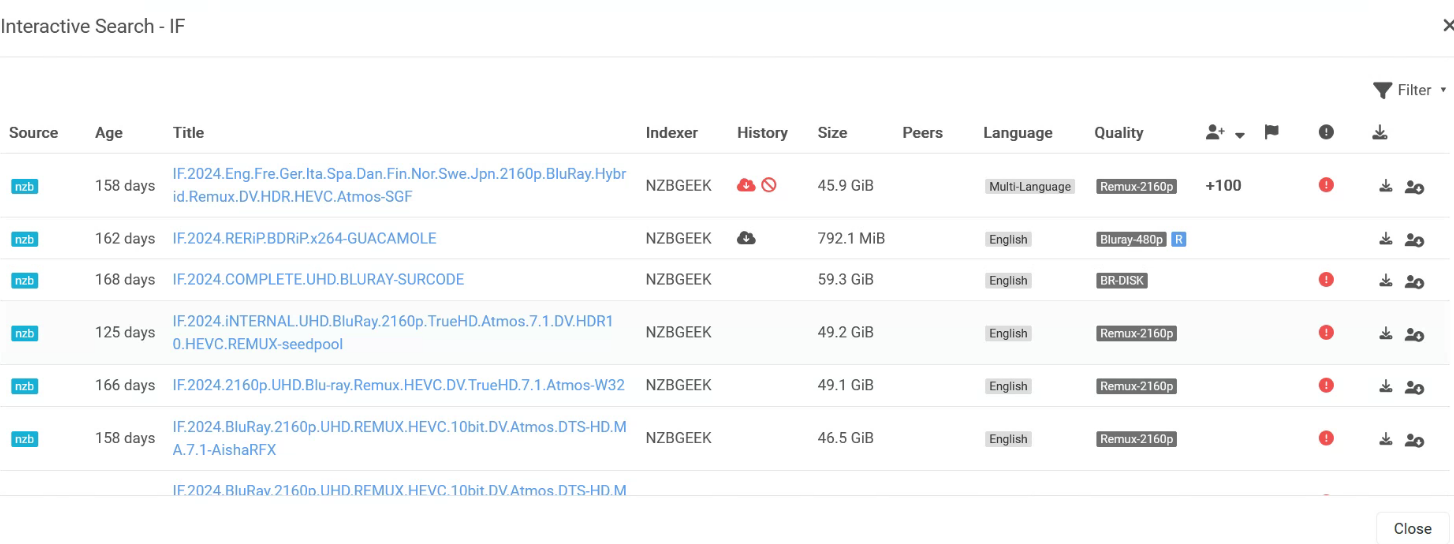
Have a look at this guide.
Also, you should add the Original Plus French custom format. Set it to required like the other one you made.