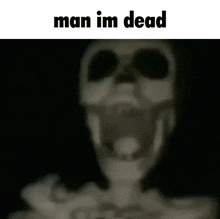
Rustmilian
I don't disagree with you whatsoever...
I'd however like to also mention that people like "veganteacher" need to stop equating feeding your child some steak to rape...
Hits all the hallmarks of a shitpost. 👌
Butter with the dog on em.
Good to hear that it worked.
To explain env, typically when systemd is running a service it only provides a very minimal environment. When using env it passes more of the environment variables and whatnot from userspace, so it's likely that the binary daemon was looking for specific environment variables and it returned an empty string and that's what caused error, it's also useful if the daemon's location changes during runtime or if it's not in a standard location.
Try ExecStart=/usr/bin/env /path/to/daemon
Also what's the output of ldd /path/to/daemon & sudo systemd-run /path/to/daemon ? Maybe check systemctl show-environment. Maybe try adding Type=simple , this tells systemd that the service will fork.
If that fails, we could try ExecStart=/usr/bin/strace -f -o /tmp/daemon_strace.log /path/to/daemon for stactrace & ExecStart=/bin/sh -c '/path/to/daemon > /tmp/daemon.log 2>&1' to log the daemon.
Is the daemon a binary? If so drop the bash part and try sudo chmod 755 /path/to/daemon.
I assume so, but just to be sure, have you run sudo systemctl enable blah.service then reboot? It'll symbolic link to the systemd auto start service and run it at boot.
Also, make sure everything is marked as executable; especially whatever you have "/path/to/daemon" set as.
sudo chmod +x /path/to/daemon
Restart the service or reboot then :
sudo systemctl status blah.service
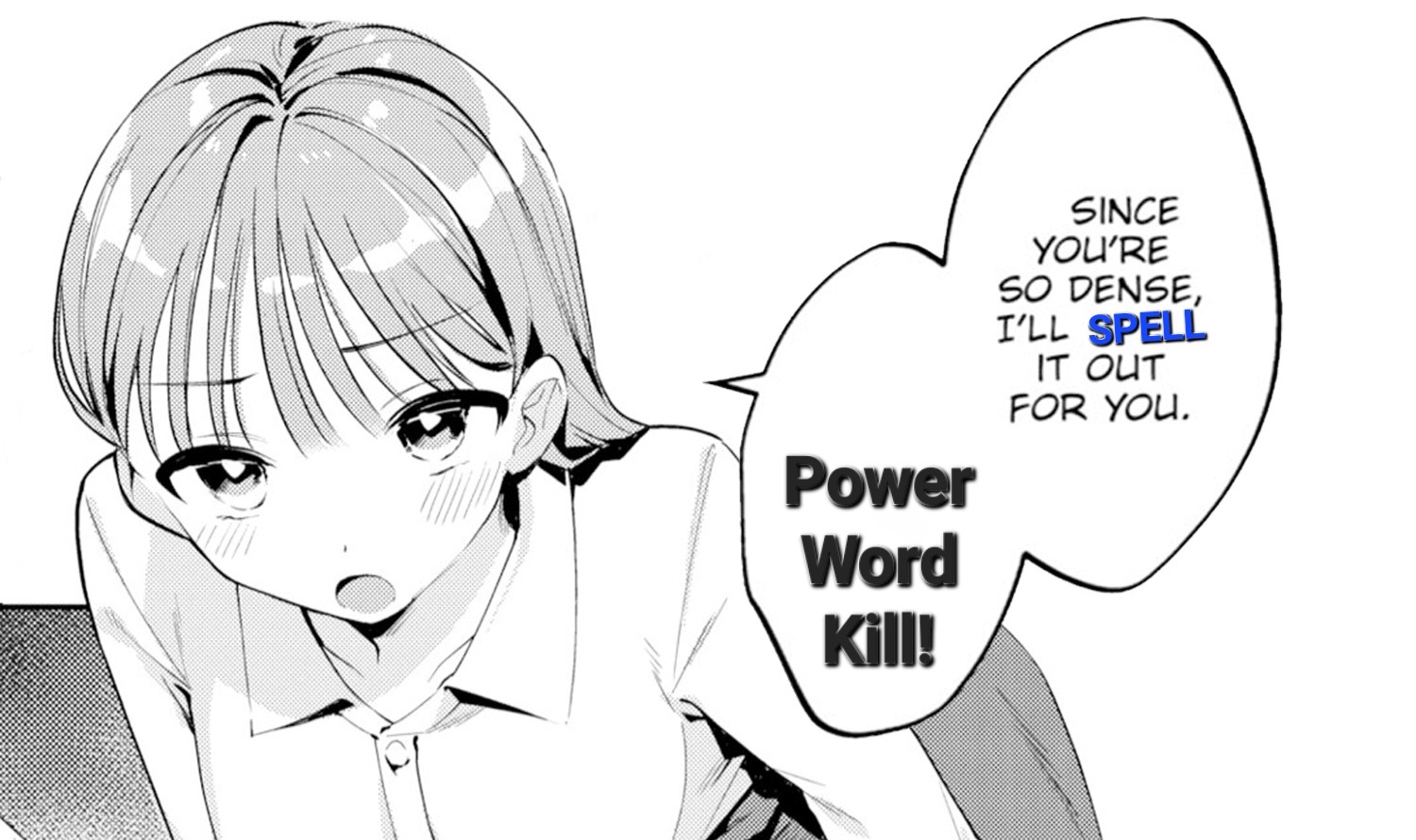

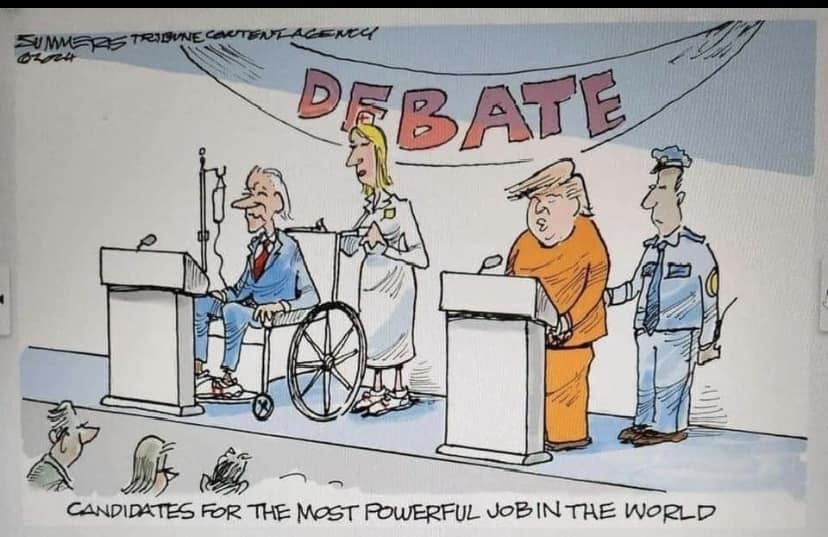

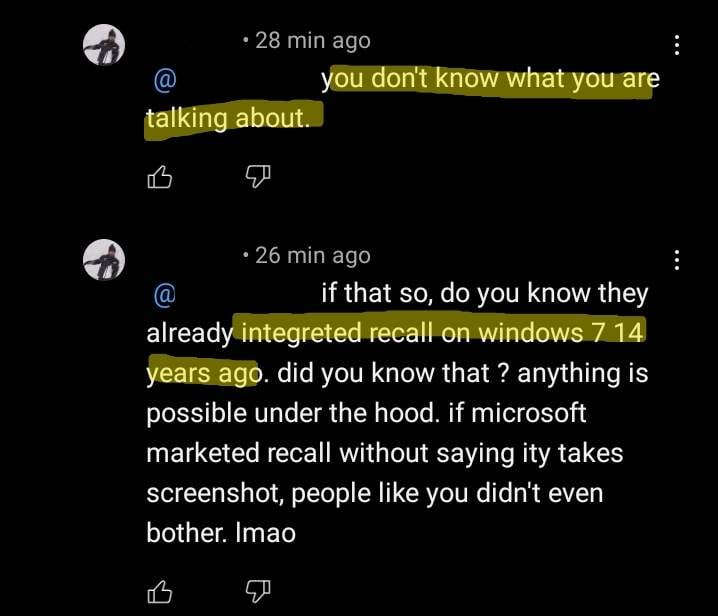






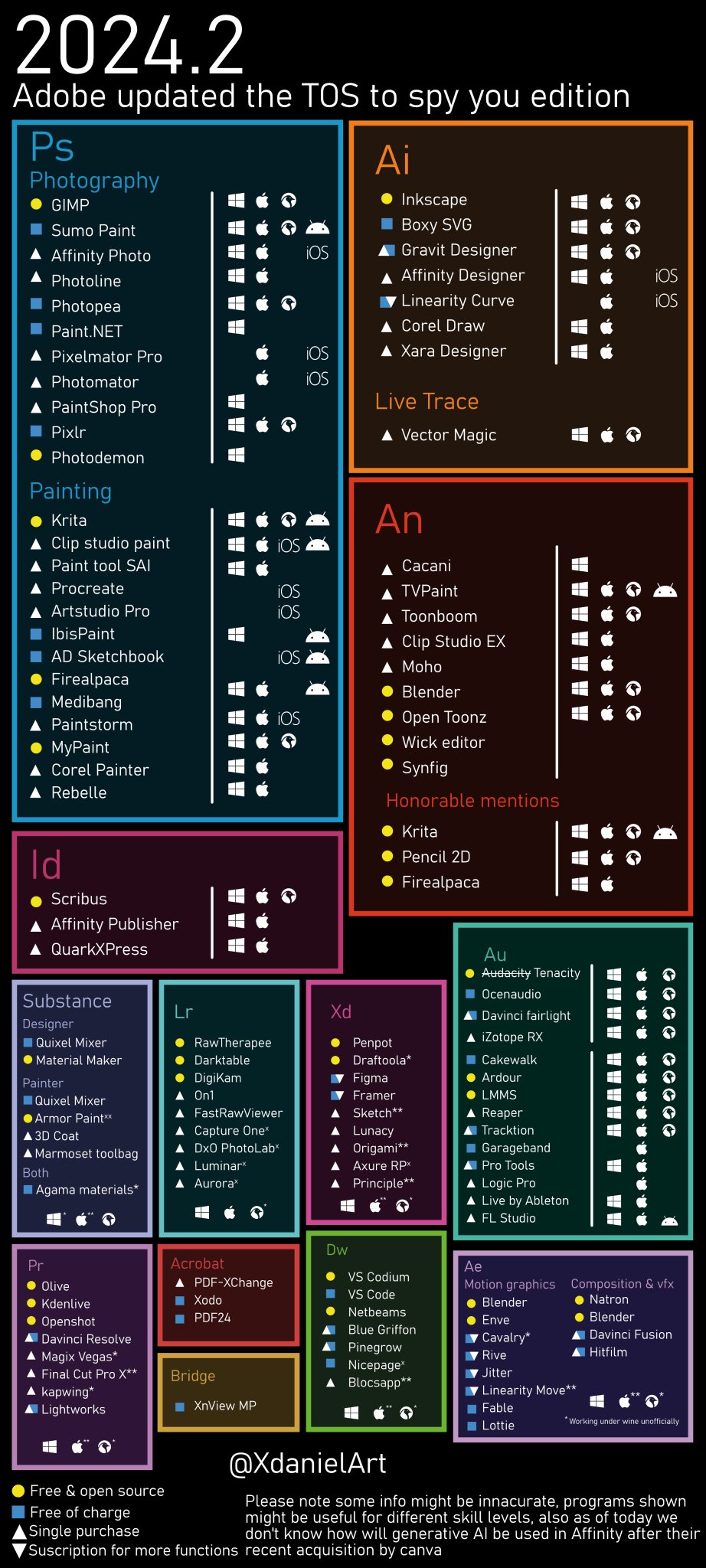
You fap to YouTube?