Steam Deck
A place to discuss and support all things Steam Deck.
Replacement for r/steamdeck_linux.
As Lemmy doesn't have flairs yet, you can use these prefixes to indicate what type of post you have made, eg:
[Flair] My post title
The following is a list of suggested flairs:
[Discussion] - General discussion.
[Help] - A request for help or support.
[News] - News about the deck.
[PSA] - Sharing important information.
[Game] - News / info about a game on the deck.
[Update] - An update to a previous post.
[Meta] - Discussion about this community.
Some more Steam Deck specific flairs:
[Boot Screen] - Custom boot screens/videos.
[Selling] - If you are selling your deck.
These are not enforced, but they are encouraged.
Rules:
- Follow the rules of Sopuli
- Posts must be related to the Steam Deck in an obvious way.
- No piracy, there are other communities for that.
- Discussion of emulators are allowed, but no discussion on how to illegally acquire ROMs.
- This is a place of civil discussion, no trolling.
- Have fun.
Another week has passed, and so it’s another excuse for me to post a bunch of gaming news I’ve spotted over the last few days! I’m sure most of you know the drill by now:
What are these posts?
My aim for these News Posts in general though is to format them in a more clearly not a professional, but someone who cares about gaming manner than most gaming sites do now. Less demanding? My ever-lasting inspo is the old, old video game sites, blogs and magazines that I never had the privilege of being alive for:
-
image/gif/link heavy (although GIF can be tricky on Lemmy, some big ones refuse to show, and ones I plan on including end up unable to upload)
-
personal voice (I can’t help rambling, send help)
-
mostly news or articles or points which you won’t find on normal gaming sites. These are the smaller, lesser things that I’m drawn to. I know you’ll have spotted the big news articles, so I’m hoping some of these smaller ones might have been missed by you.
A mixed bag of what I’ve considered news this week, so there really is a bit of everything ahead.
So grab a coffee? Or a tea? Or a fresh juice? And enjoy <3
Return of the Steam:
Both OlliOlli World and Rollerdrome have been reinstated back to Steam after being delisted. Nice and cheerful news, right?


Wrong. Especially in the case of the utterly adored Rollerdrome:
Pirate it. Entire team got fired after game released so why support 2k.
Seems like this one has a tiny (not tiny at all) bit of an angry audience who, while adoring and signing the game’s praises, loathe what has happened on the corpo side of things.
DeckCube:
If you’ve ever wanted to have the best of the Steam Deck (portability) and the best of the GameCube (ahhh, portability via a handle?!) then this user – Otzedotze made a GameCube handle for your Steam Deck.
It works like 50% of the time. Then it falls off the Steam Deck and your Steam Deck falls to the floor. Good times. They’ve also shared the files on Maker World (under the name Bitz`Primmus) which you can find here with this link if you’d like!
It was already pointless on the GameCube — and now it’s even more useless on the Steam Deck. Especially since the Steam Deck version comes with the amazing feature of… falling off instantly! ABSOLUTELY AWESOME!
And, obligatory pictures:



Deck Tag:
I have to ask, what did you do with the tag on your Steam Deck zip-lock?
This user took it to the obvious conclusion and has it where it belongs, I’d say:

Epic Games ‘Free Games Program’:
It looks like Epic’s weekly free titles, which were suspected to end mid-this-year are maybe not stopping. We got a little scare when court documents from one of their many their skirmishes with Apple showed the end date of their freebies at mid-2025. Who’d have guessed, but taking one throw-away line in a dense document and guessing that spelled their end of their program...might have been wrong?!
Anyway, the clue we’re seeing that maybe the program won’t end is there being a special nomination in this year's DevGAMM awards for Indie Games on EGS, one of the requirements mentioned the option to choose to participate in EGS Free Games Program in 2026.
So...maybe? Maybe not? Who knows, that was all I could find. Anyway, here’s a link to the awards and here’s the image for you:

With games like GTA V, Control, and Death Stranding given totally for free, this service is amazing for gamers who’d not have the opportunity or means to experience these titles without it. Hate Epic all you want, it helps some!
Download.it saves FilePlanet:
120,000+ Historic Gaming Files to Find a New Home

Download.it, the trusted multilingual software download and review platform, announces the upcoming merger with FilePlanet.com, to be completed on May 29, 2025. Over 120,000 historic FilePlanet gaming files, including rare demos, mods, patches, and promotional materials, will be preserved and remain freely accessible through Download.it's infrastructure.
Originally founded in 1997 and previously operated by IGN Entertainment Inc. (Ziff Davis), FilePlanet served as an essential resource for gamers, modders, and enthusiasts for almost 28 years. Facing permanent closure, FilePlanet was acquired by Download.it to ensure these files, many unavailable elsewhere, could remain accessible to gaming communities around the world.
Download.it, established as a reliable destination for software, apps, and game downloads for Windows, macOS, and Android platforms, has always emphasized free and convenient access without registration barriers or fees. This merger furthers the platform's commitment to digital preservation, combining resources to create one of the largest free download archives online: over 500,000 files totaling nearly 30TB of content.
Key facts about the merger:
- 120,000+ historic gaming-related files saved from FilePlanet
- Combined archive of 500,000+ files across both platforms
- Nearly 30TB of preserved digital content
- Free, no-registration-required access continues
- Automatic redirects preserve all historic links
- Starting May 29, users visiting original FilePlanet.com URLs will automatically redirect to equivalent pages at the new address, safeguarding decades of historic links and bookmarks.
Visit FilePlanet's new home starting May 29 with this link
About Download.it:
Download.it is a multilingual software review and download portal, providing trusted, curated downloads for Windows, Android, and macOS users globally. Offering software, apps, games, utility tools, and now a historical gaming archive, Download.it serves millions of visitors with fast, reliable, and free downloads each month
Sonic the Hedgehog’s New Home:

After a careful restoration in 2023, the legendary Sonic the Hedgehog statue from the now-closed SegaWorld London has found a new home inside Sega Europe’s recently relocated headquarters in Chiswick Business Park. Once a central attraction at SegaWorld (an ambitious arcade and theme park launched in 1996) the statue now stands in Sega’s modern office, surrounded by lame, personality-free things like ping-pong tables, relaxation zones, and a digital gallery.
Originally thought lost after SegaWorld closed and transitioned into Funland Arcade, the statue resurfaced in 2019 thanks to Danny Russell from Sega Forever. It was restored by Croydon-based special effects studio 13 Finger FX, bringing new life to a cherished piece of gaming history. Sega Europe’s move to Chiswick, following two decades in Brentford, symbolizes a fresh chapter for the company—while also celebrating the return of one of Sonic’s most iconic UK appearances.
Before:

After:

Stellar Blade’s Lock:

It seems Shift Up did indeed have discussions with Sony to get this resolved. There appears to be no change with any of the other region-locked games published by Sony on PC.
In a move no one really expected (since the opposite was announced only a week or so ago), we’ve now got Stellar Blade not enforcing Sony’s senseless region lock. It is now available in over 250 countries.
But:
- The rest of Sony’s own catalogue still does enforce their own PSN region lock
- Stellar Blade still has Denuvo DRM
There's also a demo available that's out now, if you'd like to try it out (on the Deck, too!):

Nine Sols:

The adorable hand-animated, Japanese folklore-inspired (with very Sekiro-ish combat) Nine Sols has sold over 800,000 copies across all platforms now!

It’s been Red Candle’s own odyssey, six years, countless challenges, and now a sunlit horizon.
Thank you for walking this road with us, and for the chance to cross paths on the Way.

I also love how it’s dubbed ‘Taopunk’ – a fusion of Taoist philosophy and a cyberpunk setting: Eastern mythology + sci-fi bits and pieces.
If you enjoyed Nine Sols by the way, look up Bō: Path of the Teal Lotus. While Nine Sols is reaction-based combat, Teal Lotus is more platforming, but both are beautiful in their setting.
Xbox Handheld Sidelined:
Microsoft has apparently (though to be fair it’s not 100% confirmed, more like 75%) ‘temporarily’ shelved its upcoming in-house Xbox handheld device to focus on improving Windows 11 gaming performance. Especially for third-party devices like ASUS's Xbox-branded Ally model I shared a few News Posts ago - "Project Kennan."
While multiple prototypes for a Gen-10 Xbox handheld exist, internal priorities have shifted toward enhancing the software experience for Windows-based gaming handhelds, which let’s face it...sucks a lot and needs work.
The decision seems influenced by the rise of SteamOS, which offers better performance and battery life on devices like the ASUS ROG Ally and Lenovo Legion Go. Microsoft remains committed to developing its own handheld hardware in the future, but for now, it's leaning into partnerships and platform optimization.
And here’s one of the leaked Xbox-Ally-Kennan console images:

Persona 4 Remake?

Voice actor Yuri Lowenthal has maybe released the fact there’s an upcoming P4 Remake coming, maybe out of spite? In a now deleted Bsky post, he just didn’t hold back:

So, I guess we’re now looking forward to that?
Cyberpunk 2077:

Cyberpunk 2077: Phantom Liberty has sold 10 million copies and Cyberpunk 2 has entered pre-production phase!
That’s...honestly a lot, but it’s amazing to read on each, too. Their only DLC (having planned two, but dropped the second) selling so much is well and truly deserved. Phantom Liberty is worth its weight in gold!!!
You can read all about it in CD Projekt Group’s Q1 2025 Earnings report here, if you’re so inclined.
The Witcher:

To start with, The Witcher 3: Wild Hunt has sold 60 million copies! An insane number that is very nearly matching that of Skyrim!
Also just announced is the fact that The Witcher 3: Wild Hunt is getting cross-platform mod support:
We will introduce cross-platform mod support for PC, PlayStation 5, and Xbox Series X|S later this year. For the first time, creating, sharing, and enjoying mods for The Witcher 3: Wild Hunt will be easier and more accessible than ever.
More information will be released in time, but for now you can check their link here to read more!
Annnd if that’s not enough Witcher for you, you can watch their 10th Anniversary Celebration with the devs:
It’s been 10 years since The Witcher 3: Wild Hunt was released. To mark this occasion, we invited some amazing people who worked on the game to travel back in time and share some stories.
...with this link here to YouTube. It goes for 20:33 and is well worth your time!
...and lastly, I just love this art by IfrAgMenTIx, and had to leave it here below:

Selaco:

I’ve rambled about Selaco a million times now, since it is pure sorcery what the devs have done with the GZDoom engine to make a game look this good, but I’m gonna do it again:
The story takes place during a violent invasion on Selaco, a massive space station sheltering the last refugees after Earth’s fall just a few years prior. You play as Dawn Collins, an ACE Security Captain who, with her recent promotion and high level security clearances, is digging deep into the truth behind Selaco's murky history. Before she can finish her investigation, Selaco is rocked by explosions and armed invaders.
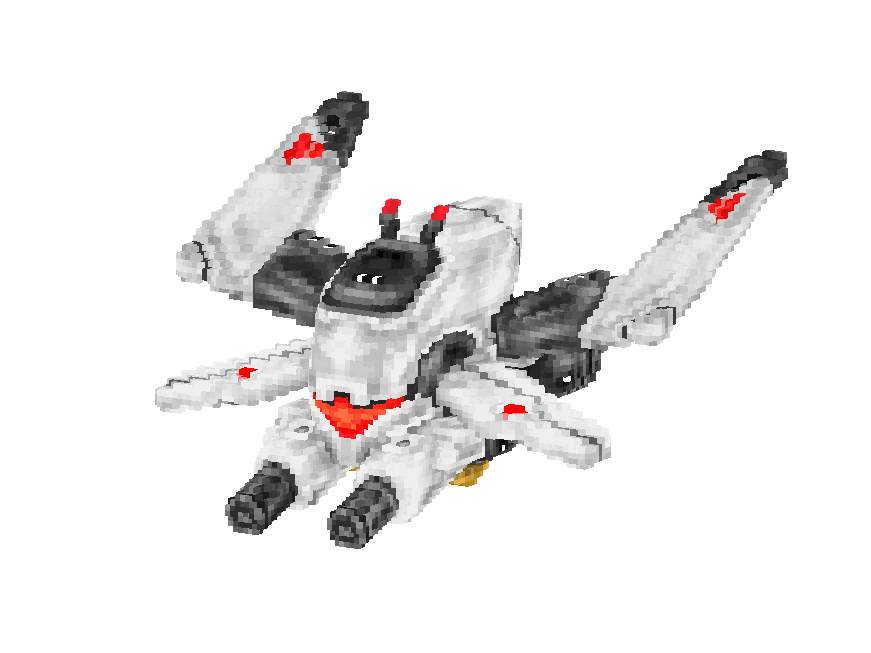
Find the game’s Steam listing here if you’d like to see/read more about Selaco itself

Anyway, the devs have announced that Selaco has a huge update (V0.90) and a sale (their highest discount yet!) on Steam at the moment. I’d list some, but the list and changes are sooooo extensive, you’re better reading them here:
Read the whole extensive patch notes and announcement here
And check Digital Foundry’s video on the game, with how impressed they are with it!
2005’s Punisher (a ‘definitive’ version):*

This is a very specific one I stumbled over, but there’s always a chance that there’s a fan of the 2005 PS2 game The Punisher in here. The user Javi096 has done their best to compile the best-of-the-best replacements to make that game the ‘ultimate’ version it can be. Pointless even writing this paragraph, just read the user’s notes on it:
Hey everyone! I’ve shared this with some Punisher communities, thought I’d share it here in case there are any fans and because I did this all off a steam deck.


Over the last year or so I’ve been trying to put together what I feel is a content complete edition for the PS2 version of the classic Punisher game. Back in the day it was heavily censored and lacked exclusives from the PC version such as exclusive costumes for The Punisher. Thanks to the texture replacement feature and luck finding texture rips of the exclusive costumes, I was able to bring those costumes to the PS2 version for the first time ever! I even took it a step further and added additional costumes to give the game a nice variety of content.
In the files I included there is a cheat file to remove the censorship and add additional violence to the game. As well as an HD texture pack created by Bl4ckH4nd over at GBAtemp. Instructions are included how to set it all up.
(note, the link to the pack they’ve compiled is here with this link to their Google Drive)
Thai Prime Minister & Game Boy:
There’s not much I can think of to say about this either, it’s just amazing: one of the reporters interviewing Thailand prime minister has a ‘camera’ you’ll recognize:


Reshade 6.5 releases:
ReShade is basically a powerful graphics tool that lets you add custom post-processing effects to most PC games. Think of it like Instagram filters, but way more advanced and applied live while you play.
What it does:
It "injects" itself into the game's rendering pipeline. This allows it to grab the image right before it's shown on your screen and apply a wide variety of visual effects (called shaders).
Common things people use it for:
-
Color Correction: Make colors more vibrant, change the mood (e.g., desaturate for a gritty look, add a warm tint).
-
Sharpening: Make blurry textures look crisper.
-
Depth of Field (DoF): Create cinematic blurry backgrounds/foregrounds.
-
Ambient Occlusion (AO): Add subtle contact shadows for more depth.
-
Anti-Aliasing: Smooth out jagged edges, often better than in-game options.
-
Film Grain, Bloom, Lens Flares: Add stylistic touches.
In short:
It lets you customize how your games look, often dramatically improving visuals, making older games look newer, or just tweaking things to your personal taste.
Change log here if you’d like to read more of what has changed on this version
Custom PlayStation 2 Slim shell:
I just loved how this one looks, thought someone might be interested in this! The link to it is available free here, if you wanna click it!




They’ve also included the STEP file in this, if you wanted to remix or build something off it!
Steam Deck – watercooled:
IDK, I’m just going to copy their words for this one too. I found this user who posted: I built a custom water cooling loop for my Steam Deck using leftover parts from an old PC build. I also played around with overclocking and undervolting, and I was pretty fascinated.
The Steam Deck community is filled with the tinkering sort, and these kind of projects are usually more of the ‘because I could*, not should!
Anyway, here’s their efforts in their own words (and pictures!)




System Modifications:
I used the Smokeless UMAF Runtime Patcher to modify the BIOS and raise the TDP limit from the stock 15W to 27W. CPU overclocked from 3.5 GHz to 3.6 GHz. GPU overclocked modestly from 1.6 GHz to 1.7 GHz. I also applied a slight undervolt of -10 mV to the CPU, GPU, and SoC.
Why only +100MHz OC?
I know the Deck can handle more, and I’ve tested higher overclocks — but I decided to scale things back and prioritize balance between CPU and GPU performance.
My thought process was: if I overclock the CPU too aggressively, it might draw so much power that the GPU wouldn’t have enough TDP headroom left — and vice versa: if the GPU draws too much power, the CPU could become the bottleneck. Since both components share the same power budget (even with the raised 27W limit), pushing one too far can end up starving the other.
So instead of having one component run much faster while the other gets throttled, I chose to modestly overclock both by 100 MHz. This way they can operate more evenly under load, and the system stays stable, responsive, and cool.
Thermal Results (with custom loop)
All temperatures are measured while gaming in Full HD (1920×1080) resolution via HDMI output — not the Steam Deck’s native display. That higher resolution puts extra load on the system, making these results even more impressive: Idle temps:
- ~27–29 °C (depending on room temp)
- Doom Eternal (medium settings): ~40–45 °C under load
- Helldivers 2 (low settings + internal upscaling): ~50–55 °C
- Max temp observed, even during long sessions: never above 60 °C
Notes & Observations:
I probably didn’t win the silicon lottery — I tried undervolting more, but my system became unstable very quickly, so I couldn’t take it much further than -10 mV on CPU, GPU, and SoC. Still, the small undervolt runs completely stable with no negative effects. System feels snappy, stable, and most importantly: quiet and cool. Water cooling on a handheld is obviously overkill, but it was a fun project and I love the results.
Game Pass in May:
Just a handy graphic, to show what was generally regarded as an amazing and hard-to-beat month of Game Pass titles, and a handful which are still to arrive:

Expedition 33 sells 3.3 million:
Expedition 33 has sold (over this number, by the time you’re reading this!) 3.3 million copies. Have you played it? Are you obsessed? Its funny how a turn-based game has made such a stir in all the gaming circles lately!

LEGO Gear Rex:
A little while back I shared a fun alt LEGO build I spotted. One takes (in theory, in practice I have no idea how people can figure these out!) an existing LEGO set, and builds something entirely different out of each piece in the set.
Anyway, I found another one, this time Metal Gear Rex being made from the LEGO set for a Millennium Falcon.


IDK how people work these out, this is amazing to me, esp since I am a massive MGS fan.
PS2 on my Steam Deck:
I’ve been revisiting my RetroDECK set-up on my Steam Deck in the last few days. I was emulating a huge number of Switch games on my Deck, but having long since re-joined the Switch hardware world with an OLED I chipped (for that lovely custom theme CFW world), I’ve gone back and removed 99% of them from my little library and instead am focusing on PS2 (and PS3) titles instead.
So, what I do is:
-
I use RetroDECK on my Steam Deck, I much prefer this over EmuDeck as it doesn’t break every week or two. It’s stable and lets me run everything including my ROMs, emulators, bios, mods, texture packs etc all from one SD card – with ease. Link to their site here
-
I grab HD texture packs for the PS2 games I’m enjoying the look of, to try out in the ‘best that they can be’ kinda way. These texture packs act as higher res textures replacing the originals in the games, it can go from a few hundred mb all the way up to the most I’ve found, being 29GB on a Silent Hill title. Download the HD Texture Packs, place in folder, apply in settings and it looks pretty. Here’s a great collection of these packs if you’re curious, on archive.org
-
And of course I tweak the settings in PCSX2, the PS2 emulator, and upscale the output to what feels nicest to me.
I’m kinda new to the PS2 library. Or not new just...I’ve never really dived in to it, besides some of the obvious big titles. Anyway, here’s what I’ve got so far, just...coz I’ve written all of this and now I’ve got to make some kind of conclusion to my ramble:


DOOM Promo:
This one was spotted in Barcelona (in Plaza Drassanes) and is obviously a paid, commissioned advert – but a wonderful one, regardless.
Celebrating the latest DOOM game (The Dark Ages):

Game Informer Archive:

The Game Informer archive just got upgraded with its entire backlog, so if you’ve nostalgia or curiosity over the 1990s and gaming, then this will be a winner for you!

Since Game Informer’s return in March, we’ve offered a backlog archive of all our magazine issues going back to 2012. With today’s expansion of that archive, we’re now growing that archive to include all Game Informer magazine issues, going all the way back to issue number 1, first published in 1991.
You can do so by following this link to their own announcement, which then directs you where to go
Or, if you don’t want to have to create an account to see them (which you are required to, silly Game Informer), then you can just read the entirety of Game Informer on RetroMags instead:
That’s all, I think?!
Despite having a ton more to write and share, I do think sometimes that maybe too much is too much. I’m edging closer to 4,000 words in this post so far, so...maybe I’ll leave it here!
If you’d like to read my previous Gaming News posts (they’re mounting up in number now!), then you can find them here:
- Steam Deck / Gaming News #2
- Steam Deck / Gaming News #3
- Steam Deck / Gaming News #4
- Steam Deck / Gaming News #5
- Steam Deck / Gaming News #6
- Steam Deck / Gaming News #7
- Steam Deck / Gaming News #8
- Steam Deck / Gaming News #9
- Steam Deck / Gaming News #10
- Steam Deck / Gaming News #11
- Steam Deck / Gaming News #12
- Steam Deck / Gaming News #13
- Steam Deck / Gaming News #14
- Steam Deck / Gaming News #15
- Steam Deck / Gaming News #16
- Steam Deck / Gaming News #17
If you’d like to see more of my odd gaming things I find or never-shut-up-about, then you can find me on Mastodon:
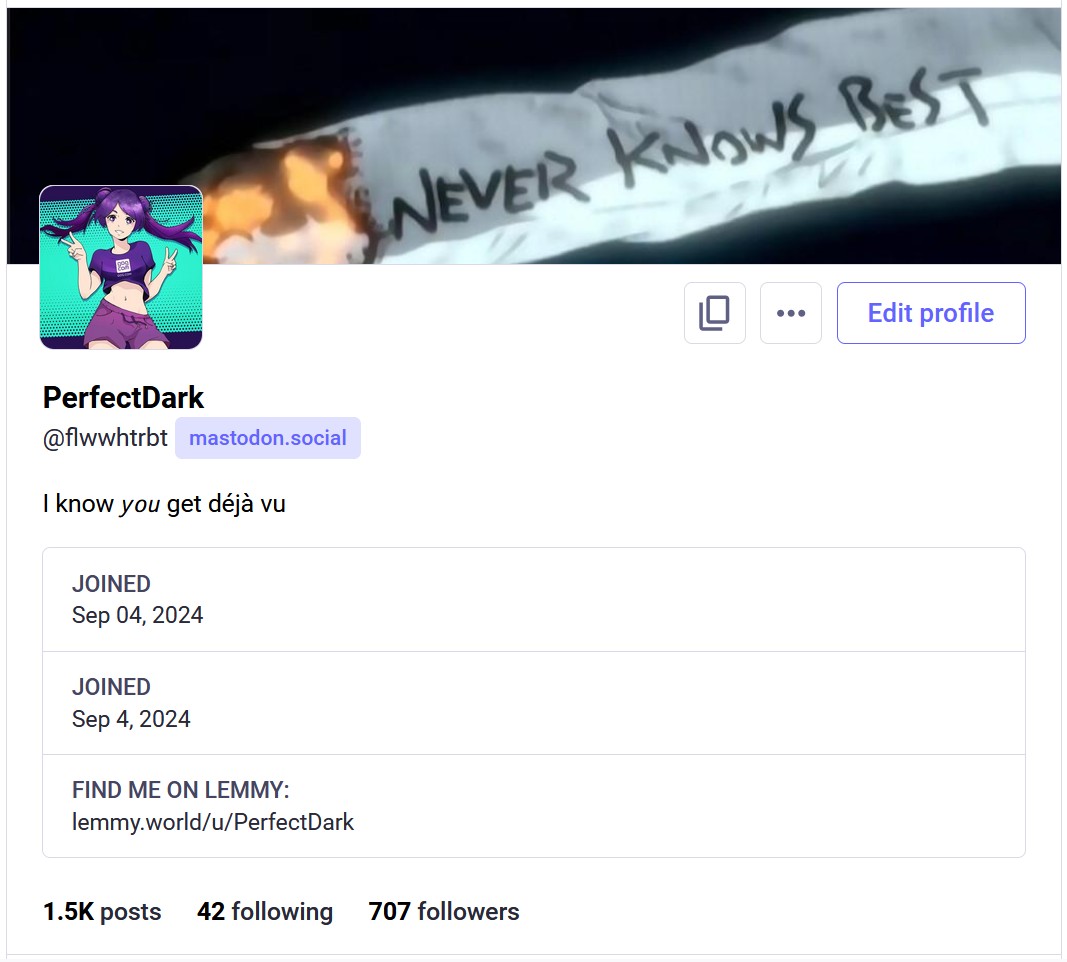

I saw the update about Steam trying to provide a way to update the BIOS however, I didn't find much discussion about it elsewhere.
Some people are saying fwupd is great, others are saying it's not supported by OEMs.
What's the current status regarding this entire thing?
cross-posted from: https://lemmy.world/post/30409187
Hello fellow patient gamers!
Bit US centric, but I had the day off for memorial day. I was in the mood to catch up on my steam deck wear and tear with a good round of Civ5 BNW. I have had the long term goal of beating it on deity. Did not get there and the game might be lost due to runaway civ, but slim chance of turtleing down and going for a science victory.
Any games that you are still getting use out of while you wait for sales or for something new to drop?
Check the article for more details, but here's the key part:
Whenever a game has some form of anti-cheat included or is online-focused, I worry whether it will run on Steam Deck or fully support the online modes. Not only does Elden Ring Nightreign boot up fine, but it also plays well even in multiplayer sessions. Before getting to recommended settings, I set the game to the low preset to see how much performance I could get out of it at 720p. In the four hours I've spent on Steam Deck with it in multiplayer and a bit more playing solo, the former is definitely more demanding. I had a few instances where it dropped to the mid 20s in very particle-heavy moments, but it otherwise held a frame rate of above 30fps very well.
The author also mentions setting everything as low as it could go, but that they were unable to hit 60fps.
SteamOS Manager is supposed to be a standardized way for Linux distros to interact with the Steam Deck's hardware features. Should help with other distros supporting the Deck's hardware.
It also mentions a "download mode", which is a low powered mode for downloads. It's not clear if this is a work in progress feature or something that's already on the deck, but it definitely sounds like something that users have been requesting a long time.
Update: I installed mods, then had to reinstall the mod manager. When I reinstalled it I did not enable any mods and that was why none were available while playing.
I got BG3 Mod Manager installed last night, and I got a few mods installed. When I launched through desktop mode mods were there. But when I restarted the deck into Deck mode there were no mods.
Do I always need to start in desktop mode for them to work? Mostly I am looking for a mod that adds a toggle to the item tags rather than having to hold R3 to see tags.
I am not using the built in mod manager, it did not have the mod I wanted listed, highlight everything.
Hey everyone!
I’ve recently been sharing the occasional interview I do (again, I suppose Q&A is a more appropriate term for what I’m doing) with devs for Steam Deck, Linux and general gaming projects you might know and use.
I’m doing these so you can get a little bit of a glimpse behind the curtain, so to speak. I feel like we use all these programs and projects, plug-ins and apps without ever really getting to know who is behind them, and these people deserve a chance to tell a little bit of a story as to why they made what they made, or do what they do!
Previously, I’ve shared interviews here on Lemmy with:

Today I’m sharing my Q&A with the team behind The RomM Project, which is an open-source, self-hosted application designed to organize and give you a new way to view and play your retro video game collections. It offers a clean, responsive web interface that allows users to scan their ROM libraries, then grabbing the metadata from sources like IGDB, MobyGames, and Screenscraper, and playing games directly in your browser via built-in EmulatorJS support.
Supporting over 400 gaming platforms (seriously), RomM accommodates various naming conventions, multi-disk games, and custom tags. It even integrates with tools like Playnite and muOS, and upcoming features include device syncing for games, saves, and emulator settings.
If you’ve an interest in programming, gaming, retro gaming, emulation or are just...curious, then this will be for you!
This interview was answered by three out of five members of RomM. The two who could not make it, Arcane and Adam, did say the answers given by those who could, accurately reflect their own views and experiences. So...let’s start!
1. Team History & Background:

I’d love you to introduce yourselves, who is involved in the RomM team?
Zurdi:
The RomM team is officialy composed by 5 great members: Arcaneasada (gantoine), Mr. Moon, Danblu3, Adamantike and me (zurdi)
Moonraka:
I'm from Eastern NC, USA. I do tech support, hype and crowd control for the team!
danblu3:
danblu3: Hi, I’m Dan. Otherwise known as danblu3. I am a recent hire in the team as long with Mr Moon and I am basically tech support, you will see me actively participating in issues and problems that arise trying to get this software installed, especially within the discord.
Give me a little overview of RomM as a project?
Zurdi:
RomM is a self-hosted rom/saves/states manager with the bonus of having emulatorjs (from emulatorjs.org) integrated into the UI to provide a smooth player experience.
We also have some external integrations like a playnite plugin or a muOS client to directly interact (mostly download your roms) from other devices
How did the team come together? How did you all find each other?
Zurdi:
I started the project at the beginning of 2023 and the first member to join me was Arcane, a couple of months after I released it to the general public. He showed so much interest in the project and his vision and knowledge of the open-source world was extremelly valuable for me since this was the first time I was working in something like this.
After that, some months in the future and after creating the discord server, Danblu3 started to help in the community a lot and we decided to offer him to officially be part of the RomM team as he has a very good knowledge of the emulation scene and the technical stack in general becoming a extremelly useful member as kind of technical support.
Some time later Adamantike also started to contribute in the project and after some time with some really good PRs, we decided to offer him another slot as a official member. We needed more develping muscle and he is a very experienced developer with great ideas of how things should be done and designed.
Our most recent addition was Mr. Moon, and like what Danblu3 did, he was helping in the community with passion. As we did with Dan, we offered him to be part of the team since his help alongside the Dan help was so valuable for us since we couldn't manage developing RomM and also providing the support demands from the users.
Moonraka:
Danblu3 basically kidnapped me from the discord and I woke up a team member. Actually I just found passion in learning docker, Linux and helping others in the support section. It helped my own skills and made friends with the team! (Leaving them to do their job of development)
How did each of you first get into retro gaming or emulation—was there a particular game or system that started it all?
Zurdi:
I can't even remember when I started emulating. I am 32 years old and for me retrogaming is just play some games guided by nostalgia. I think the first emulation software I tried was a game boy advance emulator in 2005.
danblu3:
I think I was kind of lucky to get into retro gaming, I always have fond memories of my SNES when I was little and from there my love for gaming went from PS1 and onwards, when I was younger I had the gameboys, the GBA etc. So all of those retro consoles have been solidified in my memories and bring back fond memories. Also, there were SO many games around that time I could only afford the one or two, so having access to emulators and so forth let me live what childhood I might have missed.
Moonraka:
Sega was my first home console I remember having as a child. I also got to experience Sega Channel (basically game pass before it's time). Played emulators and handhelds growing up.
Looking back on that it feels like RomM fills in that childhood nostalgia from that experience of streaming games or downloading them to your system.
Before RomM, had you worked on any other open-source or tech projects together (or individually)?
Zurdi:
I am a software engineer (MLOps specifically) irl, so not in a open-source project but I have an extense carrer inside tech projects.
Moonraka:
No my first time being on a team or project.
danblu3:
I have dabbled in the retro community before with a project called “Core Type R” I believe the project is shut down or on hiatus but that was fun and my first experience being apart of the project over the internet kind of thing.
2. The Birth of RomM:

Was it a pre-existing problem or gap in the retro gaming/emulation world which inspired RomM? You have a rather unique outlook at retro gaming – a self-hosted web application to organize and play old games. I can think of only a couple others which use similar methods. What made you choose this way for RomM?
Zurdi:
I started to developing RomM because after some years self-hosting, the only true alternativewas gameyfin, there was also called catridge (but I think it was an abandonware, not even in a ready-to-use state) and since I only had a raspi 4B, I couldn't self host it because it only had support for x86 architectures, so after some time without seeing progress from the gameyfin side to support it, I decided to start my own solution. There also was a kind of a frontend for emulatorjs but I am a lover of aesthetics and design, and that frontend was really ugly.
Some time later great projects like gaseous and retrom appeared as an alternative to RomM, with it's own perspective and way to do things.
Was there a specific moment or conversation when you all said, “Okay, let’s actually build this”?
Zurdi:
As I mentioned before, the team was slowly built over time, so there wasn't really a “Okay, let’s actually build this”
What were some early prototypes or ideas that didn’t make the cut—but helped shape RomM? I’d love to hear any, if they exist!
Zurdi:
There are a video I made from when RomM was a prototype but the design was so bad - n.b. the link is here to YouTube if you’d like to see it so after a couple of releases I decided to redesign the whole interface. You can clearly see RomM in that early stage.
How did you land on the name “RomM”? Was it always the plan?
Zurdi:
Yes! When i first thought about a name, that was the one I first could think about and it didn't change since
Were you inspired by any other apps or platforms? /are you close to any other other projects’ teams? There’s a lot of unique takes on the concept in this space: Pegasus, ES, LaunchBox, and so on. I can’t imagine there’s any rivalry, have you any kind of ‘working relationships’ together?
Zurdi:
Of course. The main inspiration was catridge+gameyfin. About relationships, we are really close to the Retrodeck team (actually that's the first platform we have plans to integrate with as a PC handheld frontend) and also we are friends of emulatorjs devs, gaseous/hasheous devs and retrom devs. We all provide our own perspective to things, but we all support each other when needed. I think that to build great software we need to swim in the same direction and help each other.
Looking back now you’ve all come so far, with such an established user-base with so much feedback, is there anything you’d do differently in those early stages of development?
Zurdi:
Once thing I would change is to design better how we manage saves/states and how we integrate some things into the system, now that I know a lot more of the emulation scene, I think I designed some things poorly.
3. Development & Tech Choices:

What tech stack does RomM use, and why did you choose it?
Zurdi:
RomM is built with python+fastapi in the backend and vuejs+vuetify in the frontend. It is distributed through a docker image. I decided to use that stack because I already knew python pretty well since it's one of the main languages I use at work, and I chosen vuejs as frontend framework because a lot of years ago, I needed to use it to build a little tool at one of my past jobs but I felt I wanted to go deeper with it (back then it was Vuejs 2, now we use Vuejs 3) and this was the perfect opportunity for it.
What’s been the hardest technical challenge so far - something that kept you up at night?
Zurdi:
We want to develop a device-sync system where you just use RomM as a centralized cloud save/state system and you don't need to manage them manually (right now only if you use the integrated emulatorjs is automatically managed, otherwise you need to download/upload manually from/to RomM any state or save you get from your handheld/pc devices). That's going to take a lot of time to design properly.
How do you balance making it user-friendly for beginners while still powerful for advanced users?
Zurdi:
We try to really think on the UX, but sometimes it's hard to keep things simpler when some technologies like docker are involved. Sometimes you just need to have a little bit of technical knowledge base. In any case I think RomM now is way more user-friendly than before.
How do you balance making it user-friendly for beginners while still powerful for advanced users?
danblu3:
They have me test it. Haha. But no seriously, when something is developed it will go through a couple of alpha and betas, and even internal testing only. I am usually pretty good at A-B flows, as in, I am a pretty good user of the product and if something doesn’t feel right or doesn’t flow correctly, I will let the team know, explain how it should be and usually it’s accepted.
What’s a ‘hidden’, or perhaps less acknowledged feature or design decision you’re especially proud of?
Zurdi:
I am really proud the UI design itself, I know some users choose us before other alternative just for the visuals (since the alternatives are great tools too), but also how the backend is build in terms of authentication/multi-user management.
danblu3:
You can actually play flash games in the browser, using the RufflesRS player :) Oh. And the team will tell me off for not saying this. WE SUPPORT RETRO HANDHELDS!
We recently with the help of Jeod from Portmaster have made our app compatible with anything that can run Portmaster basically, this is a really quick and efficient way to get the games on your handheld WITHOUT pulling out your SD card. Seriously. Get on it, it’s so cool.
How has open-source feedback shaped the direction or architecture of RomM?
Zurdi: Every user has their own unique perspective and way of emulating and managing their ROMs and systems. Learning how people actually use their setups and how they wish they could provides valuable insight and inspiration. This kind of feedback helps us see beyond our own habits and assumptions, which can be very limiting. Without it, we risk building something too narrowly focused on our personal workflows, instead of something truly useful and flexible for a wider community.
danblu3:
Having an open Discord I would say has definitely shipped some features into RomM. Before we had any DLC or Patch support (letting you store update files and so forth against the main rom) there were many heated discussions between the community of what RomM should be. This passion drove us to working on the DLC support (even though it was already on the back burner, but seeing the users practically cry out for it, we bumped it up a couple of notches)
If someone wanted to contribute to RomM, where should they start?
Zurdi:
danblu3:
We are open source, so pulls, forks, write ideas within the discord. The team is extremely friendly and will talk through the ideas and help you with the pulls if needed.
4. Community & Culture:

What’s the RomM community like? How would you describe the people who use or support your app?
Zurdi:
The RomM community is made up of passionate retro gaming fans, tinkerers, and self-hosting enthusiasts. One of the most remarkable things is how much they help each other where it's troubleshooting, sharing tips or offering feedback, there's a strong spirit of collaboration. It's a small but growing group of people who genuinely care about preserving and organizing their game collections.
danblu3:
Awesome.
We have a fostering community of homelabbers which is growing every day, where they all share their little tidbits of the next best thing. We have some extremely smart community members roll through the door and make some wicked plugins that we take inspiration from, just, honestly, the community is lovely.
Moonraka:
I think our community is incredibly welcoming.
We have international users from all over. It makes it a fun and vibrant place from all hours of the day! Generally just excited people to get the project running!
Have there been any unexpected use cases or creative customizations that users have shared with you? Perhaps someone has suggested something and you all think “okay that’s it, we’re doing that”..?
Zurdi:
Some users have their libraries spreaded across different locations, so they use the docker mounts as I didn't think of at the beginning for example, in a pretty smart way. Also, how they use some of the features to store hacks, emulator binaries, or other kind of files that RomM is still not meant for.
danblu3:
It’s more… a user has said about a feature that just kind of ticks in our head and we all go “Yea, that makes sense. And will make RomM extremely cool” and begin working on it. Some recent examples would be adding a simple letter toolbar as you scroll, so you can skip to the correct letter.
How do you handle feedback or criticism—especially from passionate retro gamers?
Zurdi: I think the whole team handle feedback pretty well. Of course, as any human, we can have a bad day where we are not as sympathetic as usual (the less days of course), specially with those users that demands things instead of request things
danblu3:
I would say me and Mr Moon are the filter before the passionate words make it back to the devs, but we have had some arguments within Discord with some passionate users, those have mostly died down now though.
We handle it well, there is some language barrier issues we have definitely faced with some users using some translation devices and things might get crossed, but we’ve never outright banned or told someone no.
Moonraka:
I think our community helps police itself. There can be translation issues at times, which can come off as passionate/emotional. Demands can be annoying as this is a passion project and the devs have their personal lives. We've stopped giving eta/windows for when features drop, this has helped.
Are there any moments where you thought, “This is why we built this”?
Zurdi: Yes, some users talked to me to say that they had great times with they family and friends, that they got a closer relationship with them thanks to RomM or that they were just waiting for something like this for years and they finally have a solution that theyreally like. Those moments are what keep me putting effort into this for as long as I can.
danblu3:
Pretty much every day when sorting someones issue, when they say it’s all working, art being filled in, metadata being grabbed. It’s like the person I helped is experiencing the joys of Christmas again or something, it’s a nice feeling.
Have you made any real friendships or meaningful connections through RomM?
Zurdi: Of course. Specially the RomM team, which I can call now friends, but also some of the community members are great people that make RomM a better product and a better community in their own way. I don't want to name anybody to not forget someone, but they know who I refer to.
danblu3:
Hell Yes. Mr Moon, Zurdi, Arcane, Adam, the home labbers (Duncerman..). I have so many friendships made from this one discord server, I feel lucky I joined this discord to be honest.
Moonraka:
Danblu3 (probably wouldn't be here without ya) Ryu (Kitty-Dragon), Doakyz, Deek, and others.
The RomM team - Arcan, Zurdi, Adam and Dan made me feel welcomed and I was offering something to the team!
What are your hopes for how the community grows or evolves in the future?
Zurdi:
I want the community to become a go-to hub for anyone interested in ROM management and emulation, especially within the self-hosting scene, but also beyond. A place where people can share knowledge, discover tools, and help each other.
danblu3:
I just want us to grow, I want us to be known. I want people to say “rom” and they go, you mean the program or the game cartridge rom? I know that is kinda ridiculous to say but I truly have faith in these devs to make this the central location for all retro needs (as long as you self host it, that is!)
Moonraka:*
Just continue to gain passionate members. We recently added tags for experts, NAS, Hypervisor, and etc.
This has helped people feel they can contribute in little ways. It helps us tag and ask users of a certain group what tweaks were needed in support threads.
Does your team feel ‘burn out’? Most devs for gaming projects I talk to end up walking a ‘fine line’ for gaming – they work on the project so often that their own time gaming gets less and less. Do you ever feel this?
Zurdi:
Yes, everyone in the team felt burn out at least once. Since we are passionate software developers, we spend free time on this after spending our lives developing sotfware for our irl jobs. Also supporting users when they have issues is very time demanding (thanks Dan and Moon), so whenever any team member needs to dissapear for any amount of time, they don't even need to tell anyone. Just get some rest for the amount of time you need.
danblu3:
I am personally not a dev but I know that our team can suffer a little from it. But I will let them explain more about it. In relation to the support side, yea, it can feel a little overwhelming but the payoff is worth it.
Moonraka:
All I do is continue to contribute to support so I can free devs up to do their work.
5. Game Preservation & Legal Grey Areas:
Where do you personally draw the line between preservation and piracy?
Zurdi:
For me, perservation is when we (personally or a community/website) offers a way to acquire games that are impossible to get otherwise. Piracy is anything that involves to get any game that can be currently bought in any format or store.
danblu3:
Sheesh. Talk about a hard question to answer. Thanks PerfectDark.
The line is extremely thin for me if I was being honest, for example I find modding physical and soft modding consoles fascinating and how they can give our old devices some much needed love. But yes, they also open the doors to piracy.
I think preservation is key, you should be allowed to make a backup of your legally owned games and you should be able to play them on your console in any way you see fit (SD Card, Flash cart, ODE) If you buy the hardware, you own it. I agree that the big companies should ban online interaction, but, for local and just keeping your collection which could easily corrode into a digital format… that should be left alone and up to the user.
How do you think the industry could better support legal preservation and access to older games?
Zurdi: I am not really sure about this. Maybe some big companies should give their bless to preserve already dead games (games that are impossible to get as I said before)
danblu3:
I don’t think they can? Just being honest. I think they should back away and let the community handle the work, there are already some really impressive community projects archiving older cartridges and CDs etc.
Have you ever had to deal with legal pushback or warnings, even indirectly?
Zurdi:
Not at all.
danblu3:
No I have not.
Do you see RomM as playing a part in keeping gaming history alive—or is that a side effect?
Zurdi:
I think that if that happens will be a side effect of how users decide to use their RomM instance. Also, having different options to self-host your library will make that more users will preserve their libraries and we will have a better archive of gaming history.
danblu3:
100%. The fact we let you play retro games you own in your browser, as technology gets even more powerful and more plugins and full feature software is developed into RomM. Imagine just handing your phone to your child to play LoZ: A Link to the Past, playing it perfectly in browser, then they pass it to their kid and their kid etc. With a RomM library your preservation will always be there, your memories, your saves, etc.
What do you think people misunderstand most about ROMs, emulation, and legality?
Zurdi:
One of the biggest misunderstandings is that emulation itself is illegal. it’s not. Emulators are just tools, and they’re perfectly legal in most countries. The legal gray area usually comes from the ROMs themselves.
Danblu3:
[That] it’s not easy. And it’s an EXTREMELY thankless task, there is so many smart people out there spending their OWN time in making these emulators, these rom images, these compression tools and algorithms, so stop for a minute and say thank you to the devs. They do not hear it enough, seriously.
If copyright wasn’t a barrier, what would your dream feature or archive look like?
Zurdi:
The ultimate dream would be a RomM feature where you don't only access your library but any library in the world, becoming a distributed, giant library across the whole globe.
6. Vision & The Future of RomM:
What’s one big feature or change you’re excited to explore in the near future? Can you give us any sneak peeks at what you might be working on? Or hoping to?
Zurdi:
I think a lot of users already know, but our ultimate goal is to offer a smooth experience of cloud save sync, where you can forget about where you are playing. You just play in any device, connected to RomM, and everything is managed automatically.
danblu3:
At the minute when you match information we do it based on the name, we do strip tags and make the name as close as possible but mismatches occur. Hash matching will abolish this and more, we will read the content of the file and match it to a known hash record, if it matches. That is the game, metadata pulled, scraped. Done.
How do you see RomM fitting into the broader self-hosting movement?
Zurdi:
RomM fits naturally into the self-hosting movement because it gives users full control over their game collections. Just like with media servers or file hosting platforms, people want privacy, ownership, and flexibility. RomM shares that philosophy: no tracking, no vendor lock-in, and full freedom to adapt the tool to your setup. It’s about empowering users to build their own ecosystem, exactly how they want it.
danblu3:
I see us being included in those “Top five apps you must install” articles and so forth, just under the *arr stacks.
Moonraka:
I see it was one of those essential apps in everyone's arsenal. Who doesn't love games ;)
Do you ever see RomM being integrated into other platforms or services?
Zurdi:
Yes! we are triying to integrate into as many devices and platforms as possible, but that takes a lot of time to do.
danblu3:
I want us to. My dream would be to see us added to popular front ends like ES-DE and so forth. Imagine browsing through the front-end, choosing your game, that sends a signal to RomM to either download or even stream that game, to let you play it. Then when your done, the save is uploaded and the rom is removed from the local system. Meaning all you need will be the frontend software.
What motivates you to keep working on it, especially as a non-commercial passion project?
Zurdi:
What I said before. When I read some comments of people that I don't know, telling me how their lives are a little bit better thanks to RomM, is more than enough. Also as a passionate developer I can explore technologies that I can't in my irl job.
danblu3:
On the support side, what motivates me is the fact that the devs are incredibly smart. If I can remove as much noise from them as possible so they can focus on the work, then I will keep doing it until the end of time.
Moonraka:
I just enjoy the community and work!
How would you love people to describe RomM five years from now?
Zurdi:
The "ultimate, self-hosting rom management platform"
danblu3:
Passionately. Saying how it needs to be the number one or two app they install within their homelab.
What is everyone’s favorite games? Retro and modern?
Zurdi:
Hard to choose!
For modern I would go for cyberpunk, god of war 2018 and ragnarok and maybe outer wilds.
For retro I would go for The legend of Zelda Oracle of Seasons, Pokemon red and Super Mario bros Deluxe for gameboy color.
danblu3:
My retro pick would be LoZ: A Link to the Past, any system I get working which has an emulation kind of system this would be my testing game, and I usually get quite far before I remember I am configuring it…
Modern: My current addiction is Clair Obscur Expedition 33, it’s crazy good. The combat, the story, seriously. If you like Persona like games or just turn based RPGs, get on this. It’s crazy how good this game is. My GOTY by far.
Moonraka:
Retro - Front Mission, Final Fantasy, Sonic
Modern - Xcom, Titanfall, Yakuza series
What’s one game you think everyone should try at least once, and why?
Zurdi:
I think outer worlds [n.b. my own note here, maybe ‘Outer Wilds’ is meant here?!] is an experience that crosses that line between a game and a vital experience. At least for me that I have a really big passion for the cosmos and everything that involves the vast universe, and also the mysticism and the ancient cultures, outer worlds is an experience that leaves an empty place in your soul when you finish it.
danblu3:
Legend of Zelda, Ocarina of Time. It’s probably the best LoZ and it seems to be a passion project for most people to get it running as good as it can possibly look on any device.
Moonraka:
Yakuza series. Just insanely funny, random and passionate. Glad a guy at the used game store turned me onto it back on PS2.
Finally...any last words for people reading?
Zurdi:
Thank you to everyone supporting us, to those who help others in the community with their setups, and to everyone who enjoys using RomM. And a special thank you to our amazing team, without them, RomM wouldn’t be what it is today.
danblu3:
Thank you all, from the bottom of my heart. RomM is so powerful not just due to the devs but due to the community as well. I truly love this community and I hope we continue to grow and foster in the future. I would do specific shout outs but I only have a small bit to type in, so people who know who you are, keep being you! :)
Moonraka:
Thanks for the opportunity to answer!
And that’s that!!!
Thanks for anyone who read through, I hope you enjoyed the latest of these!
Some links to follow, if you’d link to see more of RomM:
As ever, I’m just writing these up, alongside my various gaming News Posts as my way of leaving something unique in the Lemmy community. I have more of these to come (my good friend AA who is a developer with Decky Loader is going to do this next, but I haven’t been non-lazy, and haven’t even written questions to him yet -_-), and...well, I hope you enjoy it!
-PerfectDark :)

I noticed the back of my steam deck feeling uneven yesterday. Opened it up to find a spicy pillow inside.
Replacement is underway, but I'm gonna remove this one now, already. Wish me luck...

Well, it’s that time again for this last week’s interesting gaming news I’ve spotted!
I know a couple of days back I shared a GOG-specific News Post, but this time it’s back to the general everything-and-the-kitchen-sink collection I find.
Why even do this?
My aim for these News Posts in general though is to format them in a more clearly not a professional, but someone who cares about gaming manner than most gaming sites do now. Cozier? My ever-lasting inspo is the old, old video game sites, blogs and magazines that I never had the privilege of being alive for:
- image/gif/link heavy (although GIF can be tricky on Lemmy, some big ones refuse to show, and ones I plan on including end up unable to upload, and this time around, not one GIF!)
- personal voice (though as someone who has always written with plenty of dashs: - ...I’m only just hearing they’re favored by A.I. text generation, so that’s concerning...)
- mostly news or articles or points which you won’t find on normal gaming sites. These are the smaller, lesser things that I’m drawn to. I know you’ll have spotted the big news articles, so I’m hoping some of these smaller ones might have been missed by you.
I visited a few gaming sites this week, and was reminded how shit they are. Even the small, small ones have begging banners up the top wanting donations, support, Patreons, affiliate links, etc etc. I know why they’re there, but its annoying.
So grab a coffee? Or a tea? Or a fresh juice? And enjoy <3
General News:
ZOTAC:
ZOTAC showcased the prototype of their next-gen handheld running Linux at Computex 2025. Unique in that they’re the first two have two trackpads on their handheld, like the Steam Deck does.
It’s also nice to see it running Manjaro, which actually looks nice! Anyway, a handful of pictures here from someone who was getting a hands-on impression, it’s nice to see more in the handheld space!




Denuvo:

Irdeto’s shitty DRM has been removed from a few games this week, which is always, always nice to see!
(despite Stellar Blade’s developers claiming it performs better with Denuvo -__-) so, constantly running non-game code on top of the main executable, making it...better?!
Anyway, some Denuvo has been removed this week, including:
-
ENDLESS Dungeon also - Turns out the latest Windows 11 update wasn’t playing nice with it, causing crashes for some players. So, we’ve taken it out to help keep things running smoothly
-
FANTASIAN Neo Dimension – removed due to license expiry
Emulation via Xbox:

If you didn't see it, Microsoft is making 'Developer Mode' free next month for the Xbox consoles, removing the $19 USD fee.
Emulating all kinds of systems is possible on the Series X/S consoles, and also on the One X (and I think even the One?!), which you do by sideloading Universal Windows Platform (UWP) apps, in this case - emulators!!!
Systems that play and run well:
-
NES / SNES / Game Boy / GBC / GBA
-
Sega Genesis / Master System / 32X / Sega CD
-
Nintendo 64 – (runs well enough, though with some tweaks)
-
PlayStation 1
-
PlayStation Portable (PSP) (full speed on most titles)
-
Sega Dreamcast (not all games)
-
Nintendo DS – Playable with some touch/mouse emulation workarounds
-
Neo Geo / Arcade (MAME/FBA cores)
-
Atari, MSX, TurboGrafx-16, etc.
Systems that play, but maybe not perfectly:
-
PlayStation 2 (I found most games I was interested in worked really well, and there's a ton of people who share their settings! The first time I finished MGS3 was on my Series X console maybe 2/3 years ago this way!)
-
Nintendo Wii / GameCube – Via Dolphin core in RetroArch, has decent performance all around, but not 'perfect'.
-
Nintendo 3DS – Runs but limited by controls and UI workarounds and is kinda just not worth the effort in my opinion!
-
Sega Saturn – Some progress via cores like Yabause or Kronos, but compatibility varies.
A few years ago using your Xbox to emulate all kinds of games was super easy and free, done by Retail Mode. Then MS freaked out and only made it possible on 'Developer Mode' in mid 2023, which required that aforementioned one-off license.
Next month, it's free for individuals, so...time to use your Xbox for emulation again! (I'd recommend it, anyway!)
An article sharing details on the fee being dropped is here via Windows own blog
And here is a link if you’d like to read more from a non-official source
And further, if you want to see what people can do with emulation on the Xbox, here’s a few video links on YouTube:
And finally, if you'd prefer a written guide (sorry, its on Reddit, I remembered it was a good source of information back when I was emulating on my Series X, and seems the most obvious community to link here!)
Original Far Cry Dev Build Found:

Yup, as the title shows, a few weeks ago someone bought and original Xbox dev kit and found an early development build of Far Cry on there! This is a pretty common occurrence actually, and whenever someone shares any dev kits of any kind, you’ll see comments leap in saying to preserve what is on there.
Why? - because this is gaming history, like what we’re seeing in this Far Cry build, you get to see how the game is made in the different stages, and preserving what would otherwise be lost is so, so imporant.
They shared:
I acquired an Xbox Development Kit recently and found this development build of Far Cry on it, there is no audio in this build and the FPS are dropping when looking at the trees, thought some of you might find this interesting.
Dumped from an old Crytek Development kit - dated October 27 2005. This build was created after Far Cry Instincts launched (Sept 2005) and appears to be an attempt to port Far Cry to the Original Xbox which was scrapped possibly in favor of the XBLA (Far Cry Classic) version on the Xbox 360.
Since sharing it, they’ve been in touch with Modern Vintage Gaming (MVG) on YouTube, who has long-since made their video on it.
...and lastly, Wired wrote an article back in 2018 called ‘The Teens Who Hacked a Video Game Empire—and Went Too Far’ which covers the story of some people who obtained and utilized Xbox 360 dev kits, leading to the discovery of unreleased game builds.
The link the that one, is here on Wired
Dev Kits:
Funny that when I searched recent dev kit news, I found this person who found a entire box of these in a warehouse. One thing to note is that he is wearing gloves and does not in fact have carrot-hands:

These however, while still being in the dev kit family (and still going for a fair price-ish, around $150 USD each), aren’t the true deviest of dev kits.
These ones are the CAT-R models, they're regular Wii Us that just have a different DVD drive that can read dev disks. Here’s some mentions on them on the gbatemp forum
The rare ones are the CAT-DEV and the most desirable the CAT-SES with the HDD since they can often contain super interesting data.
One More (Xbox) Thing...
I just wanted to share this effort, too. As you’ll no doubt know, I just LOVE custom builds and hardware hacks on consoles – I love how people make them their own, design print and use their own housings, and make what is already amazing even more personalized. This is made by the user KierzXCV, and is an unfinished product (they’re still tweaking, and even apologize for the ‘spaghetti wires’!!!)
I found this so called Xbox Mini build, and I LOVE it, first some photos:




Here is the shell they used (and changed themselves)
I changed quite a few things as you can see including lowering the controller ports and adding a screen. My printer is a Bambu Lab A1 with a 256x256 print bed. This allowed me to split the front into 3 pieces with tabs that gets rid of the split where I placed the screen and make it look more one piece. This is where the 2 tone colours come from without the need of a multi extruder.
Added the LCD which is a 16x2 screen (will be doing a 20x4 update also, but can't use the standard ones a lot of people use on the regular Xbox's even when board is trimmed down as still the rear PCB is too tall). The XBMC4GAMERS LCD file is easily edited to accommodate for what you want displayed. The console itself it TSOP modded with Cerbios, so I used a AladdinXT to drive the screen thanks to Ryzee119
I've also added a Pico W as a wireless controller adapter inside the case with a switch on the rear that allows you to go between regular ports, or the Pico W. Soldered my data lines from the controller port to TP2 and TP3 on the Pico W. The fork that allows the onboard Bluetooth of the Pico W to be used can be found here. This meant I didn't need a seperate adapter and it is only the Pico W unit that's worked in.
And to finish off, I'm just gonna say please ignore some of the spaghetti wiring. It's still in test phases and very unlikely to be final print lol.
Witcher 3 – DRM:
I just love this one, a little note left in the game which is a nod to how DRM-free gaming is the way to go (being the ethos on which GOG is built!) – this is just...idk it makes me smile, so here it is:

Steam Deck Delivery Girl:

Everyone’s fav art of 2024 – the Steam Deck Delivery Girl - was the mascot for the sales on Steam last year, all created by nemupan (link to their bsky page is here, if you want to see their ‘thank you’ post once they were all done!)

Luckily one cosplaying fan, n8sniper, has brought her to life, with a little photoshoot (their first ‘pro’ shoot!) that is just...I can’t even express how well done it is!
Here’s some of her photos of the efforts:





Xbox Retro Classics:

A few days ago, with no fanfare, Xbox announced a whole new additional benefit to Xbox Game Pass: the Retro Classics
Discover timeless classics and hidden gems with Game Pass. Retro Classics includes over 50 restored and ready-to-play games available for Xbox Game Pass members. Power up your play with community challenges, competitive leaderboards, all-new challenge modes, high-score rankings and more.
Play over 50 classic games from Activision like Commando, Grand Prix, Kaboom! Mech Warrior 2: 31st Century Combat, and Pitfall!
Take on friends, rivals or the entire world with unique challenges – or dive in solo – and collect achievements. Save your progress and continue later for the first time for many games.
Available for Game Pass members to play on console, PC, and on supported devices with cloud gaming.
They plan to expand the lineup with nothing being removed (unlike how Game Pass operates, where a game is eventually removed from the service – except for first party games of course), aiming for over 100 titles soon enough.
Elden Ring’s Numbers:

ER has had the numbers crunched by Alinea Analytics and we get to see Elden Ring’s player distribution by platform (Steam, Xbox & PS), and a little more data including wishlists. Steam is the clear winner, obviously, accounting for 43% of the game’s 36 million players, but I found this one interesting (and unsurprising)!!!
Unpredictable Indie Industry:

Veteran indie developer Dan Marshall from Size Five Games chatted about the unpredictable nature of achieving success on Steam in today's saturated gaming market.
He noted that traditional strategies for indie game visibility, such as wishlists and influencer endorsements, are no longer effective (which took me by susprise, but maybe that damn influencer freight train is slowing down?!). Marshall pointed out the randomness of which games gain popularity, citing the success stories of Balatro and Vampire Survivors as examples. Despite their modest initial appearances, these games found large audiences through word of mouth, but also that success is difficult to replicate.
I found this one a great read, and I rarely find good articles these days, the article itself is on PC Gamer and really worth a read!
Custom Covers:
I know, I know, I can’t stop myself sharing custom game covers. I just find them so nice to see!
A user by the name of artninjaguy shared his custom-made cases for loose games he had:
I got some aftermarket dust sleeves for the cartridges and designed theses end labels for them. All I had to do was print them out on some good quality paper and stick them on the spines with some double-sided mounting tape. They're not identical to the original boxes for the games, but I tried to design them with a similar visual identity to the retail boxes. I'm quite happy with how these turned out and they seem to be holding up pretty well.
And here they are:





SAG-AFTRA, A.I. and Darth Vader:

The Screen Actors Guild‐American Federation of Television and Radio Artists (SAG-AFTRA) has filed an ‘unfair labor complaint’ against Epic Games. The problem (they say) centers on Fortnite's use of an AI-generated voice for the character Darth Vader, which mimics James Earl Jones' iconic portrayal. Despite J.E.J (and family) ‘selling off’ his voice for use by A.I.
The union though, contends that Epic implemented this A.I. voice without prior negotiation, violating fair labor practices. This complaint is making plenty chat about the ongoing tensions in the entertainment industry regarding the use of AI and its impact on creative labor. The verdict though? I think its going to go nowhere and fall flat, they (SAG-AFTRA) seem to be scrambling to do something, and picking an odd one to do so with.
But I guess we’ll see!
Epic’s Mystery:
And again, Epic have shared some teaser of the next week’s free games. The ones they’ve given away during their big sale lately have been great games, so we’ll see if this coming week’s two titles (and a phone game as well) will be up to that level of quality or not.
Here’s their own teaser image. If you can guess it from this, for God’s sake consider working as a code-breaker, because I haven’t the foggiest notion on what it can be.

System Shock 2 25th Anniversary:
With the game's remaster for the 25th anniversary just around the corner (arriving on June 26th!), Nightdive has showed a few pictures, these of the enemies you'll be encountering. I'm so excited to buy this one on GOG, anyway, pictures:




Steam News (Compiled):

A bunch has happened for Steam over the last week, and I have no doubts you’ve read your fill on each of them. So I’m just going to throw a paragraph on each ‘thing’ they did here so you can read a brief summary – otherwise it’d seem like I’m ignoring the ‘biggest’ news and that’s weird. Right?
SteamOS Compatible:
Valve has expanded its game compatibility ratings by introducing a new "SteamOS Compatible" label. This system assesses whether games function properly on SteamOS-based devices, evaluating aspects like game and launcher functionality and anti-cheat support. Titles meeting the criteria will be marked with a blue checkmark, complementing the existing green checkmark for Steam Deck Verified games. Valve anticipates approving over 18,000 games with this new rating, aiming to ensure a seamless gaming experience across various SteamOS devices
SteamOS Everywhere:
Valve officially, and finally expanded SteamOS support to third-party handheld gaming PCs with the release of SteamOS 3.7.8.
The update introduces official support for the Lenovo Legion Go S and improved compatibility for devices like the Asus ROG Ally (which I will always curse because I bought the first edition and had it nuke my SD cards) and the original Legion Go. Users can now install SteamOS on these AMD-powered handhelds using Valve's provided recovery images and installation instructions. The update also brings enhancements such as a new "SteamOS Compatible" game library tab, Bluetooth microphone support in desktop mode, and a battery charge limit feature to prolong battery lifespan.
Steam Client Update:
On the 20th, Valve released a new update to Steam, with some nice improvements and changes:
-
Enhanced controller hotplug detection for certain third-party devices.
-
Reduced memory usage of steamwebhelper when launching games or switching to/from Big Picture Mode.
-
Fixed issues where games failed to connect to the Steam process under specific conditions.
-
Resolved problems with game preloads showing 0bps disk activity.
-
Addressed rare crashes of steamwebhelper when switching to/from Big Picture Mode.
...and more, but there’s a few for you!
Neural Interface Project: Starfish:
Valve is developing a neural interface project named Starfish, focusing on creating a specialized ‘electrophysiological’ chip designed to record and stimulate brain activity. While specific details are limited, this seems to work with Valve's long-term interest in brain-computer interfaces, and IDK, I think I trust this (only slightly, tbh) more than Elon’s weird brain-chips.
Some Quick News Dot-Points:
-
SteamOS 3.7.8 the update (Go Country) which I covered a few points above has arrived to the ‘stable’ channel. Lots of tweaks and additions in this one (way too many to mention), and I’m sure 99% of you have already noticed this and read all about it. For the 1% who have not, the link to Steam’s own changes are here if you’d like to read them!
-
Fantasy Life i by Level 5 has now sold over 500,000 copies! Fans of the original on DS have come out alongside new fans who are purely PC gamers and...just love it!
-
Game Boy (Nintendo Online) have added some games for May 2025 with Nintendo Classics: GRADIUS THE INTERSTELLAR ASSAULT, SURVIVAL KIDS, Kirby's Star Stacker and The Sword of Hope. Trailer on YouTube is here for the announcement!
-
Sifu was offered by Epic Games (again) to claim for free, as a part of their May Sale. The game runs so well on the Steam Deck, and if you’re not already claiming the Epic titles they give away each week, you really should be. This was given away alongside Deliver At All Costs, which is given away right as it launched. They’ve done this for two other titles, but the only other one I remember off-hand was Cigni which was given away as it launched. You can read more about Epic’s weekly free-to-keep games here!
Just For Fun:
I've been enjoying the odd emulated older system game lately, when I have the time (as ever, I use RetroDECK to emulate anything on my Steam Deck) - and I've found some nice, fun old images. IDK, make you all smile or something:
Melissa Joan Hard playing Sega Dreamcast:

Christian Bale playing Amstrad CPC:

Link to the Past in 3D:

This one was made out of sandstone! ...who knows how, but its amazing.
Send in my next patient:

- 14" TV with built-in Dreamcast from 2000:


What have you been playing?!
I love to ask this, because it's fun to me, by this stage I recognize user-names, and I like to see what games everyone is playing
- AAA (or even AAAA)
- AA
- Indie
- Emulated
- Retro gaming on actual hardware
Anything of the above, I'd love to hear what you've been playing!
I've enjoyed Enslaved: Odyssey to the West lately. I bought it super cheap on Steam a month or so back, and have been playing a little bit each day on my Steam Deck (of course)

Aside from an odd warning at the start (press 'b' twice and it disappears), and one instance of Trip getting stuck behind a ladder she needed to climb - requiring a restart, I just have had no issues. I've also used a mod from Nexus which replaces the videos with upscaled 1080 versions too, which while not strictly necessary...helps it look pretty. Really recommend the game!
I'm looking at other games of the same vintage - kinda the PS3 era, Remember Me is one option I've found, it looks fun!
I've also been playing Super Mario Wonder on my CFW Switch OLED. I've really loved getting back into the Switch, I swore off it completely when I got my Steam Deck and culled my collection, but having one again? Makes me happy!
...so, what have you been playing?!
Previous News:
if you want to quickly jump to all the other News Posts I've shared here on Lemmy, this will make it easier:
- Steam Deck / Gaming News #2
- Steam Deck / Gaming News #3
- Steam Deck / Gaming News #4
- Steam Deck / Gaming News #5
- Steam Deck / Gaming News #6
- Steam Deck / Gaming News #7
- Steam Deck / Gaming News #8
- Steam Deck / Gaming News #9
- Steam Deck / Gaming News #10
- Steam Deck / Gaming News #11
- Steam Deck / Gaming News #12
- Steam Deck / Gaming News #13
- Steam Deck / Gaming News #14
- Steam Deck / Gaming News #15
- Steam Deck / Gaming News #16
My Mastodon:
I share every day on there, mostly gaming news and all kinds of nonsense, if you wanna have more of this kind of thing? Then feel free to follow along there!

I hope this has been fun, thanks as always for letting me share these!!!


Source is this video:
Windows Was The Problem All Along - Dave2D
We could obviously compare performance between windows and steamOS before on the steam deck, or between windows and Bazzite on other handhelds. But this is the first time we have had official windows and SteamOS builds for the same hardware.

I thought a dedicated GOG News post might be a nice change-of-pace. I'm not sure how much I can find or cover here, that hasn't already been shared in any case...but I do love GOG, and I feel they get a little less publicity or cover than the obvious alternative of Steam...so here we go :)
GOG’s Gaming News:
Authenticator:

GOG (finally) announced that you can now use authenticator apps to keep your GOG account secure. Prior to this their account security was maintained with a log-on code being sent to your email, but now you can use an app of your choice to increase the security.
Authenticator apps are inherently more secure (depending on the app you choose!)
When its enabled, and you log in to GOG, after entering your password, the site asks for a verification code as well.
-
The authenticator app (like Bitwarden Authenticator for example) generates a time based one time password (known as a TOTP) - usually a 6-digit code that changes every 30 seconds or so
-
You enter that code to complete the login!
GOG stated themselves:
To provide you with better security for your accounts, we’ve introduced a new 2FA (Time-based One-Time Password) login method for your accounts. You can use it with popular authentication apps of your choice, like Google Authenticator, Microsoft Authenticator, or others.
Aside from not loving Google and MS being their examples (although I can see why they are used – the most popular are just so for a reason), this is only good news.
You can read all about the reception of this news on their forum post here with this link – and marvel at how some people can be annoyed and try argue that email is safer or that you can’t these apps (like this comment I spotted):
There are no companies I trust. Trust doesn't come for free. I only trust people, and only those who have earned it.
And...now go and do this, because it is safer for your account and lovely GOG DRM-free library :)
GOG’s Hammer:

GOG is celebrating Warhammer Skulls 2025 with major discounts and a key update to its (rather amazing) Preservation Program. Five classic Warhammer games are now preserved and exclusive to GOG:
-
Warhammer 40,000: Rites of War (also, to note, this one is free to claim and keep forever from GOG right now! Follow the link!)
*Warhammer 40,000: Fire Warrior
In addition, Sanctus Reach and Armageddon are now GOG exclusives, after being delisted elsewhere!
More Warhammer titles are also coming soon to the platform, including:
This campaign on GOG right now celebrates Warhammer’s impact across genres and media, and makes you take note of the importance of preserving its legacy.
As GOG themselves said:
Warhammer is a universe so vast it spills across genres and generations – from grimdark sci-fi to high fantasy, from tabletop to tactics, from single-player campaigns to skirmish-scale gems. It has shaped player identities, inspired modders, spawned books, art, animation, and unparalleled lore. It’s not just a franchise. It’s a world that gives meaning. And it deserves to be preserved.

Space Marine: Master Craft:

The upcoming remaster to 2011’s Warhammer 40,000: Space Marine is not so far off, arriving on June 11th, and is a welcome change I think. I’ve tried a few times to play and enjoy it (you might have even claimed it for free in December last year, alongside The Outer Worlds and Baldur’s Gate II: Enhanced Ed.), but it does feel its old age.
I’ll straight up copy the announcement because there’s no reason for me to prattle on with nonsense when the announcement is the news:
Warhammer 40,000: Space Marine returns. Enhanced for a new generation! Enjoy quality of life & graphical improvements that take the Warhammer 40,000: Space Marine experience to the next level.

Improvements:
Higher fidelity & improved textures 4k Resolution Improved character models Modernised control scheme + interface overhaul Remastered audio Step into the armor of a relentless Space Marine and use a combination of lethal weaponry to crush overwhelming Ork forces. Immerse yourself in an intense and brutally violent world based on the richest science fantasy ever created. In Warhammer 40,000: Space Marine you are captain Titus, a Space Marine of the Ultramarines chapter and a seasoned veteran of countless battles. A millions-strong Ork horde has invaded an Imperial forge world, one of the planet-sized factories where the war machines for humanity's never-ending battle for survival are created. Losing this planet is not an option, but a darker and far more evil threat is lurking large in the shadows of this world. With an Imperial liberation fleet en-route, the Ultramarines are sent in to hold key locations until reinforcements arrive. Captain Titus and a squad of Ultramarine veterans use bolters and chainswords to take the fight to the enemies of mankind.
Warhammer 40,000: Space Marine – Master Crafted Edition includes the original Space Marine game & all DLC:
• Chaos Unleashed Map Pack • Dreadnought Assault DLC • Iron Hand Veteran Chapter Pack DLC • Death Guard Champion Chapter Pack DLC • Golden Relic Bolter • Golden Relic Chainsword • Power Sword • Blood Angels Veteran Armour Set • Salamanders Veteran Armour Set • Alpha Legion Champion Armour Set • Legion of the Damned Armour Set • Emperor's Elite Pack • Traitor Legions Pack
STORM INTO BATTLE Step fearlessly into the heart of combat as an unstoppable Space Marine. Never hide, never cower, just purge all that stand in your way.
UNLEASH VISIBLE VIOLENT DEATH Using an innovative combat system, switch seamlessly from high-caliber ranged weapons to devastating close-combat strikes. Taking out an enemy has never been so satisfying.
EXPERIENCE THE GRIM DARKNESS OF WARHAMMER 40,000 Jump into a rich universe of awe-inspiring landscapes, deadly enemies, immense battles and ruthless annihilation.
TAKE THE BATTLE ONLINE Form your own Space Marine squad or Chaos Space Marine warband and face off in 8 vs 8 online matches. Gain experience and unlock new weapons and armor to customize the devastator, assault, and tactical marine classes. Supports Cross-Play functionality

The link for the trailer on YouTube is here
And...lastly, it is also going to be on Game Pass – day one!!!
Preservation Program?

I just read this and noticed that you mentioned the GOG Preservation Program...what is it?!
I’m so glad you asked!
If you’re not aware, as a part of their 16th anniversary GOG expanded their mission with a new ‘Preservation Program’.
The program aims to keep classic PC games, which includes games like System Shock 2, Diablo, and Myst, compatible with modern operating systems like Windows 10 and 11.

GOG commits its own resources to update and maintain these games, even if the original developers are no longer involved. Their initiative (which has a lovely icon I’ll attach below) includes bug fixes and quality-tested builds, going beyond basic compatibility. This effort highlights the importance of preserving gaming history, especially since 87% of games made before 2010 are now considered inaccessible, according to the Video Game History Foundation. GOG continues to offer these games DRM-free, with dedicated tech support!!!
Lino – Library Manager:
I did cover what Lino is a couple of News Posts ago, but we’re close to when the dev has been promising their initial release to be – the end of this month, a few days from this being posted (another dev of a another project tells me it is two days time from writing this!. Though I doubt this date will happen (maybe I’ll be surprsied!), it’s nice to see the dev is close to it.
But what is Lino, for us who never saw your initial post?!
Lino is a fan-made, custom-built game launcher created by an individual developer to better suit their personal needs than existing options like Playnite or GOG Galaxy. It’s designed to offer a clean, customizable UI and features not typically found in mainstream launchers, including:
- Cloud storage awareness (showing whether a game is stored locally or offloaded to the cloud)
- Portable mode and syncable database for use across devices (e.g., PC and handheld)
- Game tracking and stats overview
- Built-in cloud save backups
- Integrated screenshot viewer
- Emulator support
- Native "How Long to Beat" integration
Initially prototyped in PowerShell, the launcher is now built using Electron and React. The developer plans to release a free version with core features and a paid version with full functionality, including custom themes, as a one-time purchase without DRM (ew)
Where can I find more on it? You can follow this link to their Discord!
GOG’s Forum:

I’ve said it before, and I’ll say it again, do not forget that GOG host their own discussion forum!!!
They have topics for everything, including game-specific forums, all the way to general discussions.
I think in a world where we’re used to the instant gratification of social media, we forget that places like forums can be a better space to chat. After all, Lemmy is based on the principles of forums!
My fav of the entire forum is (I know I am a broken record) the Unofficial DVD Covers for GOG.COM games thread
It does exactly what it says it will, and is a collection of community made physical covers for people’s games! The art, artistry, design and passion in there just makes me so damned happy, and every time I am on here I go straight to etsy to find a seller who offers UV Printing services and have the cunning plan to get one done on a steelbook cover for myself.
Here’s a few of the latest page, just because I love sharing these:


White Logos:

This one's a bit strange, but I've come across it so many times that it must be a thing? Just a week or two back I saw someone on a few places offering money for custom game icons with white, centered text.
Maybe if he'd seen the following which was made entirely for GOG Galaxy 2.0, he wouldn't have had to pay for the effort:
I've been slowly working my way through my library creating more cohesive tile images and this is what I've done so far (Google Drive). I'm still making my way through so plenty more will be added. If you have any requests, let me know. I've also included a template should anyone wish to do their own! Cheers.
I've taken a few examples to share here, just in case you're curious:



So, if you're using, well, not just GOG Galaxy (because honestly who would?!) but any game collection front end, and you're a fan of uniform white font? This one's for you!
Heroic Games Launcher:

HGL has released 2.17.0 – Franky build. In their own words (if you didn’t already know): Heroic is a Free and Open Source Epic, GOG and Amazon Prime Games launcher for Linux, Windows and macOS. Also available on the SteamDeck!
The new build has been shared, and is ready for updating on your Steam Deck, or...wherever you game (since it works everywhere!)
A new Heroic release is out and it contains several new and amazing features, new designs and a lot of fixes!
- New GamePage Design
- [macOS] Add Button to automate Windows Steam installation
- Adds a setting to download Proton versions directly to the Steam compatibility folder
- It is now possible to select an image file on the sideload dialog
- Update electron to latest version v36.2.1
- Fixes Issues with Epic Login and Checkout
- Several fixes for UMU, DXVK and GPTK
- Fixes HowLongToBeat not working anymore
- Update Legendary and added a EpicGamesLauncher.exe to fix issues with Rockstar games
- Fixed an issue with RemotePlay not working with Steam
- Several refactors and improvements
Just a couple of screenshots here:


The Game That Caught My Eye:

I know, I’m not unique in this discovery, but I saw that JDM: Japanese Drift Master has released on GOG (and...I guess everywhere else, too) and while it looks amazing, it definitely needs some work. It’s been on my wishlist for so long now, and one I’ve actually been excited for.
I’ve a pretty big love for driving/racing games. My top three of recent times has been:
- Drive: Rally
- Art of Rally
- Old School Rally (sadly no GOG release yet!)
...so I guess you can tell I love rally racing.
ANYWAY
JDM: Japanese Drift Master - the GOG page is here in this link - has released:

-
Works on Linux
-
Music is incredible - music is a huge part of racing games for me, and one of my fav parts of Forza and even GTA V (I just spent my time driving and enjoying the modded world), and they nailed it
-
The manga art style they use in it is fun, and not something you see elsewhere, it's not specifically doing much, but it is a nice touch
-
Definitely needs patches, there’s some room to grow here and it feels pretty unfinished. It's like an Early Access game without actually being an Early Access game.


This is the like to their YouTube video of a trailer for the game, so you can see it in motion
I'd maybe recommend it on steep sale, or I'd strongly recommend it after a LOT of patches and content has been fixed. For now if you just like stylish racer which you can feel a pretty drive experience in, then go for it, but for performance and content? Not yet for me. I'll go back to Art of Rally for now!
Prime/Free:
Don't forget if you have an Amazon Prime account, you can use the Prime Gaming benefits of free GOG, Epic Games and Amazon (also Xbox, this month!) titles for free, to keep forever.
And if you don't have a subscription (well done!) you can just sign up for a free trial, then cancel it and keep the titles regardless. Unethical perhaps, but effective.

While we've had a ton of games already this month, this last week's (one or two days ago) included:
-
Mail Time (GOG)
-
FATE (GOG)
-
Thief 2: The Metal Age (GOG)
-
Everdream Valley (Amazon)
-
Chessarama (Epic Games)
-
The Lost Ashford Ring (Legacy Games Code - in fact if you want this, leave a comment and I'll give it to you, I've never redeemed a Legacy title!)
...and next week (claimable from the 29th of May) are the following titles:
-
Samurai Bringer (Amazon)
-
Trinity Fusion ( Amazon I LOVE THIS GAME!)
-
Masterplan Tycoon (Amazon)
-
Liberté (Epic Games)
Quickfire GOG release:
Just some dot-points so you can see what games have been released in the last week or so, and what is coming soon:
- Vambrace: Dungeon Monarch (with extras)
- JDM: Japanese Drive Master
- dotAGE Extended Ed. (with DLC and OST)
- The Siege and Sandbox
- Kathy Rain 2: Soothsayer (with extras)
- Knights in Tight Spaces (with extras)
- Kulebra and the Souls of Limbo (with soundtrack)
...and coming soon:
- Songs of Conquest - Roots
What I use to Play:
As ever, when I write something GOG-specific, I get people asking what I use (and sometimes why) to play GOG games, on desktop and more commonly on my Steam Deck.
I recommend two methods, because I use both, but trust me...I know there's a ton of options available for us.
I use Heroic Games Launcher for my desktop PC, and on my Steam Deck.
It plays Epic, GOG and Amazon games (and there are plans coming in the future for EA via Maxima)
https://heroicgameslauncher.com/
I also use Junk Store, which has support (currently) for Epic Games for free, and GOG with an add-on which is a one-time payment to the devs. Junk Store is very close to a new version however, where far more than just these two are supported, all from Game Mode with minimum effort.
https://github.com/ebenbruyns/junkstore
The vast bulk of my gaming library is on GOG. I'm recently appreciating Steam though, and I'm going to start looking at more games on there, I have pitifully few - though I have been enjoying an old game called Enslaved: Odyssey of the West on there.
Aside from a couple of issues (I downloaded higher texture video files from Nexus for example because the default is woefully old and poor) it's really fun!
Its such a beautiful game, and written/designed in part by Alex Garland (who wrote my most fav novel in the world - The Beach!)
I'd definitely recommend it:

That's That!
This one's a very small news post, I've got a lot on my plate, but next time will be more wide-ranging and all encompassing where I can share all kinds of gaming news. I do hope some may enjoy these few items regardless this time, though!

Here's the old page:

Here's the link: https://store.steampowered.com/steamos/
Credit to @[email protected] for the post.
Edit: found the solution. It wasn't haptics settings for the trackpad, but haptics settings for the left stick that needed to be switched off.
I got an issue I just cannot wrap my head around. I got Dark Forces via Steam, the original version. I downloaded the most popular controller layout for Steamdeck, however it is really annoying to use since for some reasons when I move around using the left stick, the left trackpad starts vibrating as if I move via that.
This is not a hardware issue, I play plenty of games that use the left stick, which other than Dark Forces never leads to the left trackpad vibrating. Also I found a different controller layout that I liked for Dark Forces, where this issue isn't happening.
Now why do I still bring it up. I hear of the Force Engine project that modernised Dark Forces quite a bit. Required some tinkering, but got it working on the Steamdeck. Managed to copy over my layout from original Dark Forces. Again, left trackpad vibrating when left stick is moved.
What setting do I need to try to get rid of this? I tried removing any mapping from the trackpad, this didn't help. I found buried in some submenus a setting that was called haptics, I also switched that off. No change. It is really annoying and I just want to know which setting is causing this.
I tried searching online, but all I am getting is people saying it's a hardware issue. Hope you agree, in my case it is not.