this post was submitted on 27 Feb 2025
1087 points (99.0% liked)
Microblog Memes
6691 readers
3573 users here now
A place to share screenshots of Microblog posts, whether from Mastodon, tumblr, ~~Twitter~~ X, KBin, Threads or elsewhere.
Created as an evolution of White People Twitter and other tweet-capture subreddits.
Rules:
- Please put at least one word relevant to the post in the post title.
- Be nice.
- No advertising, brand promotion or guerilla marketing.
- Posters are encouraged to link to the toot or tweet etc in the description of posts.
Related communities:
founded 2 years ago
MODERATORS
you are viewing a single comment's thread
view the rest of the comments
view the rest of the comments
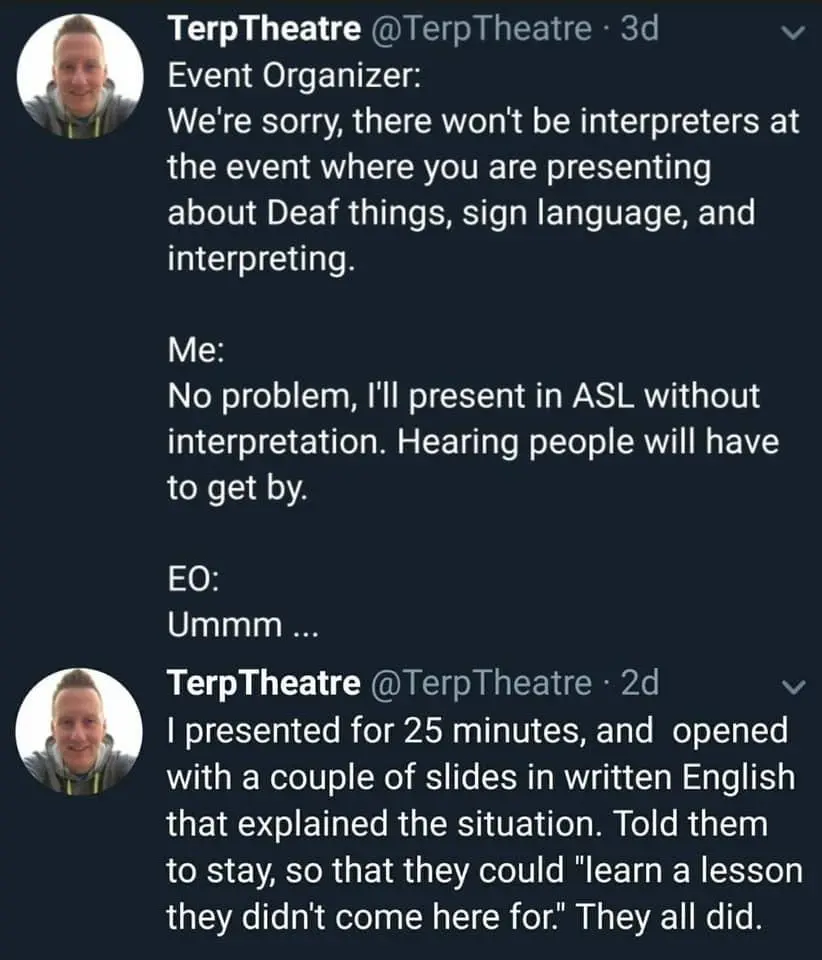
FYI alt text only applies when the image fails to load. You can get hover text by adding quoted text after the url.
Preview
Alt text is read by screen readers even if the image loads.
Ok, I can't imagine blind people able to use a mouse very well. So I also imagine they have a brail keyboard. But does that mean they are set up with speakers and a keyboard and they learn how to navigate a computer really slowly, and that modern webpages are very.... Noisy?
You can try the built-in screen reader/accessibility mode in your OS and blow your mind.
Neat. For me on mobile, the hover text takes precedence but they both work.
Voyager doesn't seem to use the hover text at all. I think it should though, might make a post about it in their community.
Markdown features are extremely fragmented. Hover text might be a non-standard feature that not all markdown renderers can handle (or even a standard feature that's omitted in some renderers).
That's interesting. I'm on the default site ui for reference.
I am using Thunder, if I tap the image for both of yours (to make full screen) I can see the alt text on both. Not while I am in the post though, scrolling through replies.
I may have to tap on more images from here on. Thanks to you both for the info and examples!
On Eternity, I can see the alt-text when I long-press on the image.